5KPlayer > Video Music Player > 5KPlayer vs. VLC
Posted by Kaylee Wood | Last update: April 28, 2020
Wiser choices are made through comparison. Therefore, to choose between the most powerful media players for both Mac/Windows - 5KPlayer vs. VLC media player, we present an authentic comparison ever for you to weigh their features and functionalities.
By comparing 5KPlayer to VLC media player, you can deepen your knowledge about these two free media players and end up with a more convincing and satisfactory choice. You can also download both 5KPlayer and VLC for a comparison yourself. After comparing, you can find that VLC and 5KPlayer are the best free alternative to each other.s
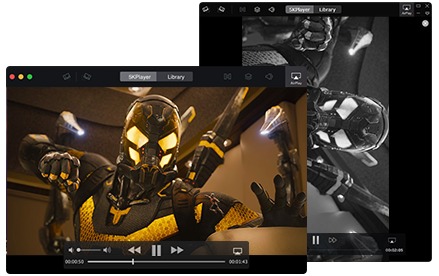
As these two media players are free, the biggest concern of us users will be focused on performances and design. Now let's sort them out one by one.
Also Read: Top Media Players Review: 5KPlayer vs. KMPlayer
5KPlayer unites beauty and intelligence. So if you are looking for elegance and beauty in these two media players in terms of icon and UI, we suggest 5KPlayer rather than VLC. By viewing from the screen captures below, it's obvious that 5KPlayer has got a more cutting-edge and sleek design catering to contemporary aesthetics than VLC. And in whatever playing mode, 5KPlayer can hide its outline frame (see the playing UI). Although VLC offers a lot of cool skins, buggy skin quirks pop up many a time. Also, those skins do not work on Mac OSX and they are not in-built options for Windows, meaning you will have to download them first.
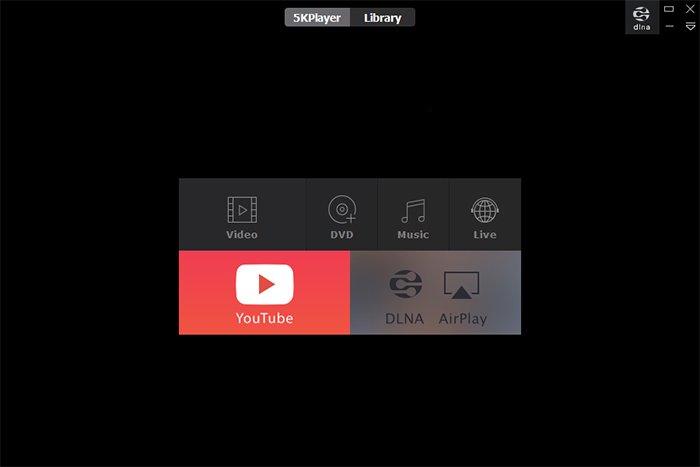

Video/Audio Format Support:
Generally, both 5KPlayer and VLC can support a good many of file formats and partial Blu-ray videos. Different from VLC, 5KPlayer is apparently more dedicated to HD/4K UHD video formats. Refer to the supported format list below:
5KPlayer supported video formats (incomplete):
High Definition Video: AVCHD Video (*.mts, *.m2ts), H.264/H.265/MPEG-4 AVC (*.mp4), MPEG2 HD Video (*.mpg; *.mpeg), MPEG-4 TS HD Video (*.ts), MPEG-2 TS HD Video (*.ts), Quick Time HD Video (*.mov), WMV HD Video (*.wmv, *.xwmv), Blu-ray Video (*.mts, *.m2ts), HDTV Video (*.ts), Matroska Video (*.mkv), 360°
HD-Camcorder Video: JVC HD camcorder Video (*.mod, *.tod), Sony HD camcorder Video (*.mts, *.m2ts), Panasonic & Canon HD camcorder Video
Regular Video: AVI, MPEG, WMV, MP4, FLV, F4V, H.264/MPEG-4, DivX, XviD, MOV, RM, RMVB, VOB, ASF, 3GP, 3G2, QT, DAT, Google TV, WebM, DV, Vpx 8, G2M4, iCod, YUV411, mp2v, MXF
Website Video: YouTube (FLV/MP4/Webm/VP3/VP5/VP6/VP9) SD/HD/4K Videos
Audio Formats: AAC, AC3, ALAC, AMR, DTS, DV Audio, XM, FLAC, etc.

VLC supported video formats (incomplete):
Input Video Formats:
H.261/H.263/H.263i, H.264 / MPEG-4 AVC, Cinepak, Theora, Dirac /VC-2, MJPEG (A/B), WMV 1/2, WMV 3 / WMV-9 / VC-1 1s, Sorenson 1/3(Quicktime), DV (Digital Video), On2 VP3/VP5/VP6, Indeo Video v3(IV32), Real Video 1/2, Real Video 3/4, 360°
Audio Formats:
AAC, AC3, ALAC, AMR, DTS, DV Audio, XM, FLAC, etc.
Container Formats:
3GP, ASF, AVI, FLV, MIDI, QuickTime, MP4, Ogg, OGM, WAV, MPEG-2, AIFF, Raw audio, Raw DV, MXF, VOB, RM, DVD-Video, VCD, SVCD, CD Audio, DVB
Output Video Formats:
H.263, H.264/MPEG-4 AVC, MJPEG, MPEG-1, MPEG-2, MPEG-4 Part 2, VP5, VP6, VP8, VP9, Theora, DV, Dirac

Image Rendering Ability:
Although both 5KPlayer and VLC support H265/H264, 5KPlayer surpasses VLC by providing smoother H.265 playback effect, meaning 5KPlayer deals with 4K and even the highest res -8K video without glitches at all. As its name suggests, 5KPlayer endeavors to offer the world-class visual experience through constant research in image restoring and rendering function. It is now capable of playing 4K/8K videos, playing 3D videos, restoring overexposed white images, and featuring high playback qualities optimized specifically for retina displays. VLC, however, usually encounters "not working problems" and H.265 decoding issues.
CPU Occupation and Consumption:
After installing and running both 5KPlayer & VLC on Windows/Mac, it seems that 5KPlayer is a bit more CPU friendly than VLC. When playing HD(1080p) videos with PC (Pentium E5300 @ 2.60GHz/Intel G41 Express Chipset), the average CPU usage of VLC is about 44% while the average CPU usage of 5KPlayer is around 36%, which indicates that comparing to VLC, 5KPlayer can save at least 8% of CPU usage in general. And the better your computer specs are, the better 5KPlayer will perform.


Better than VLC, 5KPlayer has taken the whole internet as its repository to provide videos/music of all kinds for everyone. There are over 300 online websites now and more soon to come supporting 5KPlayer's free video download function. You can even convert the downloaded videos/music from Stupidvideos, Vimeo, YouTube to MP3 and ACC in best auditory quality. Besides, with enhanced download speed, 5KPlayer can generally download twice as fast as VLC.
The importance of this feature largely depends on your demand and positioning. Basic and frequently-used functions like adding subtitles, rotate videos, tack synchronization, audio equalization etc are all provided by 5KPlayer for beginners and intermediate users. But if you are a power user seeking for more advanced functions and customizations like crop, overlay, water effect, Anaglyph 3D playback etc, VLC will be a better choice for now.
Both 5KPlayer and VLC Media Player allows you to keep a part clip of a video directly during a media player. Howerver, VLC lets you cut a video by recording the specific part which will sacrifice some quality indeed. While 5KPlayer gives you real way to cut a video into clips, remaining the interesting contents and throw out the unsatisfactory segments.


| Windows/Mac | 5Kplayer Ver 6.0(38mb) | VLC (28mb) |
| Interface/Icon | Simple and elegant | Ugly with buggy interface quirks |
| HD image quality | Even better UHD video handler:8K/5K/4K | A slightly worse image quality |
| Online Download | 300+ online site download/breatpoint resumption download | Online video integrate VLC with web channel streaming services
Built-in search |
| Playback | Smooth video playback/patial Blu-ray playback/CPU friendly | Good video playback quality/patial Blu-ray playback, but VLC not working also happens occasionally |
| Formats | ast video player that plays almost all known formats | ast video player that plays almost all known formats |
| New user-friendly | Lovely playlist with tag function Flow chart user-guide |
Obsolete playlist No |
| Airplay | AirPlay (mirroring; recording) for both Window/Mac | No(Windows)/yes(Mac) |
| Customization | Customizable Video De-interlacing Robust subtitle analyzing and insertion Video Rotation/Flip Track synchronization More audio channel mode: Stereo, RStereo, Left, Right, Dolbys Video preview function Play incomplete, unfinished, damaged videos, or an unknown format in its raw form |
Highly Customizable De-interlacing; cropping Robust subtitle support Video Rotation/Flip Track synchronization Built-in audio equalizer Apple remote control Play incomplete, unfinished, damaged videos, or an unknown format in its raw form |
---prepared according to related data and 5KPlayer & VLC user comments
Verdict: Just like choosing perfumes, since they all can cover the body-odor, we tend to lay more emphasis on finding the right fragrance for ourselves that meets our personality rather than the time long it lasts. Thus, even though VLC is an open source media player tycoon that has been through many years and years ahead, if it hardly meets your need or caters to your way of visual perception, choose 5KPlayer.
Now for the last recommendation: if you are still lingering over which one to choose, 5KPlayer or VLC, why not download and use them both as mutual complements since they are free of charge and safe as house.
For detailed upgrade info about latest version of 5KPlayer, go to 5KPlayer Upgrage Changelog>>
Media Player Review: 5KPlayer vs. KMPlayer5KPlayer vs. KMPlayer, how to choose? This guide will compare them through features like video playback ability, shortcuts, streaming, download, codec etc.
Download VLC Codec Pack, Wise Move?Here will discuss the issue of whether it is a good choice to download VLC codec pack for MKV, Blu-ray dvd or other cases.
5KPlayer Setup Free Download5KPlayer setup free download latest version for Windows 10 and Mac OS Sierra.
Home | About | Contact Us | News | Privacy Policy | Agreement | Site Map
Copyright © 2025 Digiarty Software, Inc. All Rights Reserved.
5KPlayer & DearMob are brands of Digiarty Software, Inc. All other products or name brands are trademarks of their respective holders. All logos, trademarks and images relating to other companies that may be contained wherein are applied in the Internet that are not used for commercial use. Digiarty's software is not developed by or affiliated with such companies.