5KPlayer > Video Music Player > Solve VLC Not Working
Posted by Kaylee Wood | Last update: April 28, 2020
This article is specially designed for solving VLC not working issues like "VLC not playing 4K HEVC/H.265", "VLC not playing audio", "VLC not playing DVD", "VLC not working on Windows 7/8" and "VLC not working on Yosemite" and so much more. Here, you can get useful solutions to fix VLC media player not working errors here, or simply switch to some good VLC alternatives like 5KPlayer to get rid of aforementioned problems.
You can use VLC alternative 5KPlayer to avoid various VLC not working problems. 5KPlayer is an all-in-one free video music player for Windows and macOS capable of playing kinds of 4K HEVC/H.265 MKV MP4 etc videos, MP3 AAC FLAC audios and encrypted DVDs without any issues.
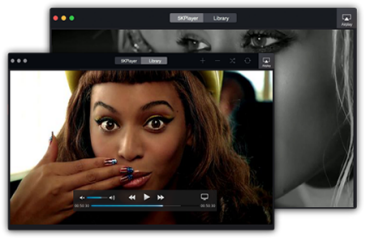
Solution 1 to fix VLC not playing video.
This is the most common issue while running VLC. Sometimes VLC can't play MKV, MP4 and videos movies downloaded online. Such kind of issues may be result from outdated VLC version or video codec incompatibility. So, try to uninstall current VLC and reinstall the latest version, or download and install additional VLC codec packs.
Solution 2 to fix VLC not playing audio/VLC no sound problem.
Reasons of this issue are similar to those of VLC not playing video. You can fix this by following the tips above. And sometimes, you should check configuration settings if VLC is working without sound, say, enable speaker icon, unmute VLC, and enable audio in VLC audio settings.
Read more: How to fix VLC no sound issue step by step >>
Solution 3 to troubleshoot VLC not working on your Windows or Mac OS.
Discussions like VLC not working on Windows 8/8.1/7/Vista/Mac OS X 10.9 Mavericks/10.10 Yosemite can be easily found in the internet. Sometimes, we can troubleshoot the issues by uninstalling, reinstalling and updating. On occasion, we need to try other solutions. If your screen is turning pink and you can only hear the sound while playing videos with VLC on Windows 8, you can fix it do the following: open VLC > Tools > Preferences > Video Settings > unmark "Accelerated video output (Overlay) and Use hardware YUV-> RGB conversions" > click "Save".
But if the VLC not working issues still persist, you are recommended to try the best VLC media player alternative 5KPlayer instead.
5KPlayer can be a good substitute to VLC media player. It is a popular free media player fully compatible with all video audio codecs, file types and file containers. And it is also the best free VLC DVD player alternative to play any DVD, no matter regular DVDs or tightly encrypted DVD movies from different regions. It plays WMV, MOV, AVI, MKV, MP4, FLAC, MP3, AAC, WMA, M4R etc. and MKV as a MKV player immediately without external help. Most notably, it is also a free HD video player that can play 720p, 1080i/1080p, and even 4K/5K UHD videos without any glitches. And it runs well on a great variety of Windows and Mac operating systems, such as, Windows 8/7/Vista, Mac OS Catalina and before.
It's deadly easy to play multimedia files and DVDs with 5KPlayer. And you'll never encounter any working issues like those VLC not working errors.
Step 1. Free download, install and initialize 5KPlayer on your computer.
The installation package is very small and can be downloaded and installed speedily. After launching, you must be impressed by its brief interface and layout.
Step 2. Load video/audio/DVD for playing.
As you can see from the main window, there are six blocks for you. You just need to click the appropriate button to import your 4K HD video clips, full movies, audio files and songs. Afterwards, you just need to enjoy media playing smoothly.
Besides, you can utilize the helpful options provided by 5KPlayer: fast-forward, fast-backward, drag progress bar, adjust volume, select audio/subtitle track, load subtitle file, create playlists, adjust aspect ratio, etc.
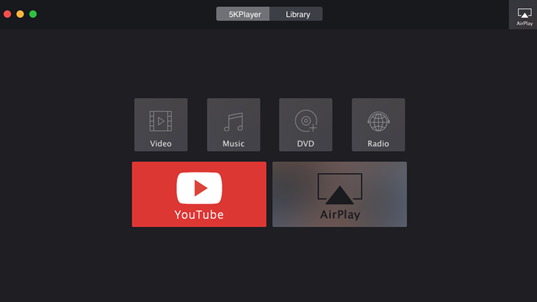
Note: 5KPlayer is not only the best solution to fix VLC not working issues capable of playing all videos audios and DVDs, but also accompany with other wonderful features and functions. It serves as an DLNA receiver available to free stream video audio content from iPhone/iPad/iPod/Android to Mac/Windows and computer to smart TV, as well as an AirPlay mirroring server streaming for iPhone iPad Mac PC and Apple TV screen mirroring. Meanwhile, it is also skilled in free downloading videos songs from 300+ online websites and playing radio from dozens of radio internet stations.
VLC Subtitle Delay? Best Solution Is HereHow to sync subtitles in VLC when VLC subtitle delay problem occurs? Find the best solution here.
How to Fix VLC 4 AirPlay Not Working?Solve VLC airplay not showing issue, VLC airplay no sound no video issue and other VLC airplay not working problems.
[Fixed] VLC No Video on Mac/Windows 10Here gathers all possible solution to VLC no video/images but only audio when playing MP4 MKV AVI etc on Mac/Windows 10.
Home | About | Contact Us | News | Privacy Policy | Agreement | Site Map
Copyright © 2025 Digiarty Software, Inc. All Rights Reserved.
5KPlayer & DearMob are brands of Digiarty Software, Inc. All other products or name brands are trademarks of their respective holders. All logos, trademarks and images relating to other companies that may be contained wherein are applied in the Internet that are not used for commercial use. Digiarty's software is not developed by or affiliated with such companies.