5KPlayer > Video Music Player >Best VLC Alternative
Posted by Kaylee Wood | Last update: April 28, 2020
VLC media player simply is a popular media player for Mac, Windows and Linux. Despite that, VLC alternative is a best workaround when VLC media player fails you due to some troublesome issues like video playback lags, choppy HD 4K playback, no audio, unfriendly user interface, "Rebuilding Front Cache", file formats incompatible issues, bugs due to VLC update, unexpected crashes, etc. Therefore, the best free VLC media player alternative recommended here will never let you face such problems.
You need to take 5KPlayer as the free VLC alternative for Windows 10 and Mac to play all kinds of media files without choke, including 4K HD HDR 360° MP4 MKV etc videos, MP3 AAC FLAC music and multi-region DVD sources. If VLC not working problem occurs, this VLC alternative will help play your files immediately.
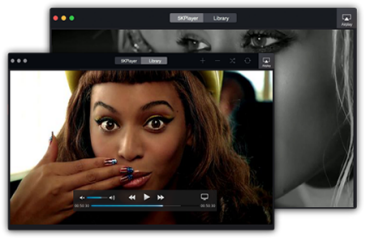
In the past, VLC media player did stay ahead of the competition and lead the packs. Regrettably, its growth cannot keep up with users' needs. Nowadays, a media player together with the capability of streaming video music across various devices and downloading online video music, just like 5KPlayer, is more popular with customers.
There are a slew of media players that can work as VLC media player alternative. But 5KPlayer could be the best free alternative to VLC media player. 5KPlayer can compete with VLC media player thanks to the ability to free stream video audio from iPhone/iPad/iPod to PC/Mac or from PC/Mac to iOS devices/Apple TV/Android TVs, free download video music, as well as other powerful functionalities.
* It can play any videos (MP4, AVI, WMV, MOV, MKV, MTS, FLV, etc.) without additional codecs or video conversion.
* It plays 1080p/1080i HD, 4K/5K ultra HD videos without glitches.
* It is a free music player to play any audio files in MP3, AAC, WMA, APE, FLAC, etc.
* This VLC alternative can also play regular and copy-protected DVD discs, ISO image files and DVD folders.
Actually, you don't need to worry about working with 5KPlayer. You won't be required to download and install extra video/audio codec, or fix annoying problems from time to time. You just need to load the file and enjoy it immediately. Check the detailed tutorial below.
Step 1: Download, install and launch 5KPlayer, the recommended VLC alternative.
It is a lightweight player, thus you can download and install it with zero effort. After launching, you'll find that the UI is very friendly.
Step 2: Load video/audio/DVD file.
This VLC alternative enables you to input files for playback in various ways, such as,
- Drag and drop the files for playing directly;
- Click "Video", "Music" or "DVD" to browse and insert files;
- Right click on target file, move to "Open with" and choose "5KPlayer" to open it.
And then you can enjoy movie/music in no time. If you'd like to do some settings while using this VLC alternative, just do it. Adjust the volume, switch the audio track, change aspect ratio, create playlist, convert video to MP3/AAC, and insert subtitles and so much more.

Note: Other than its strong capability of playing video audio files, 5KPlayer has some wonderful features that VLC player never had. This free VLC alternative enables users to utilize DLNA to free stream movies/videos/music from iPhone/iPad/iPod to Mac/PC or from Mac/PC to Apple TV, Samsung/Sony/LG smart TV, etc. In addition, it is an excellent free online video downloader to download movies/videos/music from 300+ online video websites, such as YouTube, Facebook, Dailymotion. And a radio player is also built in to help listen to the radio from BBC, Heart, Capital, etc.
VLC Media Player Alternatives for Mac Best VLC alternative Mac with detailed information is listed here for you to choose from when your VLC gets in trouble on Mac.
How to Play DVD with VLC DVD Player?This guide shows you how VLC DVD player plays DVDs and simultaneously how to solve VLC won't play DVD problems.
VLC Windows 10 DownloadIs VLC player Windows 10 the best for Windows 10 PC/Surface? Read on to find out.
Home | About | Contact Us | News | Privacy Policy | Agreement | Site Map
Copyright © 2025 Digiarty Software, Inc. All Rights Reserved.
5KPlayer & DearMob are brands of Digiarty Software, Inc. All other products or name brands are trademarks of their respective holders. All logos, trademarks and images relating to other companies that may be contained wherein are applied in the Internet that are not used for commercial use. Digiarty's software is not developed by or affiliated with such companies.