Posted by Kaylee Wood | Last update: April 28, 2020
Don't admire Apple users that can use AirPlay to share media between devices anymore, there is a hidden feature called DLNA media share in your Android devices that most of you may not find and try. Unlike AirPlay that is only useful to Apple-proved devices, DLNA supports about 4 billion devices allowing you to DLNA media streaming among Android phones, smart TVs, PS4, Xbox One/360 and even iOS devices without restrictions. And this guide is prepared to satisfy your basic requirement to DLNA media share by teaching you how to DLNA media sharing from Android to Windows PC/Mac/TV and PC/Mac to smart TV.
Called 5KPlayer, this DLNA media streaming software will act as a bridge to get billions of DLNA-certified devices together to let them talk to each other. Therefore, you are allowed to stream video music from Android phone to computer and DLNA share Windows 7/8/10/Mac to smart TV.

What is DLNA media share? In short, DLNA media streaming is like AirPlay used to stream video music wirelessly from one device to another to avoid the heavy occupancy of disk space. More specifically, any DLNA-compliant device including DLNA player, Android/iPhone, smart TV and DLNA game console/speaker/NAS etc can share media files with each other without cost. Billions of DLNA-supported devices means limitless media resources available to share, and what you should do is to follow this easy guide to learn DLNA file sharing.
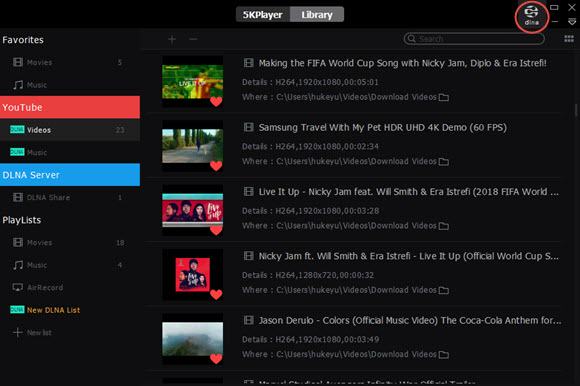
Needless to say, DLNA media streaming from Android to smart TV is easy and well-known to most Android users as various Android DLNA app will suggest you to DLNA media to TV directly. So, the question left here is how to DLNA stream Android to Windows 7/8/10 PC.
Step 1. Free download DLNA-compliant player 5KPlayer, install and launch it on your computer.
Step 2. Connect your Android phone and computer to the same WiFi network.
Step 3. Open video or music app that is DLNA-compatible, search for the name of your computer to connect, play the video or music on your phone and then it will instantly send to your Windows computer to play with 5KPlayer.
5KPlayer is designed to be an user-friendly DLNA media share software even for dummies that you can use it without any explanation. Same as DLNA media streaming from Android to PC, just connect your Windows PC and TV set or DLNA-compliant speaker to the same WiFi network at home > play your video or music on computer with 5KPlayer > tap DLNA icon on the top right corner of 5KPlayer to choose your smart TV or speaker name > Then, 5KPlayer will DLNA share Windows 7/8/10 files to smart TV to display with better visuality.
Alternative way: If you are using Windows 8.1 or Windows 10 computer, you can directly DLNA share media to TV without the help of DLNA software. As for Windows 7 PC, Windows Media Player is by default the DLNA certified player to stream media files on computer to DLNA compatible devices such as stream PC to Xbox. However, the annoying issues of Windows Media Player are the complexity of setting a network for DLNA file sharing and the finiteness of the supported formats. So, 5KPlayer is what we are recommending here.
Though this is the default feature of Windows Media Player, it depends on other software to provide media resources. Outshine Windows Media Player, 5KPlayer itself is a free online media downloader that can download numerous videos music from Facebook, Dailymotion, SoundCloud, etc for DLNA media share that phones or TV sets can access wirelessly. As much as possible, general supporting for multimedia formats and DLNA-compatible devices were brought out at the first time 5KPlayer DLNA media share feature was designed. See the full list of what 5KPlayer supports and starts DLNA media streaming.

| Supported Media Formats | Supported Resolution | Compatible Devices |
|---|---|---|
Send formats in: MP4/H.264, MP3, AAC Receive formats in: Video: MKV, MP4, H.264, AVI, DivX, F4V, FLV, M4V, MJP, MOV, MTV, WAV, RMVB, VOB, 3G2, 3GP, Webm, WMV, WTV, Xvid, M2TS, ISO, DAV, AVCHD, DVR, DAT, MOD, VP8/9, MXF, MPEG, MPG, MPG 2/4, QT, QTZ, RM, RV, SWF, TS, VC1, VCD, VRO, ASF, ASX Audio: MPEG Layer 1/2, MP3-MPEG Layer 3, AAC-MPEG-4 part3, Vorbis, AC3-A/52, E-AC-3, MLP/TrueHD>3, DTS, WMA 1/2, WMA 3, FLAC, ALAC, Speex, Musepack/MPC, ATRAC 3, Wavpack, Mod, TrueAudio, APE, Real Audio, AMR, MIDI, LPCM, ADPCM, QCELP, DV Audio, QDM2/QDMC, MACE, OGG, AMR |
Video Resolution: 360p, 480p/480i, 720p HD, 1080p/1080i Full HD, 2K, 2160x4096 4K UHD, 2160x3840 4K UHD Aspect Ratio Resolution: 4:3: 640×480, 800×600, 960×720, 1024×768, 1280×960, 1400×1050, 1440×1080 , 1600×1200, 1856×1392, 1920×1440, 2048×1536 16:10: 1280×800, 1440×900, 1680×1050, 1920×1200, 2560×1600 16:9: 1024×576, 1152×648, 1280×720, 1366×768, 1600×900, 1920×1080, 2560×1440, 3840×2160 5:3: 800x480, 1280x768 5:4: 1280x1024, 2560x2048, 5120x4096 |
Mobile Devices: iPhone, Google Pixel/Nexus, Sony Xperia phone, Sony Walkman, Samsung Galaxy Note (8, 7, 5, edge, 4, 3), Samsung Galaxy (S II, S III, S4, S5, S6, S7, S7 edge, S8, S9), LG phones, HTC One/U/Desire series, Sharp Aquos, Motorola phones, TCL (562, 560, Pride T500L), Nokia smart phones, Lenovo phone, ZTE, ASUS, Huawei, Xiaomi, OPPO, Vivo, etc. Computer: Acer, ASUS, Dell, HP, Lenovo, Samsung, Toshiba, Vaio, Fujitsu, LG, Toshiba Smart TV: Sony, Samsung, LG, Panasonic, Sharp, Philips, TCL, Hisense, Toshiba, Vizio, Insignia, Westinghouse Others: Speakers, NAS, Play Station 3/4, Xbox 360/One |
Top 5 DLNA Streaming Apps for iPhoneBest DLNA app for iPhone powers your iOS iPhone to be DLNA-supported to stream media to vast number of devices wirelessly.
Best UPnP Media Server Windows 10Get the best free UPnP media server for Windows 10/8/7 to enjoy multiple media files on PC from Android, iPhone, smart TV, PlayStation, Xbox, etc.
How to Connect Samsung Phone to PC?Learn how to connect Samsung phone to PC via DLNA protocol to DLNA stream video music from Samsung smart phone to PC.
Home | About | Contact Us | News | Privacy Policy | Agreement | Site Map
Copyright © 2025 Digiarty Software, Inc. All Rights Reserved.
5KPlayer & DearMob are brands of Digiarty Software, Inc. All other products or name brands are trademarks of their respective holders. All logos, trademarks and images relating to other companies that may be contained wherein are applied in the Internet that are not used for commercial use. Digiarty's software is not developed by or affiliated with such companies.