5KPlayer > Video Music Player > VLC Codec Pack Download
Posted by Kaylee Wood | Last update: April 28, 2020
VLC codec packs exit for certain video formats that cannot be played by VLC. It's true that VLC does not play everything, for instance the proprietary Indeo codecs and certain Blu-ray videos. But if that is your ultimate motive to get a VLC codec pack, we suggest otherwise.
Free VLC codec pack download alternative -5KPlayer is simply the best and safest choice that we suggest you to try. It is a free 4K HDR player that digests HEVC/H.264 MKV MP4 360-degree etc video without any other codec pack. No stutter, no crash, no dropping frames.
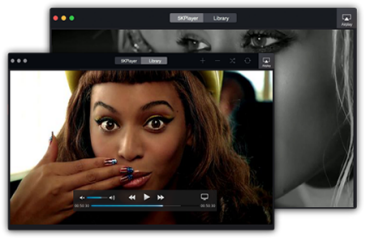
"If you want a stable OS, you don't install codec packs. "Though we cannot determine whether it is still true and we understand the existence of codec packs, for the sake of general security and stabilization, we do not recommend downloading VLC codec packs for the majority of people.
First, VLC has almost every frequently-used codec built-in just in order to free our users from looking for endless codec packs. Why complicate the life yourself? Just update VLC media player to the latest version with renewed VLC codecs. VLC developers will for sure catch up with the latest and popular codecs and solve frequently prompted codec problems.
VLC Video Codec Support:

Second, to avoid uprising issues brought by VLC codec packs. All the codec packs including VLC codec packs, tend to bring about more issues than they solve, conflicting with other programs which may lead to computer crash, breeding adware and/or spyware. If you haven't encountered any of these issues, you just got sheer luck.
Generally we do not necessarily need VLC codec packs. Why? Common video audio files can be easily played by VLC –the most powerful and open source media player. Well, one fringe circumstance that we can think of using VLC codec pack would be playing certain Blu-ray DVDs. Generally speaking, if you have a legal or proper 4K Blu-ray video player you surely do not need a VLC codec pack since VLC can deal with plenty file formats and has good subtitle support. As for Indeo codecs, you can count on free and safe MPlayer which supports Indeo codecs (version 3/4/5).

The most controversial codec problem about VLC would be MKV codec support. Audio codecs like Real Audio is partially supported by VLC on Mac/Windows, while Midi codec is supported on VLC Windows yet not tested on Mac. If you are willing to visit the alternatives, you can try the likes of 5KPlayer, Mplayer, Potplayer, KMPlayer etc instead of downloading a VLC codec pack at risk. Click to view the best MKV player comparison.
Taken together, if you insist sticking with latest VLC media player which encounters codec problems, you can try downloading VLC codec pack for that matter.
CNET and Softonic are two commonly referred places where you can get VLC MKV codec and VLC codec for Blu-ray, comparatively safer and trustworthy. Read carefully about the VLC codec details you are to download.
But why not get yourself a safe and great media player as an air bag or supplementary when your VLC crashes? You can never estimate the hidden risks of downloading VLC codec pack, but 5KPlayer can assure you a safe path with intoxicating features like free 4K Blu-ray video playback, download and AirPlay, subtitle support, as well as strong MKV file reading ability.
Here will show you how to use 5KPlayer instead of downloading VLC codec pack as an example to play MKV 4K HEVC files.
Step 1. Download and launch VLC Codec pack alternative 5PKlayer with fascinating user-friendly interface, simple and elegant.
Step 2. Load the MKV 4K HEVC file and your MKV 4K HEVC file will start playing in a sec.
Note: You can either click the video button on the UI to browse for a MKV 4K HEVC file or directly drag'n drop a MKV 4K HEVC file onto the 5KPlayer interface, you can also do some adjustment you like, changing the aspect ratio, alter audio tracks, etc.

To sum up, VLC codec pack is not 100% necessary and we highly suggest you to try safe and trustworthy media player alternatives that work smoothly on your computer before download VLC codecs. In that way, you can get to know more functions and breakthroughs of new technologies outside of VLC, like AirPlay utilization, and FUHD (8K) video playback.
H.265/HEVC Codec Mac DownloadH.265/HEVC codec Mac download is one way to play H.265/HEVC 4K MP4 on Mac successfully and smoothly.
Video Codec Windows 10 Download FreeVideo codec for Windows 10 free download here to help Windows Media Player play multimedia files without errors.
Best Free Codec Player Download to Play Video MusicTop 3 best free codec player are selected here for you to play video and music files easily.
Home | About | Contact Us | News | Privacy Policy | Agreement | Site Map
Copyright © 2025 Digiarty Software, Inc. All Rights Reserved.
5KPlayer & DearMob are brands of Digiarty Software, Inc. All other products or name brands are trademarks of their respective holders. All logos, trademarks and images relating to other companies that may be contained wherein are applied in the Internet that are not used for commercial use. Digiarty's software is not developed by or affiliated with such companies.