5KPlayer > Video Music Player >Play 3D Movies on PC Windows 10/8
Posted by Kaylee Wood | Last update: April 28, 2020
Ever questioned about how to watch 3D movies on your PC? Did it ever occur to you that 3D films can be played on PC/Windows at home with you resting in sofa instead of going out to the cinema? If that's what you are thinking of, longing for a 3D home theater, some times you just need a simple and easy to use 3D movie player on your computers.
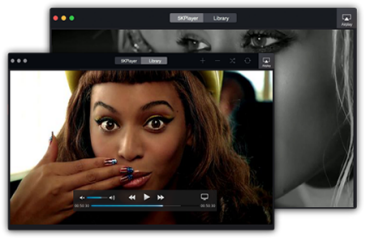
To address how to play 3D movies on computer, gaining a little knowledge of 3D tech is necessary. Nowadays, there are mainly 5 commonly used formats for 3D film displaying: Anaglyph, Polarization systems, Eclipse method, Interference filter technology, and Autostereoscopy, and the former two are the most used technologies to watch 3D movies and are the closest to us 3D viewers.
To play 3D films on Windows PC is different from what cinemas and TVs are doing. Cinemas and modern 3D TVs provide polarized 3D films to watch. But for PC, Laptop, Tablet etc. with normal displays (LCD), Anaglyph 3D, the earliest and easiest method of presenting 3D movies in theater, is applied. Therefore, the easiest solution to how to watch a 3D film on PC/Windows would be:
1) wearing a pair of Anaglyph 3D glasses, which employ filters of different colors (red and cyan) to encode 3D images;
and 2) finding the best media player to play 3D videos on your computer.
*Get a pair of 3D Glasses for watching 3D videos on PC:
Commonly, there are basically three types of 3D glasses for you to watch 3D films: passive galsses- red/cyan galsses & polarized glasses, and active shutter glasses. Polarized glasses are for cinemas and 3D TVs whilst active shutter glasses are designed for specific 3D TVs.
To watch 3D videos on Windows PC with normal display (LCD), a pair of 3D Anaglyph glasses, i.e. the Red/Cyan glasses, is required. You can buy those glasses online from eBay, Amazon or other shopping sites for just a couple of bucks.

*Choose one of the best 3D movie players to watch 3D movies on computer:
We recommend you the free but powerful 5KPlayer here.
5KPlayer plays 3D movies on PC/Windows smoothly and easily just like playing 4K 2D movies. It is a safe and efficient media player that delivers incredibly amazing 3D enjoyment with skilled performance. You can also download and play Netflix 3D movies on computer in MKV, MP4, and download 3D 360-degree videos for playback ect. with 5KPlayer so as to get rid of internet interferences.
Follow the guide on how to watch 3D videos on PC/Windows 10 below:

Step 1. Download this 3D player for PC –5kplayer and install it.
Step 2. Download a 3D to watch on your computer by following the 3D movie download instructions.
Step 3. Upon the completion of download, drag and drop the 3D video onto 5KPlayer UI.
Tips: The 3D film will be played in a sec, by which time you'd better be wearing your 3D glasses already.
Other available options and features of this media player: select audio/subtitle track, creat playlists, create lists of your favorite videos and audios, take snapshots, decrease or increase volume, set aspect ratio and so on.
This beloved free high-end media player – 5KPlayer hews out a new way of watching 3D movies on Windows PC by providing up-to 8K playback quality and free 3D film downloading services. It also supports playback 3d blu-ray on pc, which qualifies it as one of the best free 3D Blu-ray players. Don't hesitate to download and have it in your own collection!
Tips on how to play 3D movies on TV
There are a plenty of free 3D movie resources provided online, and very few are provided directly from the TV channels. That's where you also need this 3D player –5KPlayer, which supports DLNA on Windows 8/10 and can stream any 3D film seamlessly to your big HDTV.
Note: In this case, you may need a pair of polarized glasses or active shutter glasses (comparatively more costly) to best enjoy the 3D shows.
*Tips on how to watch SBS 3D movies on PC:
Sadly, 5KPlayer does not support side-by-side 3D movies. However, by following the instructions below, you'll find viewing SBS 3D movies on PC/Windows can be easily dealt with by VLC:
1.Open your VLC and right click or "ctrl+E" to navigate to 'Adjustment and Effect'.
2.Select video effect and then click the 'Advanced' bar.
3.Check the 'Anaglyph 3D' box and you will be able to watch SBS 3D films right away.
Top 5 Free 3D Video Players For PC MacRead this review about 3D video players to find the best 3D video player for you to display 3D movies on Mac and PC.
How to Watch 3D Movies on VLC?Here is the detailed information about VLC 3D feature and you will know how to watch 3D movies with VLC 3D player.
Top 10 Best 3D Movie Sites Check out the best 3D movie sites list to download Hollywood 3D movies online and watch the latest Netflix 3D movies on the top 10 3D movie sites for free!
Home | About | Contact Us | News | Privacy Policy | Agreement | Site Map
Copyright © 2025 Digiarty Software, Inc. All Rights Reserved.
5KPlayer & DearMob are brands of Digiarty Software, Inc. All other products or name brands are trademarks of their respective holders. All logos, trademarks and images relating to other companies that may be contained wherein are applied in the Internet that are not used for commercial use. Digiarty's software is not developed by or affiliated with such companies.