5KPlayer > Video Music Player > 5KPlayer Setup
Posted by Kaylee Wood | Last update: April 28, 2020
5KPlayer setup 6.0 free download for Windows and Mac here. This article walks you through 5KPlayer 64bit/32bit download and install with instructions and screenshots. Now set up and launch this best video player for Windows 10 and macOS Mojave to play 4K HD videos, play MOV files! It's also full-functional to stream from Windows 10/Mac and download online videos music.
[Good news!] 5KPlayer 64-bit download allows for smoother 4K, H.264 8K and 10bit HEVC/HDR playback now.
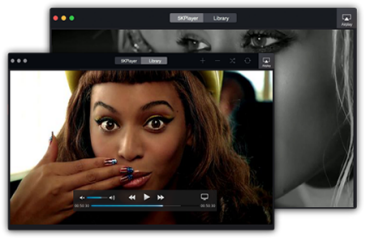
The new style free video player 2023 - 5KPlayer setup free download here. This best video player, AirPlay server, DLNA server and YouTube offline downloader 4-in-1 can play 4K videos on Windows 10 and macOS Mojave. Learn how to set up 5KPlayer here.
Set up 5KPlayer, and you can:
Part 1: 5KPlayer Setup 32bit/64bit for Windows [Windows 10 Included]
Step 1: Hit Download for 5KPlayer setup free download.
* This takes you to 5KPlayer setup for Windows download page, you'll get the latest version 2023 - 5KPlayer setup 32bit/64bit for Windows version 6.0.
Chrome users: Top right corner > Downloaded Content > 5KPlayer Setup
Internet Explorer users: Find installer > Click Run
Firefox users: Top right corner Arrow icon > Show All Download Content > 5KPlayer Setup
Step 2: Choose target folder to save 5KPlayer Setup to, click Save File.
* File size of 5KPlayer for Windows 3.4 is 37.9 MB, lightweight and full-functional without the need for any plug-in.
Step 3: Follow instructions of 5KPlayer Setup Wizard.
* The whole process takes less than 50s and you won't be recommend to download any other software.
Step 4: Accredit license agreement > Set destination location > Start menu shortcut, desktop icon, quick launch icon are optional > Hit Install, and 5KPlayer setup and installation takes roughly 60s.
Step 5: When your system pops out a Security Alert box, rest assured to click Allow Access to public networks/private networks.
5KPlayer is safe for Windows 10/8/7/Vista approved by MxAfee, Kaspersky and Norton it was once the NO.2 Softonic downloaded video player.


Part 2: 5KPlayer Setup 64bit for Mac [macOS Mojave]

Step 1: Hit Download, and get 5KPlayer setup free download for Mac;
* This takes you to 5KPlayer setup for Mac download page, hit Download.
Step 2: 5KPlayer setup dmg download starts immediately when you hit the download button. Currently the 100% safe setup file is only available on 5KPlayer website, we'll keep you posted when the setup file hit Apple APP Store;
* File size of 5KPlayer setup for Mac macOS is 61.53 MB.
Step 3: When download finishes, a dialogue box will pop out for you to drag 5KPlayer setup for Mac into the Application Folder.
*The download of setup files takes roughly 80 seconds, directly launch 5KPlayer for Mac.
5KPlayer is safe for Mac macOS Mojave/MacOS Sierra/El Capitan/Yosemite/Mountain Lion, approved by MxAfee, Kaspersky and Norton.
5KPlayer Setup for Windows

5KPlayer Setup for Mac

- Play 4K 5K UHD Videos and MP3 AAC Music With 5KPlayer on Windows 10 or Mac

As a top-notch free video player for Windows and Mac, 5KPlayer gains an adept hand in 4K HD video playback in Windows 10. As for WMV, AVI and some Mac-excluded video format, it can work as the best video player to play MOV, WMV, AVI, MKV on Mac, quite overtakeing VLC/AllPlayer/UMPlayer.
As one of the top 5 media player for Windows 10, 5KPlayer also tops the list in best MP4 players for Mac. If pixel is your serious concern, get 5KPlayer setup free download latest version 2023 right away!
- DLNA/AirPlay Videos, Music from Mac/Windows with 5KPlayer

5KPlayer configures AirPlay and DLNA streaming technology to stream videos and music from laptop to TV wirelessly. Your computer installed with 5KPlayer setup can function as an DLNA server to DLNA videos MP4 MOV M4V from Mac/Windows to Apple TV with razor sharp quality, or stream music in MP3 AAC in ultra clear sound.
After successful 5KPlayer setup, try on the wireless streaming new tricks like stream YouTube or stream YouTube Music APP directly from iPhone iPad to computer.
The free 4K video player is also a YouTube downloader. Copy the video URL to 5KPlayer, it handles YouTube movies free download in a flash.
Music moguls can also relish in 5KPlayer's robust module to download songs and play lists from legal music download sites. And here's much more! 5KPlayer collects a whole lot of 4K movies list for you to download.

5KPlayer setup for Mac and Windows keeps updating with regard to newest digital widgets, turning digital buzzword like H.265 streaming, 3D video playback and play DVD on Windows 10 into its own nifty functions, remember to keep updating 5KPlayer setup latest version 2023 for state-of-the-art tricks.
How to Remove 5KPlayer Advertisements? Is there 5KPlayer advertisement popping up? Follow this guide to remove 5KPlayer ads if you dislike them.
How to Uninstall 5KPlayer CompletelyCan't uninstall 5KPlayer? Read this official guide to learn how to uninstall 5KPlayer for Mac and Windows without trace.
5KPlayer Not Working Problem Solved Read to solve 5KPlayer not working, playback failed, not downloading YouTube videos, 5KPlayer airplay not working etc.
Home | About | Contact Us | News | Privacy Policy | Agreement | Site Map
Copyright © 2025 Digiarty Software, Inc. All Rights Reserved.
5KPlayer & DearMob are brands of Digiarty Software, Inc. All other products or name brands are trademarks of their respective holders. All logos, trademarks and images relating to other companies that may be contained wherein are applied in the Internet that are not used for commercial use. Digiarty's software is not developed by or affiliated with such companies.