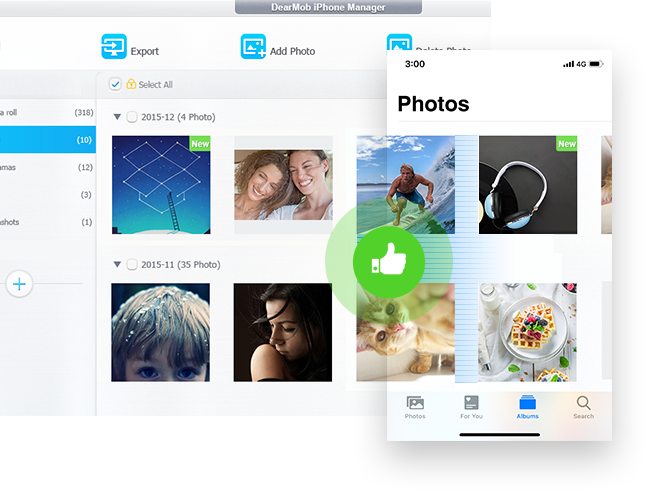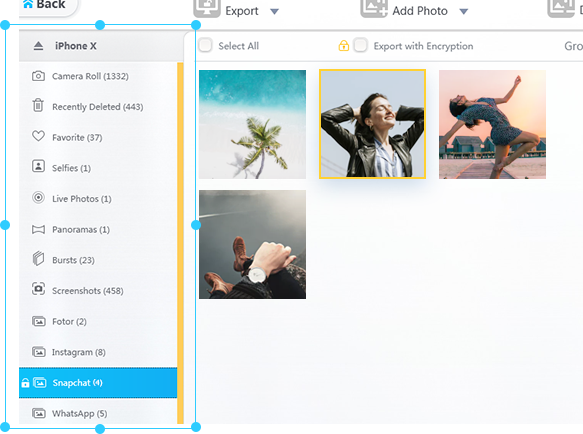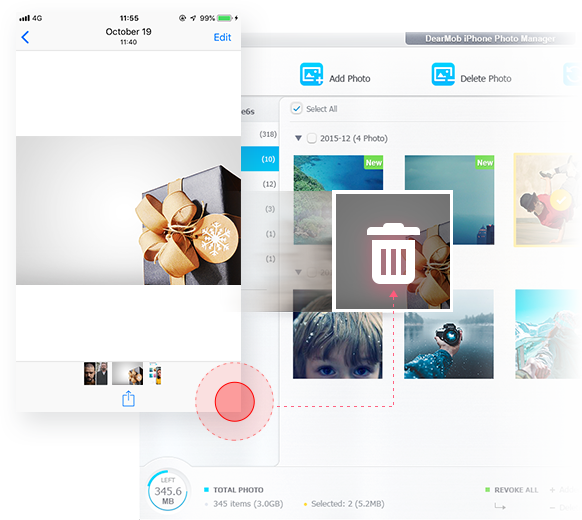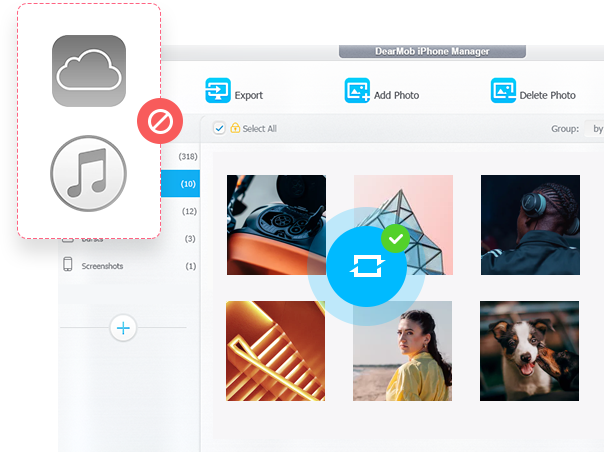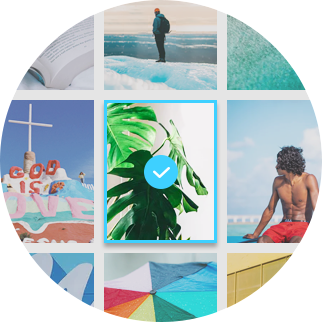Break the Limit of Transferring iPhone Photos
DearMob iPhone Manager allows you to transfer an infinite number of images without restriction. It offers a two-way transfer solution between iPhone/iPad and PC/Mac. You can select all or some photos after connecting your iPhone to a computer via a USB cable or Wi-Fi network. You can back up photos from Camera Roll, Photo Library, Photo Stream, and Photo Videos. It is fully compatible with HEIC, Live, ProRAW, edited, burst photos, or 4K HDR photo albums, and can keep the original full resolution and Exif data.
 Watch video guide on how to backup & transfer iPhone photos
Watch video guide on how to backup & transfer iPhone photos