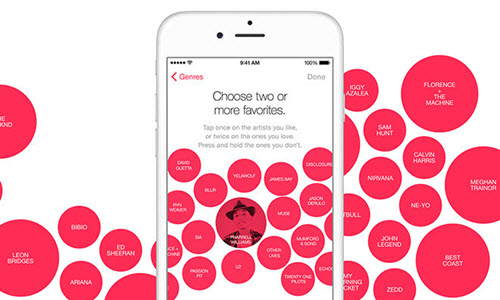Method 3. Create Ringtones for iPhone without iTunes - Recommended
As far as you know the disadvatages of the two methods mentioned above, you would like to find a happy medium between the two extremes, namely, a way that is free as well as legal to get free ringtones for iPhone 16/15/14/13/12/11/XR. DearMob iPhone Music Manager is such a free tool that will help you get different types of free ringtones for iPhone 16/15/14/13/12/11/XR/XS/X etc without limits. After selecting your favord songs, it will automatically make and add the iPhone 16/15/14/13/12/11/XR ringtones to your iPhone 16/15/14/13/12/11/XR Sounds. The whole process is impressively speedy and simple.
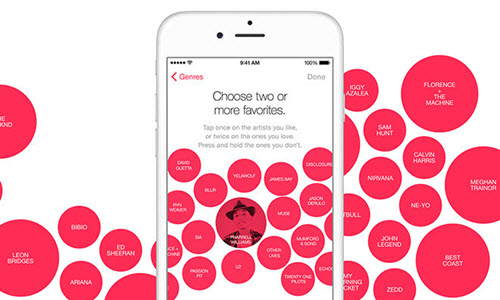
1. Choose songs: I guess you will prefer this way because it is painful that you pay one after another when the newest iPhone 16/15/14/13/12/11/XR ringtones are out, and it is awkward that you spend much time downloading online ringtones but find they are useless. So, it is highly recommended for you to use the paid Hi-Fi Apple music or other downloaded songs in free apps to make ringtones for iPhone 16/15/14/13/12/11/XR, as they are often high in quality, legal and new. Besides, these songs in your Music Lirbary are often classified by genres like Country, Dance, Pop, R&B, Hip-Hop, Rock, etc.
2. Make ringtones: Why choose DearMob iPhone Music Manager to make ringtones for iPhone 16/15/14/13/12/11/XR instead of iTunes? Because, the making process of iTunes is quite complex. You have to sync your device with iTunes -> customize the ringtone into an AAC version -> rename the ringtone to .m4r -> drag it back to iTunes -> sync the ringtones to your iPhone 16/15/14/13/12/11/XR.