Free Download Lil Wayne's New 'Dedication 6' songs using 5KPlayer
Here take 5 Star as an example:
Step 1: Download and launch this 5 Star music downloader on Mac or PC.
Step 2: Follow the on-panel guide to download 5 Star MP4 from YouTube or 5 Star MP3 from soundcloud directly.
Lil Wayne's Dedication 6 Playlist YouTube source >>
Lil Wayne ft. Nicki Minaj 5 Star link from Facebook >>
Note: Taking advantage of its multi-thread download feature, you can free download Dedication 6 complete playlist from YouTube very quickly.
Step 3: Click convert button to free convert 5 Star songs to MP3 with 100% fedility reserved.
You will see the "Convert" button when hover your cursor over the video strip.
Add 5 Star to iPhone using iPhone Music Manager
Step 1: With DearMob iPhone Music Manager installed on mac/windows, connect your iPod/iPhone with it using the lightning cable and "Trust this Computer".
Step 2: Click on "Add Music" or "Add Folder" and select 5 Star and other Dedication songs for batch transfer.
Step 3: Hover the mouse over the music title when import is finished, and you'll see a functional icon - Make iPhone Ringtone.
Step 1: Click on "Make Ringtone" to start picking a maximal 40 seconds episode of music from the 5 Star and set as ringtone.
Step 2: Remember to tap on the "Sync" button at the bottom-right of this ringtone maker's interface. There'll be a small yellow icon on the "Sync" button, noting the number of changes you have made.
Now, you can find the 5 Star ringtone listed in your iPhone ringtone choices. Tap to set it!

 2-way import/export music, songs in MP3, AAC, M4A, etc in batch;
2-way import/export music, songs in MP3, AAC, M4A, etc in batch; 1-click convert 5 Star to ringtone, text tone 40s at most;
1-click convert 5 Star to ringtone, text tone 40s at most; Add/edit music play list, change artist information.
Add/edit music play list, change artist information. Support music format input: FLAC M4A AAC etc.
Support music format input: FLAC M4A AAC etc.



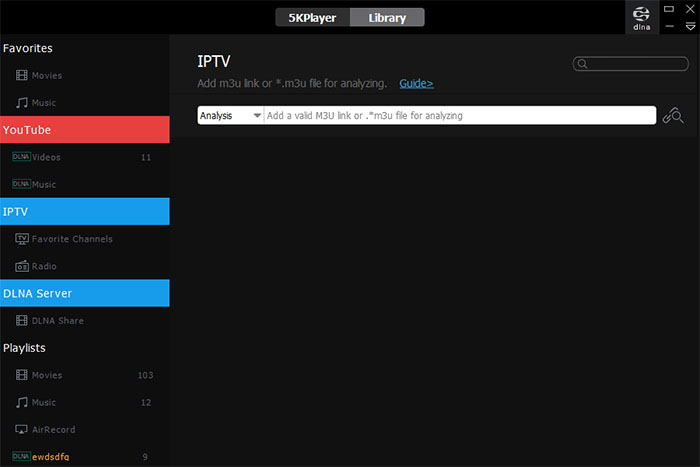
 Tips and notes
Tips and notes

