5KPlayer > YouTube Download > Install Moviebox for iPad
Written by Kaylee Wood | Last updated: April 24, 2020
Searching for ways to download and install Moviebox Pgyer but those tutorials won't work? This article details on 3 tried-and-true ways to get Moviebox for iPad without jailbreak alongside installation screenshot. Now that Moviebox APP has been pulled from APP Store, you'll need to take a closer look at each "Notes" part following the given ways, let's jump right in!

The fastest online movie downloader enables you to download 720p/1080p/4K HD movies (while Moviebox for iPad can go no more than 720p) on Mac (macOS Catalina) and PC (Windows 10 included) before transferring files from computer to iPad. Now that 5KPlayer engages your computer processor to download, a 200% speed up in free movie streaming is easily achieved.
Before you head up for any of the 3 method given below, check out the iOS version which your iPad is currently running. Moviebox APP enjoys native support from iPad, where APP Store has it openly listed. However, for newest iOS 13 or anything after 8.0, keep reading.
Serving as a flexible counterpart of App Store, vShare offers Apps like Moviebox for iPad, Showbox for iPhone and more once your grant trust to it in iPad general settings, all for free.
First, visit www.vshare.com;
Second, hit to get vShare (unjailbroken version) on iPad (iOS 13 compatible);
Third, search for Moviebox APP, tap to install;
Forth, go to General - Settings - Profile - Supreme Harvest Construction Engineering Limited - Hit trust
Then you'll be good to go with Moviebox for iPad iOS 13.
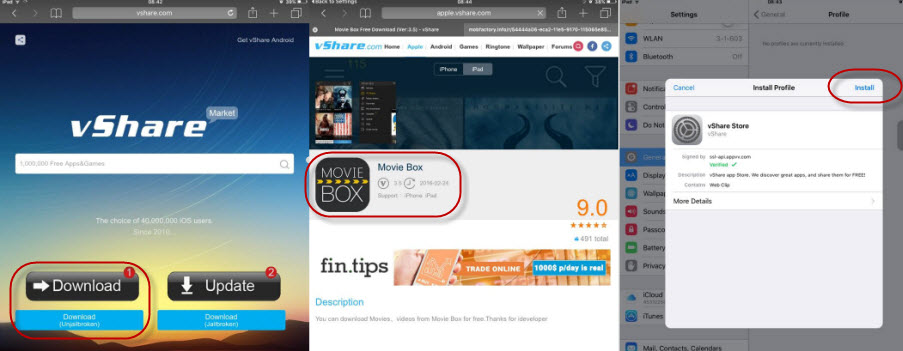
Note: Moviebox for iPad download from vShare ranks NO.1 in terms of security, it's also a mere breeze to install Moviebox for iPhone. But to get your desired APP without a surplus vShare APP, try way NO.2
First, open http://www.pgyer.com/moviebox in Safari on iPad Mini/3/2/1;
Alternatively, visit the address on computer and scan the QR code given with iPad;
Second, hit Install Moviebox for iOS.
Third, when the icon turns complete on iPad, go to General - Settings - Profile to grant enterprise provisioning.
Note: Downloading Moviebox for iPad at www.pyger.com can be dangerous as a notable amout of phishing websites disguise themselves as new versions of Moviebox APP. Once you click on the hyperlink or paste a given download URL to Safari, it extracts your contact info stored on iPad.
However, false version of Pgyer Movieboxis hard to tell from the URL given. Though the link above is a tested safe option, we don't have a virus proof in the long run.
Well, If iPad security is your serious concern, especially when you use APPs like Moviebox for iPad which is risky for App Store to sell, it's advised you switching to a free 4K video downloader which is equally professional in 4K streaming and movie downloading.
Now, take a look at what this alternative to Moviebox for iPad can do:
If the absence of subtitle support in Moviebox for iPad Mini/Air/Pro is upsetting you, use 5KPlayer which can add subtitles to movies. If you're looking for 1080p, 4K versions of Parasite movie, Dangal movie, now that Moviebox cripples in front of anything better than 720p, go download right now!
Indeed, a jailbroken iPad is ampler in both functions and APP options. It's a one-pass for Showbox, PlayBox HD, Popcorn Time and more like Moviebox for iPad.
However, if system security matters to you most, better get back to the top 2 ways. After evaluating pros and cons in should we jailbreak iPhone/iPad iOS, you may find jailbreaking isn't bad with a full catalogue dazzling elements which even urges iOS developers to perfect the system as a whole. Hence to download and install Moviebox for iPad (jailbroken):
First, 5-step jailbreak iPad iOS 13;
Second, get vShare jailbroken version for iPad;
Third, download Moviebox for iPad in vShare Store.
Note: Moviebox for iPad has leveled up to 3.3.7 in Cydia (3.3.6 build only via vShare), which is another vShare-like store. Though faster streaming speed is guaranteed in this version, steps involved in downloading Cydia will be engaging. If you prefer Cydia-way of downloading Moviebox for iPad, learn more about Cydia.
Step 1: Download and launch 5KPlayer for Windows and Mac, with which you can download movies to iPad even faster than Moviebox for iPad 2020.
Step 2: Click "Download" button on the main panel.
Step 3: Open web browser, copy URL to the movie you want to download. You are recommended to pick one from top 10 movie streaming sites with greater 1080p movie collections than either Moviebox for iPad or Showbox!
Step 4: Go back to the downloading window, click "Past URL & Analyze", where you will see the parsing process starts. When it's done, click "Download"!
Step 5: After downloading, you can either watch the movie on Mac/PC, or transfer files from computer to iPhone/iPad.
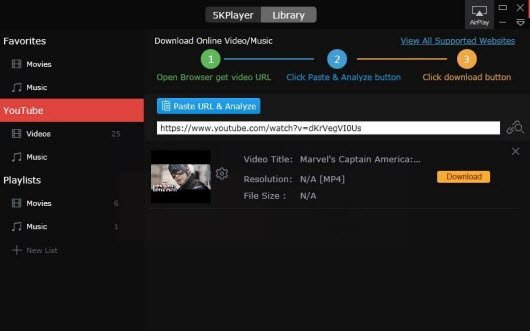
How to Remove 5KPlayer Advertisements? Is there 5KPlayer advertisement popping up? Follow this guide to remove 5KPlayer ads if you dislike them.
How to Uninstall 5KPlayer Completely?Read this official guide to learn how to uninstall 5KPlayer for Mac and Windows without trace.
5KPlayer Setup Download - Latest Version5KPlayer setup free download latest version for Windows 10 and Mac El Capitan. 5KPlayer setup is 100% safe and green.
Home | About | Contact Us | News | Privacy Policy | Agreement | Site Map
Copyright © 2025 Digiarty Software, Inc. All Rights Reserved.
5KPlayer & DearMob are brands of Digiarty Software, Inc. All other products or name brands are trademarks of their respective holders. All logos, trademarks and images relating to other companies that may be contained wherein are applied in the Internet that are not used for commercial use. Digiarty's software is not developed by or affiliated with such companies.