5KPlayer > YouTube Download > ShowBox for iPhone 7 and Before
Written by Kaylee Wood | Last updated: April 29, 2020
Seeking ShowBox for iPhone but not sure which one to download? Now that Apple doesn't allow Showbox APP to get listed in the APP Store since the very start, you may have trouble finding the latest version of Showbox for iPhone 11. But no more worries, cuz here's the right place to download ShowBox APP for iPhone and you can learn how to manually install it. The article introduces easiest ways to get ShowBox on iPhone (no jailbreak, jailbroken and Showbox update). Read on to find out.
[Warning] YouTube music & copyright-protected contents are not supported for download.
Can't find movies you want in Showbox for iPhone? You may get any Showbox movies with an easy-to-operate downloader - 5KPlayer - A free 4K video downloader that supports 300+ video sharing sites to download 4K movies, 3D movies to your computer.
Showbox for iPhone download is as easy as ABC as long as you follow the instructions here, be it jailbroken or non-jailborken iPhone 11. As per different download&installation method you may need, here below are 3 ways to download ShowBox for iPhone and watch movies on iPhone without limits, let's jump right in.
1. Download ShowBox for iPhone in iTunes
2. Install ShowBox for iPhone Jailbroken
3. How to Get ShowBox for iPhone No Jailbreak
1. Download Showbox in iTunes - Not Available:
Showbox APP for iPhone is not available via iTunes or Apple Store. If this is the first time you try to find this APP, watch out with search results in that you may run into a page claiming Showbox APP availability but you download malware or fraud programs instead. If you already have the iOS version of Showbox, chances are that it's running great but stops suddenly. You can uninstall, and reinstall the latest version of ShowBox for iPhone at https://showboxa.com/download-moviebox-app-ios/.
Please read on for how to install Showbox on iPhone (no jailbreak or jailbroken iPhone).
However, Showbox continues to suffer " ShowBox not working/loading", or "video not available try another server" after update.
It's irritating if a movie shuts down halfway in poor network conditions. To avoid this, you can use a 4k video downloader - 5KPlayer to free download any ShowBox movies to computer or download videos to iPhone.
5KPlayer is a free and fast online video downloader for Windows(10) and Mac. Take up a video URL, and it downloads pretty much anything you throw at it. Check out a list of top 10 movie streaming sites that 5KPlayer supports, this full-fledged brings takes anything to your fingertip with only mouse clicks.

2. How to Install ShowBox for iPhone Jailbroken Or Before?
This method works if your iPhone is a jailbroken one. You may also take a look at how to jailbreak iOS for iPhone and iPad which also works for iPhone 11 iOS 13.
1. Open the Cydia app on your Springboard.
2. Search for Movie Box, the iOS version of ShowBox for iPhone.
3. Restart Springboard on iPhone.
3. How to Get ShowBox for iPhone No Jailbreak?
1. Open "Settings" on iPhone, Go to General > Date & Time. Then, turn off "Set Automatically" and set the date to Sept.1, 2014.
2. Open http://www.pgyer.com/moviebox on iPhone (or visit the website on computer)
3. Upload the downloaded Showbox for iPhone *.ipa, which will generate an installation link, copy the link to iPhone, and then you get the iOS version of Showbox for iPhone instantly.
4. When installation is finished, hit "Trust" on the developer.
5. Return to Settings, shift Date & Time settings back to normal.
Wait, after you install ShowBox for iPhone, there are quite a lot of unexpected troubles.
1. ShowBox Update Errors
After each ShowBox update its stability is questioned. Just like the frequent iOS 12 upgrade on iPhone, iOS 13 will go through several updates before it gets stable. You'll have to sit through the ShowBox update errors alongside iOS 13.
2. ShowBox Server Error
Showbox "Video Not Available Try Another Server" is a frequent server-side error when visitors on ShowBox for iPhone exceed its load.
You may wait for the traffic to decrease, or just download ShowBox movies to computer free fast with 5KPlayer.

Showbox APP Download Info
Price: Free
System Compatibility: iOS 10, iOS 8.0 or later/Android
Features:
# Fabulous design of app and easy navigation to search movies and TV Shows
# ShowBox app has got stunning graphical design
# ShowBox app doesn't need any login or sing up details to use this great app, it doesn't required email ID
# You can choose and prepare your favorite movies and TV Shows list from ShowBox
# You can check regular updates for new movies as well as TV Shows, serials
Step 1: Download and launch this 4K video downloader, 5KPlayer setup completes in only 50 seconds. Click the red "Youtube" button on the main panel.
Step 2: Search for the ShowBox movies online, find an eligible URL, copy it.
Step 3: Hit the "Paste & Analyze" button, when video thumbnail appears, choose the file format and resolution preference.
Step 4: Click the "Download" button, 5KPlayer can download ShowBox movies superfast.
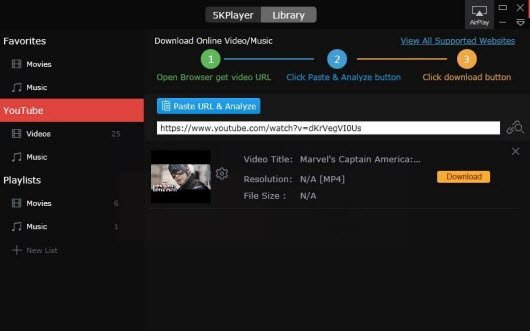
Transfer Downloaded Movies MP4 3GP to iPhone
When you have successfully downloaded movies with 5KPlayer, you can use DearMob iPhone Manager, the brand-new iPhone/iPad manager software, to connect your iPhone/iPad to computer via USB cable to sync movies and watch on the go. That being said, you won't run into problems like downloading malware when trying to download Showbox for iPhone 11 iOS 13 and before.
As a resilient YouTube video downloader, 5KPlayer is also capable of downloading YouTube to MP3. It's the best free alternative to ShowBox for iPhone 7(Plus) in any regards. Now free download and enjoy plenty hours of ShowBox movies!
Best Free 4K Video Converter for Mac/PC4K video converter free download to convert 4K UHD video to any format like MP4, M4V, MOV, AAC, MKV, MP3, etc
Top 10 Free Sites to Download HD VideosHere is a list of the top 10 video download sites to let you download MP4 1080P videos from Dailymotion, Break, etc.
Home | About | Contact Us | News | Privacy Policy | Agreement | Site Map
Copyright © 2025 Digiarty Software, Inc. All Rights Reserved.
5KPlayer & DearMob are brands of Digiarty Software, Inc. All other products or name brands are trademarks of their respective holders. All logos, trademarks and images relating to other companies that may be contained wherein are applied in the Internet that are not used for commercial use. Digiarty's software is not developed by or affiliated with such companies.