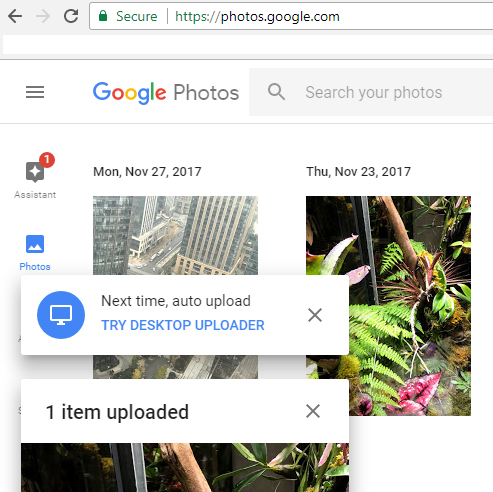What is HEIC, We Don't Need An HEIC to JPG Converter!
Who says we need an HEIC converter? The fact is we do not need it at all. HEIC is an advanced image format which is good at compressing 8bit photos/multiple images/data for more storage space and faster online sharing. It also allows for new forms of data like depth map to be contained in a smaller sized file for easier editing. Why would we want to ignore this better format and downgrade to older one? You may want to find out HEIC vs JPG comparison and why it matters.
And the only senario you think you might need an HEIC to JPG converter is when you get some HEIC files on phone/Windows and finding no ways to view them or edit them. Using HEIC to JPG converter will bring up storage problem of which format version to keep, keeping them both or delete HEIC? Since converters brings you JPG copies of the original HEIC photos, and JPG copies are twice the size of HEIC.
We need HEIC viewer and HEIC editor application!
2020 Top 4 HEIC Viewers for Windows 10
All-in-One HEIC Viewer and iPhone HEIC Management Solution
Connect your iPhone with your Windows 10 computer using DearMob iPhone Manager and all those HEIC photos will be displayed instantly for viewing! Just select certain HEIC photos to be exported out in JPG format, and you won't be bothered by image incompatiblity any more.
Tips and Notes:
1. iPhone and iPad models with A10 processors or newer, powered with iOS 11 can take pictures in HEIC.
2. HEIC format iPhone photos can only be browsed on the same new models of iPhone, iPad, Mac computers powered with macOS High Sierra/macOS Sierra 10.12.6.
3. You can use DearMob iPhone Manager to export & import HEIC as JPEG pictures, photos just as well.
How to View HEIC on Windows 10 using DearMob iPhone Manager
Step 1: Download, install and launch DearMob iPhone Manager for Windows or Mac.
Step 2: Connect iPhone to computer via lightning cable. Click on "Photos" to browse all HEIC photos on your iPhone.
Step 3: Click on "Select All" or manually select certain HEIC photos > hit "Export Photos" button > Click on "Export HEIC to JPG".
Note: If you intend to transfer HEIC photos out for backup or something, you can click on export instead of HEIC to JPG, and this tool can also help you open HEIC on Windows.
Take a look at how to further edit photos or edit HEIC photos on Windows or Mac.
#2 HEIC Viewer Windows 10 - Windows Photo Viewer
Suddenly, my Windows Photo Viewer supports HEIC browsing on my Windows 7 PC!!
My 4GB Windows PC model is M68M-S2P
shiped with Windows 7 64bit SP1 operating system
with AMD Athlon II X4 635 CPU
and Nvidia GeForce 7025/nForce 630a GPU
Step 1: Right click on the HEIC photo.
Step 2: Choose Open with Windows Photo Viewer.
Pic: HEIC Viewer for Windows 7/10


 - Superfast export HEIC to JPG/JPEG
- Superfast export HEIC to JPG/JPEG - Batch export HEIC to JPG/JPEG
- Batch export HEIC to JPG/JPEG - 100% quality reserved after conversion
- 100% quality reserved after conversion - Organize iPhone iOS 11 HEIC photos
- Organize iPhone iOS 11 HEIC photos