Written by Kaylee Wood | Last updated: April 30, 2020
The official site acclaims that VLC media player does play MKV files, so we can call it MKV player VLC. However, we are only told that the player supports MKV briefly but without telling which types of MKV video files that VLC can open. Despite the VLC MKV player has a strong fan base and is widely-recommended by editors, its performance of MKV HD H.264 HEVC 4K videos playback is to be studied. So, in this article we have chosen kinds of SD HD and 4K UHD MKV videos to throw at it to prove whether VLC media player plays MKV files or not.
If VLC not playing MKV videos problem happens, you can choose VLC MKV media player 5KPlayer to help play any MKV files. No choke and no video audio issue, this VLC alternative plays MKV in 1080p and 4K very smoothly.
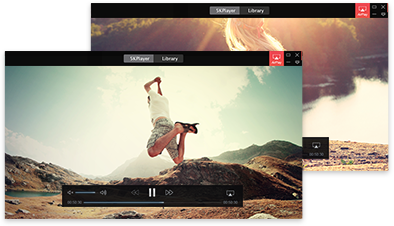
Contents:
MKV Video Samples to Test MKV Player VLC >>
Test Result of Playing MKV via VLC Media Player >>
Solutions to VLC not Playing MKV >>
Before see how VLC media player MKV performs when playing different kinds of MKV videos, I have upgraded my MKV player VLC to the newest version 3.0.4 on Windows. My computer's configuration is:
Processor: AMD Athlon (tm) II X4 635 Processor 2.90 GHz
RAM: 4.00GB
System: 64 bit Windows 7
And the MKV video samples are downloaded from: http://jell.yfish.us/.
Sample 1. 110Mbps HD H.264 1920x1080p Video in MKV Format
Video link: http://jell.yfish.us/media/jellyfish-110-mbps-hd-h264.mkv
File size: 394MB
CPU occupancy: about 50%
Performance: When playing this HD MKV video with VLC media player, it displays very smoothly with no quality loss. This is the highest bitrate of H.264 1920x1080 MKV video I have tested on this site, and it turns out to be very successful. Thus, it also indicates that MKV player VLC plays lower bitrate MKV videos of this type without any trouble.

Sample 2. 250Mbps 4K UHD H.264 3840x2160 MKV Video
Video link: http://jell.yfish.us/media/jellyfish-250-mbps-4k-uhd-h264.mkv
File size: 897MB
CPU occupancy: about 75%
Performance: When playing this kind of video, VLC MKV video player is not so competent. The sick performances are reflected by video choppy and choke performances, skipping frames and sometimes mosaics. Though I have turn on the hardware acceleration mode, it doesn't seem to work. Even worse, it reduces the fluency of my computer when trying to do other tasks. Since it doesn't act as good as I imagine, so I test some other lower bitrate 4K UHD H.264 3840x2160 videos from 120Mbps to 200Mbps, but only find that the MKV player VLC even can't handle the lowest bitrate 120Mbps 4K MKV video on this site.

Sample 3. 110Mbps HD HEVC 1920x1080 MKV Video
Video link: http://jell.yfish.us/media/jellyfish-110-mbps-hd-hevc.mkv
File size: 401MB
CPU occupancy: about 85%
Performance: Actually, I had known VLC HEVC 4K error happens often, but I didn't prepare to reckon with VLC not playing HD HEVC problem. However, the truth is that when playing HD HEVC 1920x1080p MKV videos via VLC MKV media player, choppy performances, mosaics or skipping frames occurs in most cases. Sometimes, the playback window turns grey completely and the computer also gets very slow. Also, after testing other MKV HEVC videos from this site, it shows unpleasing results.
100Mbps/90Mbps/60Mbps/40Mbps 1920x10180 HEVC 10bit video: VLC is choppy.
100Mbps/90Mbps/80Mbps/70Mbps/60Mbps/50Mbps/40Mbps 1920x10180 HEVC video: VLC is choppy.
I've also test other MKV 4K HEVC videos from other sites, like http://4ksamples.com/elysium-2013-2160p-1-minute-sample-footage/, the image in VLC MKV media player just stays in one place. And when playing the other sample http://4ksamples.com/ses-astra-uhd-test-2-2160p-uhdtv/, MKV player VLC just shows a grey playback window with some mosaics.

Video samples successfully played by VLC MKV player
3-mbps-hd-h264.mkv, 5-mbps-hd-h264.mkv, 10-mbps-hd-h264.mkv, 15-mbps-hd-h264.mkv, 20-mbps-hd-h264.mkv, 25-mbps-hd-h264.mkv, 30-mbps-hd-h264.mkv, 35-mbps-hd-h264.mkv, 40-mbps-hd-h264.mkv, 45-mbps-hd-h264.mkv, 50-mbps-hd-h264.mkv, 55-mbps-hd-h264.mkv, 60-mbps-hd-h264.mkv, 70-mbps-hd-h264.mkv, 80-mbps-hd-h264.mkv, 90-mbps-hd-h264.mkv, 100-mbps-hd-h264.mkv, 110-mbps-hd-h264.mkv
3-mbps-hd-hevc.mkv, 3-mbps-hd-hevc-10bit.mkv, 5-mbps-hd-hevc.mkv, 10-mbps-hd-hevc.mkv, 10-mbps-hd-hevc-10bit.mkv, 15-mbps-hd-hevc.mkv, 20-mbps-hd-hevc.mkv, 20-mbps-hd-hevc-10bit.mkv, 25-mbps-hd-hevc.mkv, 30-mbps-hd-hevc.mkv
Video samples failed to play via VLC MKV player
120-mbps-4k-uhd-h264.mkv, 140-mbps-4k-uhd-h264.mkv, 160-mbps-4k-uhd-h264.mkv, 180-mbps-4k-uhd-h264.mkv, 200-mbps-4k-uhd-h264.mkv, 250-mbps-4k-uhd-h264.mkv
35-mbps-hd-hevc.mkv, 40-mbps-hd-hevc.mkv, 40-mbps-hd-hevc-10bit.mkv, 45-mbps-hd-hevc.mkv, 50-mbps-hd-hevc.mkv, 55-mbps-hd-hevc.mkv, 60-mbps-hd-hevc.mkv, 60-mbps-hd-hevc-10bit.mkv, 70-mbps-hd-hevc.mkv, 80-mbps-hd-hevc.mkv, 90-mbps-hd-hevc.mkv, 90-mbps-hd-hevc-10bit.mkv, 100-mbps-hd-hevc.mkv, 110-mbps-hd-hevc.mkv, 120-mbps-4k-uhd-hevc-10bit.mkv, 140-mbps-4k-uhd-hevc-10bit.mkv, 160-mbps-4k-uhd-hevc-10bit.mkv, 180-mbps-4k-uhd-hevc-10bit.mkv, 200-mbps-4k-uhd-hevc-10bit.mkv, 250-mbps-4k-uhd-hevc-10bit.mkv, 300-mbps-4k-uhd-hevc-10bit.mkv, 400-mbps-4k-uhd-hevc-10bit.mkv
Conclusions:
After testing all of the MKV videos, it is not hard to know that MKV player VLC totally can't play high-res 4K HEVC videos or can play some high-res H.264 4K videos but with choppy performances. Good news is that the low bitrate videos are lucky to be opened by MKV VLC media player.
Now that VLC media player MKV is not that competent to digest all types of MKV video files, what can you do when VLC can't play MKV problem happens.
In reality, besides the high-res HEVC or H.264 MKV videos, MKV player VLC won't handle some other common standard MKV video files as well. The most frustrating reason is codec. Like MP4 or AVI, MKV is also a multimedia container format that different MKV files may contain different video audio codecs causing MKV player VLC not playing MKV files. As VLC only supports MPEG-2, MPEG-4, MPEG-4 ASP, H.264, DivX 4/5/6, XviD, SV1, 3ivX D4 and H.264/MPEG-4 AVC, you have to take some actions as below when your VLC MKV player stops working.
1. VLC MKV codec download: If it is possible, find something to make up for the imperfection. VLC codec pack download will beef up your VLC media player when there is some incompatible video audio codec.
2. Convert the MKV to VLC-supported formats: Professional video converter VideoProc provides you with an easy way to convert the MKV to VLC more compatible format without the need of downloading codec packs.
3. VLC MKV player alternative: Actually, this is the best way to fix VLC not playing MKV problem as codec download may bring virus and attacks to your computer, and the converting would cause quality loss. Therefore, a proper VLC media player MKV alternative would be the best choice when VLC is incapable especially when playing high-res 4K MKV videos. After various comparisons, we are confident that 5KPlayer is the most ideal one.
5KPlayer is firstly a video music player like VLC for multimedia playback on Windows and Mac, say MKV, MP4, AVI, WMV, MP3, DVD, etc files. When VLC YouTube download doesn't work, 5KPlayer is also your first choice to download videos music from YouTube as well as Dailymotion, Vevo, Facebook, etc. To perfectly match the functions of VLC media player, 5KPlayer also allows you to stream media to multiple platforms wirelessly. Regarding H.264 HEVC 4K MKV media playback, 5KPlayer performs even better than VLC media player on Mac and pleases you with smooth performances and crystal-clear images. So, free download this MKV player VLC to enjoy your MKV videos without worries.

VLC Media Player 4.0 Download Free: New Features and BugsVLC 4.0 download is on the way! Free download VLC media player 4.0 version to enjoy the 3D, VR, AirPlay, etc new features VLC 4.0 brings.
VLC MP4 Tips | How to Use VLC to Play, Stream, Download & Convert MP4? VLC MP4 guide here will tell everything about VLC media player MP4 that you are interested in, plus answers on how to play, stream, download and convert MP4 on VLC as well as solutions to VLC player MP4 problems.
VLC AVI Tips | How to Play and Convert AVI via VLC Media Player? VLC AVI tips here will give you an overall understanding about how VLC plays and converts AVI plus troubleshooting when VLC not playing AVI on Mac/Windows happens.
Home | About | Contact Us | News | Privacy Policy | Agreement | Site Map
Copyright © 2025 Digiarty Software, Inc. All Rights Reserved.
5KPlayer & DearMob are brands of Digiarty Software, Inc. All other products or name brands are trademarks of their respective holders. All logos, trademarks and images relating to other companies that may be contained wherein are applied in the Internet that are not used for commercial use. Digiarty's software is not developed by or affiliated with such companies.