5KPlayer > Video Music Player >How to Play Mp4 Files
Posted by Kaylee Wood | Last update: April 28, 2020
Can't play MP4 videos on Windows/Mac? Well, it is often the case that you find the most commonly used format MP4 is fond of playing hard to get and tantalizing your eyes when you try to "undress" them. No worries, you just need some technical supports here on how to play MP4 files on Windows and Mac.
The most comprehensive guide on how to choose MP4 player, how to play MP4 on various occasions & platforms, how to download MP4, how to convert MP4. All about MP4 playback and more.
5KPlayer would be a great and direct solution for you to play MP4 videos on both Windows Vista/8/10 and Mac os Sierra/Yousemite. It supports decoding almost all codecs contained in MP4 including H.264, H.265, MPEG-4, DivX, VP9, etc. and plays MP4 video in 720P, 1080P, 4k UHD as well as 3D/2D movies. Download and give it a try!
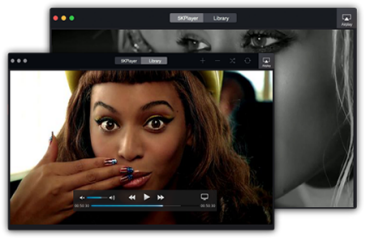
What is a MP4 file? Generally speaking, MP4 is a multimedia file extension and a container format which consists of many parts like audio/video codecs, subtitles, and the core point of which is those codecs contained. So if you can't open a MP4 file, the main responsibility may go to the lack of MP4 codecs.
Therefore, before we move on to codecs solutions make sure that the file is not fake or corrupted, because you can't play a fake or corrupted mp4 file in any media player on any platform, but a genuine a genuine MP4 player can help.
Here, VLC player is our top recommendation to tackle how to play MP4 files on both Windows and Mac, but, sometimes the won't-play-problem also exits! Therefore, follow the steps below to eliminate possible causes.
I. Check the output mode settings to play MP4 files
*Go to the video setting in the preferences
*Check the box for Enable Video
*Check the box for Window Decorations
*Set the Output drop-down menu to X11 video output (XCB).
Save the above settings, restart VLC. See if this approach can help play MP4 files on windows and Mac.
II. Download VLC codec packs from its official website to play MP4 videos

III. VLC alternative-5KPlayer
If you still can't play the MP4 videos on Windows/Mac, 5KPlayer can be a time saving short cut to help you get the playback. This alternative can play any videos (MP4, AVI, WMV, MOV, AVCHD, MKV, FLV, etc.) without additional codec packs and plays 4K/5K/8K UHD movies smoothly and losslessly.
Windows media player is most recommended here for you to play MP4 files on Windows 8/7, since it is the best on that understands Windows system. If you meet any obstacles in playing MP4 videos on Windows 8.1/7, just try the following remedies.
I. Update to Ver. 12 to play MP4 videos
For Windows users who commonly use Windows Media Player, may know very well that WMP does not support MP4 files aboriginally. However, things are changing and the good news is that now you can upgrade the player to version 12 which natively supports MP4 files, yet requiring Windows 7 and above.
II. Download codecs to open MP4 files
Since MP4 can contain a number of video audio codecs and subtitles streams, if those codecs are WMP incompatible, the whole file will fail to play. Download newly released codec package for WMP and see if this approach works.
III. Convert the MP4 file into WMP supported format to play
However, there is the odd mp4 file (containing odd codecs) that still won't open. If it does not have to be a MP4 file to be played, you can resort to a video converter software for Windows to help you convert the MP4 file into MKV, AVI files for your WMP. But if you somehow requires MP4 format, you may have to find a more compatible MP4 player.
However, for those who has upgraded the OS to Windows 10 and need a free MP4 media player, we suggest you to download and use 5KPlayer instead of paying $15 for just a Microsoft Media Player.
5KPlayer offers the best solution on how to play MP4 movies, videos on windows PC. It is compatible with Vista, windows 7/8/10, and has a built-in format-converting function.
QuickTime is also most recommended here to help you play MP4 files on Mac. (iTune is considered better for CDs.) Then, if you encounter MP4 not-playing problem with this media player, try the following measurements.
I. Purchase the QT 7 Pro to play MP4 movies
Note that there are several formats that use the ".mp4" file extension, including at least one that is proprietary to Microsoft, that have not been ported to Mac. QT 7pro is powerful enough to deal with this, but at a certain cost - $29.99!
II. Download codecs to play MP4 movies
You can also find QT compatible codec pack for Mac on the web.
III. Convert the MP4 file into other QT compatible formats
In this case you'll also need a video converter software Mac to convert the file into MOV, M4V.
But, if you just need to play the video any way you can, and don't specifically need it in QuickTime, you can try the free MP4 player 5KPlayer which supports more formats with more codecs: MOV, M4V, MP4, AVI, MKV, FLV…
If you encounter something that won't play, try 5KPlayer!
Step 1. Download 5KPlayer to play MP4 files on Windows/Mac.
Step 2. Load the MP4 files to play on PC/Mac by using one of the ways below:
* Drag & drop MP4 file to the main window of the MP4 player;
* Click "Video" to add MP4 file for playback on PC/Mac;
* Right click on target MP4 file, click "Open with" option and then select "5KPlayer".
And then you can enjoy movie/music right away. You can also switch audio tracks, change aspect ratio, manage your downloaded videos, and insert subtitles and so much more.
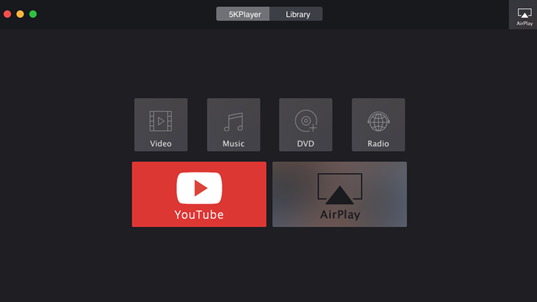
Note: Note: As a powerful video music player, playing MP4 videos on Windows/Mac is just a basic function of 5KPlayer. It is an iMac 5K player that plays almost all file formats and online radios with robust editing functions that await you to explore.
Best MP4 Media PlayerHere this article introduces you an easy-to-use free MP4 media player for Windows/Mac to play all kinds of MP4 files.
Solve MP4 Won't Play IssueHere is a guide for solving MP4 won't play on VLC, QuickTime, Windows Media Player (12), etc that you can trust to play MP4 on Windows 10/Mac successfully.
Best Free MP4 Player Windows 10 Download Top 5 free MP4 players for Windows 10 are listed here for you to choose an ideal one to help play MP4 files on Windows 10.
Home | About | Contact Us | News | Privacy Policy | Agreement | Site Map
Copyright © 2025 Digiarty Software, Inc. All Rights Reserved.
5KPlayer & DearMob are brands of Digiarty Software, Inc. All other products or name brands are trademarks of their respective holders. All logos, trademarks and images relating to other companies that may be contained wherein are applied in the Internet that are not used for commercial use. Digiarty's software is not developed by or affiliated with such companies.