5KPlayer > Video Music Player > MP4 Player
Posted by Kaylee Wood | Last update: December 24, 2020 | 5 Mins Read
A media player for MP4 playback nowadays is easy to find but a professional MP4 player forged from aced all-codec handler and high-bitrates processer can be a bit trickier to get. You haven't the time to test out all those MP4 players out the market and you don't have to, since we've already done that job for you and reached at the final verdict – 5KPlayer, withstanding all-round tests by working seamlessly on both Windows 10 and macOS, here you can get the best MP4 player, which helps you play MP4, H.264, H.265, VP8/9, etc. check it out!
Your second-to-none free MP4 player software choice for both Windows (10) and Mac has revealed itself here below to not just play MP4, M4V, M4A, but also free stream, download and convert MP4 files locally. 5KPlayer, 100% clean and ads-free. Featuring DXVA2, Intel QSV, NVIDIA & AMD Hardware Acceleration technologies, it also handles HD & UHD 4K 8K videos at ease.
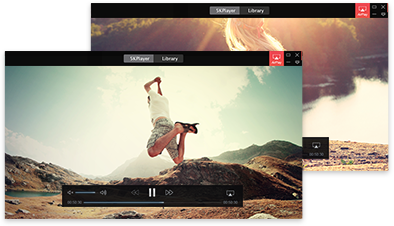
Despite plenty of free MP4 players out there in the market, some of them won't effectively open files as 5KPlayer does, such as QuickTime Player. You may also find some MP4 players online, embedded into a webpage, rendering such basic functions as downloading online MP4 files or converting DVD to MP4. Temporarily, they can be helpful without the downloading or installing process, yet chances are that MP4 players online can crack down now and then, here taking Keepvid not working as an example.
A standalone MP4 video player, in this regard, is better able to meet your everyday use, and 5KPlayer is just a case in point.
The first rule of a MP4 player software that you should look at is its codec range, aka how many types of video/audio codecs are integrated into its multimedia kernel. Luckily, 5KPlayer is an all-codec MP4 media player for Mac and Windows 10 which works like a powerhouse bolstering the demuxing of MP4 MKV, FLV, M4V, AVI, etc. videos.
This free MP4 video player recognizes video, audio and subtitle files wrapped-up into an MPEG4-part2 or MPEG4-part14 container easily, and it baskets probably the most extensive codec range available, thus having no problem dealing with the MPEG-2, AVI videos therein, let alone some even more popular codecs like MPEG4-part 2/10, MPEG1-part2, MPEG2-part2, H.264 and H.265 that are state-of-the-art, and GPU-demanding as well.
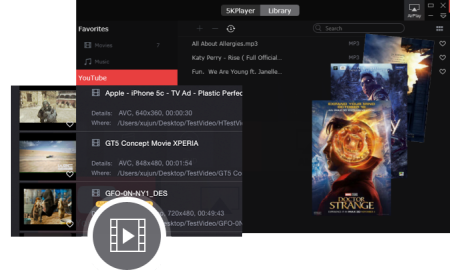
With 5KPlayer at hand, you no longer need to worry if the previous MP4 video player run into such problems as the user below does: It is able to render a video yet MP4 no picture, chances are that it's incompatible with the latest codecs like H.265, H.264, which are often used in HD, 4K videos.
"I have a .mp4 video and in MPC it only plays the sound but with no picture... I tried installing Haali but then it came back with something about pins not aligned or something missing?
What do I need to do? I have read about ffdshow codec for a MP4 player but will this cause conflicts, or is there an easier way?"
Indeed, tediously installing codec packs can finally take you to successfully play the MP4 videos you wish to, possibly with hours of work. That being said, if you'd prefer an easier way out - try 5KPlayer, an intuitive free MP4 player to directly download below ↓↓↓
The pursuit for higher resolutions never ends and DivX Player 10 is a nice option to play them all.
To be brief, a MP4 player is capable of playing HD MP4 videos as long as it's configured with a proper built-in decoder (or backed-up by a MP4 codec pack). Despite the fact that MP4 is the most extensively used online video format featuring high compression rate with low quality loss, a 4K (4320*2160p) video still places great demand on both the MP4 video player and the CPU of the computer. Hence without a well-written H.265 decoder, your favorite free MP4 player won't go well with 4K videos encoded with H.265.
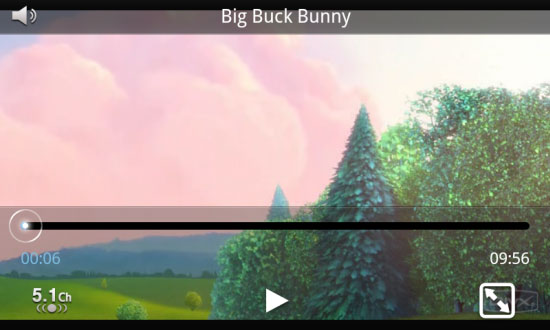
Just like 5KPlayer, DivX Player 10 is a competitive 4K video player which is designated to play 4K MP4 (H.264, H.265, VP8 and VP8) thanks to its resilient response to the most cutting edge multimedia standard. You can rest assured with this free MP4 player, or download it in its latest version for Windows 10 and Mac. Now that in every MP4 player, a decoder for an encoded video, and the wider the codec range is, the more universal this player will be. The feature-rich kernel guarantees DivX Player 10 to be very trustworthy for MP4 playback.
Another thing to look for from a MP4 player is its capability for bitrate, the second decisive factor for the image quality of a MP4 file. If you give MP4 video files to 5KPlayer and another MP4 player, the performance remains stable even when the total bitrate rises to 2Mbps in 5KPlayer, while the latter is highly likely to stutter with videos in 1970kbps, 1080p or lower.
Another free MP4 video player that can play MP4 on Windows 10. Probably the only problem is that Windows 10 doesn't have native support for all MP4 files and Windows Media Player doesn't come with necessary video codecs either, therefore, sometimes it relies on external video codecs to play MP4 video on Windows 10.
Besides MP4 playback, Windows Media Player 12 works on Windows 10 seamlessly to burn DVD. Some other excellent MP4 player can work perfectly on previous Windows version (Windows 8.1/Windows 7) but have glitches when playing MP4 on Windows 10, such as Media Player Classic for Windows 10, always stop and sometimes not responding on Window 10.
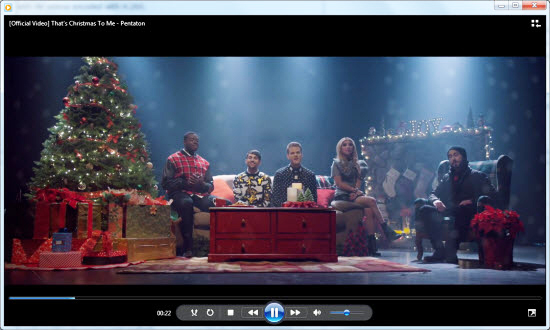
 5KPlayer is a standalone free MP4 player, it doesn't need any video codec installed to help playing MP4 video on Mac and Windows. Besides, with video converter embedded, this MP4 video player can call on itself to convert videos to MP4 directly. Better still, this MP4 player is also able to extract MP3 from MP4 file 100% free.
5KPlayer is a standalone free MP4 player, it doesn't need any video codec installed to help playing MP4 video on Mac and Windows. Besides, with video converter embedded, this MP4 video player can call on itself to convert videos to MP4 directly. Better still, this MP4 player is also able to extract MP3 from MP4 file 100% free.
 Comparing to other MP4 players, 5KPlayer not only supports playing video in MP4, but also it plays other mainstream video formats including MKV, AVI, M2TS, WMV, M4V, M4A, WMV, etc. It is absolutely the most embracive video player when it comes to video format.
Comparing to other MP4 players, 5KPlayer not only supports playing video in MP4, but also it plays other mainstream video formats including MKV, AVI, M2TS, WMV, M4V, M4A, WMV, etc. It is absolutely the most embracive video player when it comes to video format.
 5KPlayer once ranks NO. 1 on video player chart offered by Softonic. Confirming its popularity and reliability as one of the top 10 MP4 players which can both download and play MP4 video, files, movie.
5KPlayer once ranks NO. 1 on video player chart offered by Softonic. Confirming its popularity and reliability as one of the top 10 MP4 players which can both download and play MP4 video, files, movie.
5KPlayer is smart enough that not just playing MP4 video, it is a very easy-to-use desktop video manager for both Mac and PC:
 With a handy subtitle feature, this free MP4 player can add sync subtitles and let you switch between different subtitles in the same MP4 file.
With a handy subtitle feature, this free MP4 player can add sync subtitles and let you switch between different subtitles in the same MP4 file.
 5KPlayer can also archive all media files, you can easily check the detailed video information such as video codec, video resolution, metadata, etc. in 5KPlayer's Media Library, where you can add and store your MP4 video playlists. Plus, the intelligent search box in the upper-right corner of the library window makes your searching and locating the video you want to watch easier than ever.
5KPlayer can also archive all media files, you can easily check the detailed video information such as video codec, video resolution, metadata, etc. in 5KPlayer's Media Library, where you can add and store your MP4 video playlists. Plus, the intelligent search box in the upper-right corner of the library window makes your searching and locating the video you want to watch easier than ever.
Before any further, we should free download and install the light and handy MP4 player on our computer first, and then follow the instructions below to make full use of 5KPlayer.
How to Play MP4 with 5KPlayer?
Step 1: Run 5KPlayer by double-clicking on its icon.
Step 2: Specify an MP4 video or movie for playing.
To play an MP4 video file, you are supposed to click on "Video" button and then select the MP4 file to start playing. Seconds later, the file will be played directly for you. Besides, you can also do some adjustments, like volume and screen size.
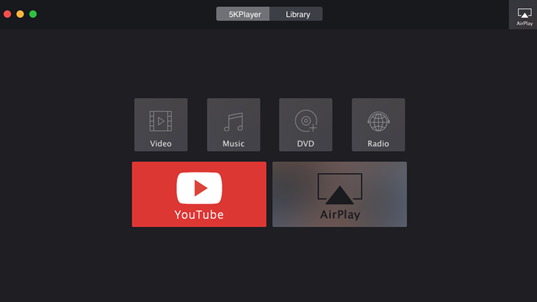
How to Sync Audio and Subtitles in MP4 Video with 5KPlayer
Step 1: Right-click on 5KPlayer's playback window, and then click on Synchronization.
Step 2: The Track Synchronization window will open, where you can fix subtitles or audio accordingly.
Step 3: To fix audio and video out of sync, you can either use the slider below the Audio/Video or increment or decrement by clicking the up and down arrow of the MP4 player.
Note: The same solution is adaptable to fix subtitle synchronization problem as well.

Note: In addition to free play MP4 files, this all-around powerful video music player stands out as one of the best MP4 streaming media players. It is capable of playing almost all kinds of media files, including free playing music in MP3, AAC, FLAC, etc, various video file types like MKV, AVCHD, AVI, WMV, MOV, HEVC and more, regular/copy protected DVDs, etc. Plus, 5KPlayer also does well in free downloading videos from 300+ online sites, like YouTube, Dailymotion and Vimeo. And you can also utilize DLNA streaming feature to share MP4 media files from Mac/PC to smart TV.
MP4, short for MPEG-4, is the most popular container format that can store video, audio, subtitles and images. The need for a MP4 player is imperative as MP4 videos can be seen everywhere throughout the Internet and electronic devices, thanks to its high-compression rate and the lightness of files. A qualified free MP4 video player can recognize, play MPEG-4 videos without the help of any 3rd-party MP4 codecs, thus providing intuitive playback performance in an elegant way.
With a professional MP4 player at hand, you'll find video files with the extension *.mp4 that can easily open through it are in MP4 format. (Kindly understand that force-changing an extension into *.mp4 will not convert a video into MP4 format substantially). That being said, only a genuine MP4 video player for Windows (10) or Mac can help you play MP4 seamlessly, otherwise problems like MP4 videos no picture audio only could happen.
[Solved] MP4 Won't Play on Windows MacHere is a guide for solving MP4 won't play on VLC, QuickTime, Windows Media Player (12), etc. that you can trust to play MP4.
Best Free MP4 Player Windows 10 Download Top 5 free MP4 players for Windows 10 are listed here for you to choose an ideal one to help play MP4 files on Windows 10.
[Solved] MP4 Not Playing on Windows 10[Solved] MP4 not playing on Windows 10 all-out guide. Here you can find how to play MP4 files on Windows 10 PC without hitch.
Home | About | Contact Us | News | Privacy Policy | Agreement | Site Map
Copyright © 2025 Digiarty Software, Inc. All Rights Reserved.
5KPlayer & DearMob are brands of Digiarty Software, Inc. All other products or name brands are trademarks of their respective holders. All logos, trademarks and images relating to other companies that may be contained wherein are applied in the Internet that are not used for commercial use. Digiarty's software is not developed by or affiliated with such companies.