5KPlayer > Video Music Player > Best Free MOV Player
Posted by Kaylee Wood | Last update: April 28, 2020
This article aims to introduce the best free MOV player which can play .MOV files on a broad range of operating systems like Windows 10 and Mac (OS Sierra), Windows Vista, Windows 7 and Windows 8 veraciously. This well-received MOV file player suggested here is utmost reliable to play MOV movies downloaded from the internet, MOV videos recorded by cameras, or any other channels possible. Boasting 100% capability to play MOV files at any video resolution without fuss, say, 1920 x 1080, 4096 x 2160, you really should give it a spin!
You are also suggested to convert MOV to MP4 to play MOV files on Mac and Windows 11/10 >>

You need to use 5KPlayer to play different kinds of MOV files on Windows 10 and Mac OS/iMac/MacBook. As a downright compact .MOV player without a dime, it is completely clean coming with no plug-ins, no ads, no viruses, no Trojans, no malware. And no additional codecs are required when playing MOV and other media files.
Content:
1. What is .MOV and How to Play?
2. Best Free MOV Player Recommended– 5KPlayer
3. Top 3 MOV Video Players Reviews
4. How to Free Play MOV Files with Best Free MOV Player?
A common situation is when we intend to play a media file such as a MOV video file with our current MOV player, but fails. Maybe, it happens due to data corruption. But in most cases, it results from compatibility issue. If you have difficulty finding a MOV player to play MOV files no matter on Windows 10 PC or Mac, here you can get the ultimate solution to fix this - 5KPlayer is a top-notch free MOV player for both Windows and Mac OS you shouldn't miss.
MOV format is a QuickTime media container format, developed by Apple Computer Inc. It is natively supported by such MOV file players as QuickTime Player. Yet despite all that, some MOV files cannot be played in QuickTime Player casually. MOV is a multimedia container format that can include one or more tracks, each of which stores a particular type of data: audio, video, effects, or text (e.g. for subtitles). Thus, MOV players such as QuickTime may have trouble to process all MOV files successfully.
Compared with Mac users, Windows users make MOV playing much harder. MOV isn't accepted by Windows Media Player, except for Windows Media Player 12. If you believe that you only need to download Windows Media Player 12 for MOV playback on Windows, you are totally wrong. This is because Windows Media Player 12 is only available for Windows 7 and later. If you are working on older versions like Windows Vista, you are highly recommended to try another MOV video player like 5KPlayer.
5KPlayer is a lightweight standalone free media player designed to play MOV files movies videos, MP4, AVI, WMV, MKV and so much more file types on old or new Windows and Mac operation systems. Unlike some free MOV players, 5KPlayer never bundles with unwanted programs, viruses or other unfriendly stuffs. It is able to play MOV and other multimedia files without any glitches. And it is also a good option to play HD MOV videos including 1080p/1080i/720p MOV files without video-audio sync issue or other problems.
1. 5KPlayer is 100% free and clean.
If you want to ask is 5KPlayer safe? The answer is a big YES. No bundleware will automatically installed while installing this free MOV player, no annoying ads will pop up while running this MOV video player, and absolutely free of charge and virus. The website 5kplayer.com is also SSL certified to protect your private information and data.
2. Playing MOV files in 4K/HD.
5KPlayer is in fully support of playing 4K MOV videos recorded by iPhone and the 4320P MOV videos downloaded from Vevo, Facebook, Vimeo, etc without video-audio sync issue or other problems, and should also have no trouble to play 1080P, 720P HD and SD videos.
3. 5KPlayer is more than a MOV File player.
Except for playing MOV files on Windows 10/8.1/7 and Mac, this brilliant MOV player also plays hundreds of video and audio file types such as MP4, AVI, M4V, MKV, WMV, DAV, MP3, AAC, OGG peerlessly on old or new Windows and Mac operating system.
4. Expert Support.
Besides being such a badass media player to be able to play the most majority video and audio formats, this free MOV player also has a large support team to provide its user the 24/7/365 email support to ensure using 5KPlayer with smoothness.

No.1 5KPlayer – Free MOV Video Player for Mac & Windows
Supporting all video music including MOV M4V MP4 M4A MP3 H.264 in QuickTime format and WMV WMA ASF in Windows media format, 5KPlayer can be the best free MOV file player for both iMac/MacBook/MacBook Air/MacBook Pro powered by macOS Mojave (or earlier) and Surface Pro 4/Dell XPS 13/Samsung Galaxy TabPro S/HP Spectre x360 13 shipped with windows 10/8/7.
Containing 180 audio and 450 video codecs or even more which QuickTime or Windows Media Player won't play, this mov player will keep you away from QuickTime or Windows Media Player can't play MOV MP4 WMV MKV AVI FLV WMA etc problem or the dreaded "Windows can't open this file" error message.
Unlike 5KPlayer, most other MOV video players require you to install third party software or codecs like downloading MOV MKV codec to enable support for the particular type of file you wish to play. 5KPlayer simplifies that by comprising all common and some rare video audio codecs to achieve multi media playback. Not so with 5KPlayer – this MOV file player includes everything you need.
Pros:
1. Supports all QuickTime-compatible and Windows Media Player-adaptable formats, including MOV M4V MP4, M4A MP3, H.264 WMV and WMA.
2. Smoothly plays 4K/5K/8K 3D DTS/Dolby sounds ALAC/FLAC lossless music and multi-region DVDs.
3. Compatible with 300+ online sites video music download including YouTube, Dailymotion, Facebook, etc and convert to MOV.
4. Allows you to rewind, forward, add subtitles to, etc any MOV video at will and create your personal playlists.
5. AirPlay/DLNA server.
Cons:
1. Not very confugurable
2. Online MOV video playback incompatible.

No. 2 QuickTime Player – the Native MOV Player for Mac
QuickTime Player is the default MOV file player built in MacBook/MacBook Air/MacBook Pro/iMac powered by Mac OS, and designed for specific file formats like MOV M4V MP4 M4A and MP3. Namely, QuickTime for Windows 10/8/7 is not very confugurable and QuickTime won't play MP4 problem happens now and then. It's indeed the inherent MOV player for Mac, but QuickTime Player is not so satisfactory to play all MOV files as only MOV file encoded with MPEG-4 or H.264 video and AAC audio is supported by QuickTime. Inferior to 5KPlayer, MP4 MKV AVI won't play on Mac happens often unless you download the specific codec, converting the file format or intall the plug-in on QuickTime.
Pros:
1. Edit the MOV files directly.
2. Good graphics to watch the films and movies, also its simple to use.
3. Subscription and download of QuickTime player is free.
Cons:
1. QuickTime often can't play MOV files shot by digital camera, downloaded online, or obtained from others encoded with QuickTime incompatible video or audio codec, etc.
2. Too long to load the MOV files and there is always buffering if the file is long.
3. Can't put full screen.
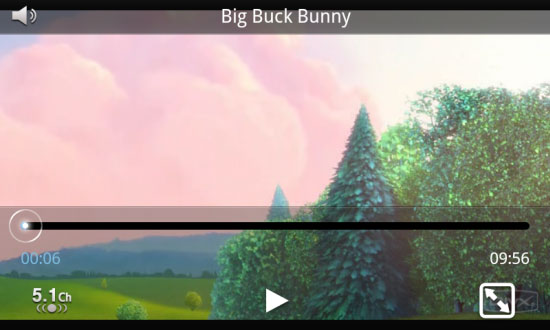
No. 3 - DivX Plus Player – the Professional DivX Player with MOV Playback Ability
DivX Plus Player is included in DivX Plus HD software which also contains DivX Plus converter, DivX Web Player and Divx Plus Codec Pack. To be a great MOV player for PC, DivX Plus Player plays DivX Xvid WMV MP4 AVI MKV and MOV with H.264/AAC codec without lags. You can use it to transfer your movies, TV shows, music videos, etc to DivX certified devices, and play DTS/Dolby surround sound as well. Like 5KPlayer, this MOV file player supports various languages, audio tracks and DVD playback, and allows you to add subtitiles, rewind/fast-forward the MOV video, manage your downloads, etc at will.
Pros:
1. Supports MOV files with H.264/AAC codec.
2. Offers Blu-ray disc experience on computer with advanced DivX Plus/MKV features.
Cons:
1. Not support MOV files with other codecs.
2. Not support formats like FLAC, SWF, ASF, ALAC, FLAC, etc.
| File Type | 5KPlayer | QuickTime | DivX Plus Player |
|---|---|---|---|
| H.264/AAC (.mov) | Y | Y | Y |
| MPEG-4/AAC (.mov) | Y | Y | N |
| ProRes/AAC (.mov) | Y | N | N |
5KPlayer is very easy-to-use. It is simple to download and install it on your computer. As mentioned above, it is a clean MOV player which enables you to play .MOV files without any interruption.
Step 1. Simply download, install 5KPlayer setup and run this MOV video player on your computer (Windows 10/8/7 or Mac).
The install package is lightweight and the installation process is straightforward. Thus, you can finish this job rather quickly.
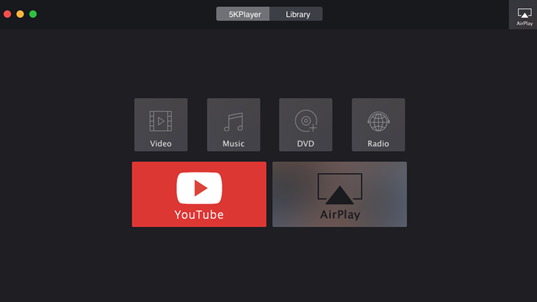
Step 2. Load MOV files for playing.
If you have made this MOV file player associated with your MOV files, you just need to double click the file to play. If not, you can input MOV files with one of the ways below:
* Drag & drop a MOV file to the main window;
* Click "Video" to add MOV video for playback;
* Right click on target MOV file, and navigate to "Open with -> 5KPlayer" option.
Tips: This free MOV player is also supplied with many wonderful features. You can cut video into clips, create your playlists, tag your favorite videos, adjust screen size, aspect ratio, etc.

Besides being a professional free MOV file player, 5KPlayer is generally an all-in-one video music player available to play MKV, WMV, MP4, AVI, FLV and other video formats. And it is also the ultimate solution to free play 4K UHD videos smoothly. It can also help play quick time formats like MP4 M4V MP3, DVDs, listen to online radios like BBC, free download online videos songs from 300+ sites including YouTube, Vevo, Vimeo, DailyMotion and Facebook, and free stream video audio to LG/Samsung/Sony/Apple TV with built-in DLNA feature.
[Solved] MOV File Won't Play on Mac WindowsMy new Acer laptop Windows 10 won't play MOV files, neither would my Asus computer. How to solve mov won't play problem? How to play mov files on Mac Windows?
Top 5 Best 4K Video Players Mac to Play 4320p 4K VideosNeed a real 4K player Mac that can stably play 4320p 4K videos without chuck? End your search here at top 5 4K video player mac OS 10.14/Macbook Pro/Macbook Air with certified qualities to play 4K UHD videos. Now check out the best 4K player Mac.
How to Fix 4K Video Playing Error on PC/Mac/Mobile4K video playing error solutions: read on and learn how to fix 4K video playing errors, and solve 4K videos playing glitches, stutters, and 4K video player crashes, and not working not loading problems.
Home | About | Contact Us | News | Privacy Policy | Agreement | Site Map
Copyright © 2025 Digiarty Software, Inc. All Rights Reserved.
5KPlayer & DearMob are brands of Digiarty Software, Inc. All other products or name brands are trademarks of their respective holders. All logos, trademarks and images relating to other companies that may be contained wherein are applied in the Internet that are not used for commercial use. Digiarty's software is not developed by or affiliated with such companies.