5KPlayer > Video Music Player > Mov File Won't Play in Windows Media Player
Posted by Kaylee Wood | Last update: April 28, 2020
How to play .mov file in Windows Media Player smoothly? Here we will talk about serveral common reasons that might effect MOV file playback in Windows media player and other players. With or without Windows Media Player, the ideal state is to play MOV on Windows 10 Windows 7 as you like.
As a hardware-accelerated MOV Player Software, 5KPlayer plays MOV video movies in H265 H264 VP8 VP9 codecs more faster and smoothier. It supports 3D video playback and even 4K 8K UHD and deals with broken or corrupted MOV files and MOV file in its raw form. Download it now to play MOV file instantly without hassel.
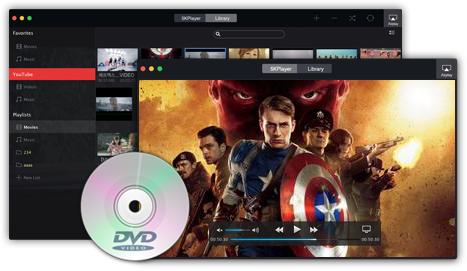
You are also suggested to convert MOV to MP4 to play MOV files on Mac and Windows 11/10 >>
"I upload moves from my KODAK digital camera. The are 'transformed' into .MOV files. The won't play properly using WINDOWS MEDIA PLAYER (windows 7). I.E. only the audio plays........no video plays. Do I need to download REALPLAYER?"
"I have Vista 64. My camera takes 1080p video in .Mov format, so I have to install Apple Craptime (quicktime) to play the movies on my computer. I absolutely hate Quicktime and end up uninstalling it after watching the videos, then I have to re-install to watch them again. Annoying. I brought my flash drive with the movies on it to my friends house, she has Windows 7, which I installed on her older computer. The movies all show up as WMP files and play on WMP."
"Windows Media Player cannot play the file. The Player might not support the file type or might not support the codec that was used to compress the file."
Generally, there are mainly 3 reasons that lead to fail playback of a certain media file:
1. Windows Media Player has no supports for codecs contained in MOV container
For instance, iOS iPhone/iPad shoots videos in .mov by default, in h264. So if your WMP can't play the MOV file, chances are that it does not support H264 codec even it has the corresponding demuxer.
2. Low Computer Specs or Bad Sectors on Hard Disk
iPhone 6s and above iOS devices record MOV videos generally in 30fps in 4K, or 1080P 60fps through adjustment. If your computer monitor, or RAM, or CPU/GPU spec that is not on par with the supportable standard, then the problem may not lie in the media player.
3. MOV File Damage
Corrupted broken MOV files usually cannot open in many media player software including Windows Media Player. Specific media players, i.e. 5KPlayer, VLC, can handle corrupted/broken MOV files or MOV files in the raw form, because they can skip certain part of the video and seek the unbroken parts to read.
To make MOV file play on Windows Media Player, there are no other than 3 choices: change your Windows media player, tweak Windows media player, or tweak your MOV file.
1. Change Windows Media Player for Another MOV Player
There are tons of quality free MOV players that can handle MOV files as easy as rolling a log: 5KPlayer featuring hardware-acceleration and 4K 8K high-res video support, VLC media player featuring highly configurable build, Media Player Classic, MPC-HC featuring lightweight, and Apple QuickTime etc. For detailed test-out info about each player and how to choose from them, you can refer to Top Best Free MOV Players.
2. Codec Packs Installation: Proceed At Your Own Risk
If you are diehard to stick with your Windows Media Player for MOV playback, then you might want to try installing certain codec packs or MOV codec for Windows Media Player. But please, proceed at your own risk since codec packs are not 100% safe for your computer! The recommended codec packs are:
K-Lite Codec Pack and CCCP (Combined Community Codec Pack).
3. Convert MOV to MP4: wisely choose a video converter
There are many free video converters on market, but if you feel like to convert MOV to MP4 without quality loss, then a professional MOV to MP4 converter is the key. WinX Video Converter and MacX Video Converter are recommended here, both of which have free trial version for converting videos no more than 5mins.
Why Should We Choose 5KPlayer for MOV Playback?
This free MOV player, in comparison with Windows Media Player, is way more efficient and powerful.
*It has buil-in complete codec supports, freeing you from the trouble of codec pack installation;
*It also supports 3D 4K 8K high-res video playback with HW-acceleration feature, freeing your CPU from heating during big MOV file playback;
*It can skip the broken/corrupted parts of MOV file and provide smooth playback hereafter;
*Furthermore, this MOV player has advanced extra features including YouTube video download, video to MP3 conversion and MOV AirPlay.
Step 1: Download and launch this best free MOV player.
Step 2: Load MOV file.
You can either drag and drop the MOV video onto this MOV player or right click on the main windows to select a video file.
Note: to convert MOV to MP3, simply locate the file in your playlist and click on "Convert".

Best ISO player for Windows (10) & MacDownload this free ISO player and ISO file opener to play and open ISO files, videos easily on Windows 10/8/7 and Mac.
Best Free DVD Media PlayerHit for best free DVD player download and play dvd media on Mac/PC smoothly to play DVD VOB videos, video TS and more.
Which Multi Region DVD Player Is The Best?Read this article to know which one is the best multi region DVD player for you to spend money on.
Home | About | Contact Us | News | Privacy Policy | Agreement | Site Map
Copyright © 2025 Digiarty Software, Inc. All Rights Reserved.
5KPlayer & DearMob are brands of Digiarty Software, Inc. All other products or name brands are trademarks of their respective holders. All logos, trademarks and images relating to other companies that may be contained wherein are applied in the Internet that are not used for commercial use. Digiarty's software is not developed by or affiliated with such companies.