5KPlayer > Video Music Player > 4K UHD Video Player
Posted by Kaylee Wood | Last update: April 28, 2020
When the screen sizes get bigger and the video resolution climbs higher up to 4K UHD, the need for a competent 4K UHD player for 4096x2160 or 3840x2160 videos playback is necessary like never before. When trying to find a good example on the internet, you may discover most of them refer to 4K UHD player hardware but not 4K UHD player software for computer. If you are looking for a 4K Ultra HD player for Mac and Windows 10, this place may offer you the ideal one.
No matter the 4096x2160 4K contents or the 3840x2160 UHD displays, 4K UHD player 5KPlayer matches with them perfectly. With built-in Hardware decoding tech, this high-res video player plays videos in 4K Ultra HD and even 8K on Mac (Catalina beta or earlier) and Windows 10 easily with no quality loss.
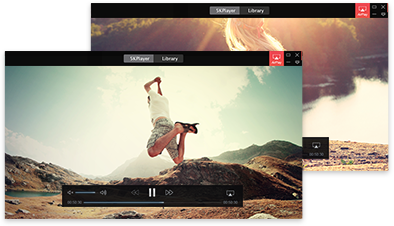
Main Contents of This Article:
What is UHD 4K?
Best 4K UHD Player Software Free Download
How to Play 4K UHD Videos on Computer?
4K UHD videos will show much more details and greater clarity of pictures, thus giving us more pleasing media enjoyment. Commonly, we think 4K UHD is 4K ultra HD videos that has four times as many as pixels as HD (1920x1080) videos. However, there is something different between 4K and UHD. Put simply, 4K is more referring to 4096x2160 video resolution and also how the 4K contents are encoded, while UHD means 3840x2160 display resolution, for example, almost every TV and monitor you see advertised as 4K is actually UHD. Whatever, you need a 4K UHD player to play 4K videos or play contents on UHD display.
To play 4k UHD videos perfectly as much as possible, the player should satisfy at least 2 requirements:
The basic one should be format and codec support. The 4K UHD videos are often encoded with H.264/HEVC codec and saved in MP4 container format, and sometimes they come in other forms of course. So, your 4K UHD player should be a multimedia player to handle the varied 4K videos.
4K videos are often high resolution and highly compressed contents that needs excellent processing program on high-end computer to decode the video fast, but this is one of the prerequisites. To play a heavy 4K UHD video without crashes, chokes, mosaics or other errors, a powerful 4K UHD video player is also a must-have to fast decoding and rendering the big files, thus displaying the best images and sounds.
Luckily, the Hardware Accelerated video player 5KPlayer satisfies the most important two requirements mentioned above for 4K UHD video playback. With native support for various video codecs including HEVC/H.265, H.264/AVC, Xvix, DivX, VP8, VP9, etc, it plays numbers of MP4, MKV, AVI, MOV, WMV, etc 4K videos without external codec pack. In favor of Windows and Mac 64-bit, 5KPlayer now is also a 64-bit media player that handles 4K, H.264 8K and HEVC 10bit HDR high resolution videos much faster and smoother.
4K UHD videos are variable. They can come from online sites like YouTube, ripped from DVDs, or recorded by iPhone, GoPro, Sony/Cannon cameras or camcorders. Whatever the types, 5KPlayer digests them all.
Step 1. Free download 4K UHD player 5KPlayer, install and launch it on your computer.
Step 2. Play your 4K UHD videos.
* You can click on the Video icon on main UI to add a video to 5KPlayer.
* Or simply drag and drop the 4K UHD video to 5KPlayer to play.
* Alternatively, right-click on your video and then choose play with 5KPlayer.
* Also, you can set 5KPlayer as your default 4K Ultra HD player first and then double-click on your video to play.

In case needed, 5KPlayer also provides a video cut function for you to cut your 4K videos into segments if there is anything interesting and deserving collection. Besides, you can set the aspect ratio to let the 4K UHD videos perfectly match the screen of your computer, be it 3840x2160, 1280x800 or 960x720. Thus you can enjoy your 4K UHD video files in a full screen without blur but with clearer viewing interface.
Born to be 4K UHD player software for Mac and Windows 10, 5KPlayer's wish is to help more and more people to play 4K Ultra HD videos, 5K/6K and even 8K contents without troubles in the near future. Not only with this single feature, you can also use 5KPlayer to download videos music, AirPlay mirroring iOS display and DLNA streaming 4K videos to LG/Samsung/Sony smart TV wirelessly.
Top 10 Real 4K Video Players for Windows 10 ReviewTop 10 4K video players for Windows 10 review is provided here for you choose a preferred and appropriate 4K video player to play 4K UHD videos movies on Windows 10/8/7 smoothly.
Top 5 Best 4K Video Players Mac to Play 4320p 4K VideosNeed a real 4K player Mac that can stably play 4320p 4K videos without chuck? End your search here at top 5 4K video player mac OS 10.14/Macbook Pro/Macbook Air with certified qualities to play 4K UHD videos. Now check out the best 4K player Mac.
How to Fix 4K Video Playing Error on PC/Mac/Mobile4K video playing error solutions: read on and learn how to fix 4K video playing errors, and solve 4K videos playing glitches, stutters, and 4K video player crashes, and not working not loading problems.
Home | About | Contact Us | News | Privacy Policy | Agreement | Site Map
Copyright © 2025 Digiarty Software, Inc. All Rights Reserved.
5KPlayer & DearMob are brands of Digiarty Software, Inc. All other products or name brands are trademarks of their respective holders. All logos, trademarks and images relating to other companies that may be contained wherein are applied in the Internet that are not used for commercial use. Digiarty's software is not developed by or affiliated with such companies.