5KPlayer > Video Music Player > Media Player for macOS Catalina
Posted by Kaylee Wood | Last update: April 28, 2020
Finding a powerful media player for macOS Catalina/Mojave/High Sierra etc to play any video movie music on Mac smoothly? Fearing that your default player like VLC, MPlayerX, QuickTime, etc isn't perfectly compatible with the new-generation Mac operating system macOS Catalina/Mojave? No more worries. The best free media player for macOS provided here will never disappoint you when playing video music on macOS Catalina/Mojave/High Sierra/OS X El Capitan/OS X Yosemite etc and Windows 10 as well.
5KPlayer is the ideal media player for Mac perfectly compatible with macOS Catalina/Sierra/Mojave/High Sierra/OS X El Capitan/OS X Yosemite etc and Windows 10. It is an HD video player that can play and adjust any MOV MP4 AVI MKV FLV 4K 8K MP3 AAC etc video music locally stored or downloaded from online sites including YouTube, Dailymotion, Vevo, etc.

macOS Sierra (version 10.12), the successor to OS X El Capitan, is the newest generation of Mac OS that was released in the fall of 2016. And new macOS High Sierra will come to do more for you, that means your Mac is more powerful and has more capabilities. And now, macOS Catalina even brings your Mac computer to a higher level. Therefore, to match the Mac with macOS High Sierra, Mojave or Catalina, you need a versatile media player for macOS if you want to play video music on macOS High Sierra/Mojave/Catalina without choke.
5KPlayer had gone through the compatibility test on the macOS Catalina beta released in WWDC meaning that 5KPlayer supports macOS Catalina completely and can be the best free media player for macOS High Sierra/Mojave/Catalina. Along with that, 5KPlayer also owns:
 Great Compatibility with Different OS: This video music player for macOS can perfectly match Mac OS and Windows OS including macOS Mojave/Catalina/Sierra/High Sierra/OS X El Capitan/OS X Yosemite/OS X Mavericks etc and Windows 10/8/7 that it ranks top on the Best Free Media Players for Mac/PC .
Great Compatibility with Different OS: This video music player for macOS can perfectly match Mac OS and Windows OS including macOS Mojave/Catalina/Sierra/High Sierra/OS X El Capitan/OS X Yosemite/OS X Mavericks etc and Windows 10/8/7 that it ranks top on the Best Free Media Players for Mac/PC .
 High Definition with Theater Effect: This media player for macOS High Sierra/Mojave/Catalina supports high resolution up to 4K 5K and even 8K (7680X4320) that you can play any video movie smoothly. When playing standard files like MP4 AVI WMV etc videos MP3 AAC OGG etc music, there are multi-subtitle tracks and DTS multichannel surround sound effect, for short, it's among the best MP3 players for macOS Sierra that can make you feel you as if in the theater.
High Definition with Theater Effect: This media player for macOS High Sierra/Mojave/Catalina supports high resolution up to 4K 5K and even 8K (7680X4320) that you can play any video movie smoothly. When playing standard files like MP4 AVI WMV etc videos MP3 AAC OGG etc music, there are multi-subtitle tracks and DTS multichannel surround sound effect, for short, it's among the best MP3 players for macOS Sierra that can make you feel you as if in the theater.
 Amazing Adaptability to Various Format: Free download this media player for macOS, and you will surprisely discover that this media player for macOS is equipped with 450+ video codecs and 180+ audio codecs that can play MOV/MP4/M4V, F4V/FLV/SWF, MKV/AVI/WMV/DAV videos movies in 4K 8K 1080p etc and music songs in MP3/AAC/OGG etc. Besides, it is also a DVD player for Mac to play any region DVD regardless of the region codes 1-6, Disney DRM, Sony ARccOS, DVD CSS, etc
Amazing Adaptability to Various Format: Free download this media player for macOS, and you will surprisely discover that this media player for macOS is equipped with 450+ video codecs and 180+ audio codecs that can play MOV/MP4/M4V, F4V/FLV/SWF, MKV/AVI/WMV/DAV videos movies in 4K 8K 1080p etc and music songs in MP3/AAC/OGG etc. Besides, it is also a DVD player for Mac to play any region DVD regardless of the region codes 1-6, Disney DRM, Sony ARccOS, DVD CSS, etc
 Bonus: This video music player for macOS High Sierra/Mojave/Catalina is also a free online video music downloader compatible with video music downloads from 300+ online sites like YouTube, Facebook, Dailymotion, Vuclip, etc.
Bonus: This video music player for macOS High Sierra/Mojave/Catalina is also a free online video music downloader compatible with video music downloads from 300+ online sites like YouTube, Facebook, Dailymotion, Vuclip, etc.
5KPlayer is designed to be user-friendly with gorgeous appearance and clear interface that there are only a few steps to handle your videos movies music on macOS Mojave/Catalina/High Sierra/OS X El Capitan/OS X Yosemite/Windows 10 etc.
Step 1. Download the Media Player macOS.
Free download the Mac version of 5KPlayer and run it on your iMac/MacBook/MacBook Pro etc. 5KPlayer is low in CPU consumption and contains no malware/adware/virus/spyware. (PS: There is aslo a Windows version for you to free download.)
Step 2. Add Files to This Media Player for macOS.
There are several ways to play your videos movies music and just choose the one you prefer:
1. Click the Video icon, choose the video you want to play and press Open. You can also double click the video for playing.
2. "Drag and Drop" the video from your local file to the main interface of 5KPlayer.
3. Right click on the media file and choose 5KPlayer to open.
4. Set 5KPlayer as the default media player for Mac, and double-click the file you want to play.
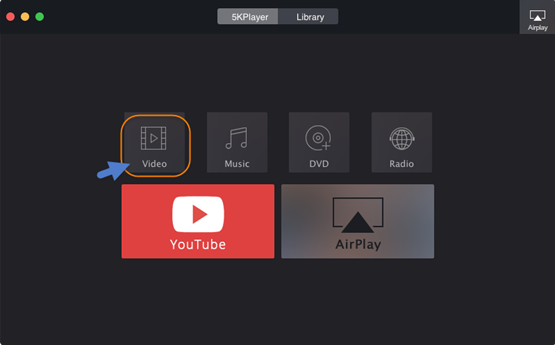
Step 3. Adjust the Progress.
When you use this free media player for macOS High Sierra, Mojave, Catalina to play files, you can click "Play/Pause" to start or stop the file, "Previous & Next Resource" to choose your prefferred video, "Rotate left" or "Rotate right" to rotate a video, "Subtitle Track" to add subtitles or disable a subtitle, etc.
MacOS Sierra Will Run On:
• iMac: Late 2009 or newer
• MacBook: Late 2009 or newer
• MacBook Air: 2010 or newer
• MacBook Pro: 2010 or newer
• Mac Mini: 2010 or newer
• Mac Pro: 2010 or newer
5KPlayer can perfectly play videos music on these Mac devices.
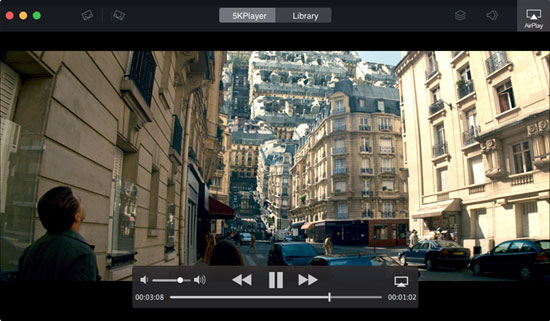
To facilitate your media playback, 5KPlayer spares no efforts to become the No.1 media player for macOS Catalina/High Sierra/OS X El Capitan/OS X Yosemite etc. and Windows 10/8/7 that you can play any HD 4K 8K etc files on iMac/MacBook/Mac Mini/Mac Pro/Windows PC etc without download any codecs. It is an HD player integrated with YouTube download and AirPlay function that you can download videos music from online sites to play on Mac/PC and stream to Apple TV with better image as well.
[Solved] macOS Catalina Won't Play Videos like QuickTime MOV?Videos not playing on macOS Catalina problem happens after upgrading your Mac OS? macOS Catalina won't play videos including QuickTime MOV because the files rely on older 32-bit codec but not 64-bit codec.
Best DVD Player Software Free Download for macOS CatalinaHow to play DVD on macOS Catalina/Mojave/High Sierra/Sierra? This post with top free DVD players Mac will help you play DVD including homemade DVD and commercial DVD on macOS Catalina, High Sierra, macOS Mojave and Mac OS X (El Capitan/Yosemite/Mavericks) etc.
Top 6 VR Players for macOS High Sierra/Mojave/Catalina to Play VR Videos on MacUse the best VR player for macOS High Sierra/Mojave/Catalina to play VR videos on iMac, MacBook Pro and MacBooks to enjoy the immersive experience of Virtual Reality.
Home | About | Contact Us | News | Privacy Policy | Agreement | Site Map
Copyright © 2025 Digiarty Software, Inc. All Rights Reserved.
5KPlayer & DearMob are brands of Digiarty Software, Inc. All other products or name brands are trademarks of their respective holders. All logos, trademarks and images relating to other companies that may be contained wherein are applied in the Internet that are not used for commercial use. Digiarty's software is not developed by or affiliated with such companies.