DVD Ripper - Backup DVD & Convert DVD to MP4
● Rip Any DVD: 99-title DVD, encrypted, old, regional, Japanese, scratched DVD.
● Convert DVD: to MP4 (H.264/HEVC) for PC, Mac, iPhone, Android and also TV.
● Backup DVD: 1:1 clone to ISO/TS_Folder, backup main title to MPEG in 5 min.
● Edit DVD: crop, trim, subtitle, volume and customize video/audio parameters.
5KPlayer > Video Music Player > DVD Player Mac Download Free
Posted by Kaylee Wood | Last update: April 28, 2020
Have you collected a variety of DVDs like Parasite, Frozen II and Knives Out but find no good Mac DVD player to playback them? Or are you clenching your fists and setting your jaw to get the newest movie DVDs like Dark Waters DVD to appreciate on your Mac El Capitan/Yosemite/macOS High Sierra and Windows PC the first time they are released? Luckily! The best free DVD player for Mac OS/Windows 10 will help you handle all these situations.
5KPlayer, highly recommended as a powerful video music DVD player for Mac, owns great compatibility with any video movie DVD playing on Mac El Capitan/macOS Sierra and Windows PC. No matter where you buy the DVDs, in Japan, America, Australia, etc., you can freely play them without worrying about the region codes 1-6, Disney DRM, Sony ARccOS, DVD CSS, etc.
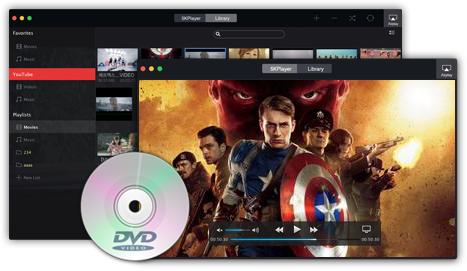
You definitely have encountered the questions as the following users, who are looking for a solution, namely a powerful Mac DVD player software, to make their DVD playing successful on Mac El Capitan and Windows PC.
- So I put a DVD in my Mac and the DVD player begins to play....but there is nothing on either screen. HELP!
- DVD player on my Mac refuses to play Iron Man. But every other DVD works fine. Dafuq.
- In putting on sons of the desert I have just discovered windows 10 doesn't come with dvd player!
In reality, what throws them into confusion is that the players they use are poor in compatibility with their Mac or PC. To play DVD on Mac El Capitan/macOS High Sierra/Windows 10 successfully without chock, they are highly recommended to get a powerful compatible Mac DVD player no matter whether there is a DVD drive or not. Various Mac DVD Player software are provided on the market for your selection, of course, but it is not that easy to get the one that comes with video music playing function and can play DVD on Mac El Capitan/macOS High Sierra as well as Windows PC. And 5KPlayer is designed to be the perfect one that can not only freely play DVD on Mac El Capitan/MacBook/iMac/macOS High Sierra and Windows 10, but also effortlessly play music MP3 AAC FLAC and playback 4K 8K 1080p video without any quality loss.
As a compatible and powerful music video DVD player for Mac/macOS High Sierra/Windows 10, 5KPlayer never ends with limited playing function. Though DVDs now are often designed with region code like Disney DRM, Sony ARccOS, DVD CSS, etc for copyright protection and can't be copied for playing on PC, you can rely on this region free DVD player for Mac/Windows 10 to play any DVD video movies without hassle. Besides, this Mac DVD player software comes with sincere friends like WinX DVD Ripper, which will help you quickly rip the DVD to ISO image/VIDEO_TS folder in any format to play on your Mac El Capitan/macOS High Sierra and Windows 10, and back up any encrypted DVD with original quality remained. You can freely enjoy your favorite movies videos on devices like iPhone, iPod, Samsung Galaxy Note 4, HTC One, etc. no matter what formats these devices support (AVI, FLV, MP4, MOV, WMV, H.264, M2TS, MPEG, etc.).
Where there are problems, there are solutions! Do not worry about your DVD playing problems like those Twitter users now, you have two ways to play your DVDs freely on your Mac and Windows PC:

 Play DVD on Mac/Windows 10 with DVD Drives.
Play DVD on Mac/Windows 10 with DVD Drives.
Mac:
1. Insert the DVD into the SuperDrive. (The DVD Player app will open automatically to run the DVD disc.)
2. Click Play to start the DVD movie video playing. (You can also right click on menu options with the mouse to play DVD on your Mac.)
Windows:
1. Insert the DVD into the computer. (If nothing happens, open My Computer, right click DVD drive, and click Autoplay.)
2. Click Play to start the DVD movie video playing. (You can also right click on menu options with the mouse to play DVD on your Mac.)
2. Click Play DVD Video with Windows Media Player.
3. Choose the Always do the selected action check box and click OK.
However, playing DVD on Mac/Windows 10 with a DVD drive would never be such an easy thing! Otherwise there are not so many problems like what are mentioned above. Therefore, there is a better way for DVD playing, that is playing DVD with Mac DVD player software 5KPlayer.
 Play DVD on Mac El Capitan/Windows 10 with Mac DVD Player
Play DVD on Mac El Capitan/Windows 10 with Mac DVD PlayerThis Mac DVD player is completely free and 100% clean, no virus, no malware, and no plug-ins. You can directly play DVD with 5KPlayer if there is a DVD drive, of course. To play without DVD drive, you can use WinX DVD Ripper to rip the DVD to ISO image/VIDEO_TS folder in any format to playback on your Mac or Windows PC.
Step 1: Download this best free DVD player software and run it on your Mac/Windows.
Step 2: Insert your preferred DVD and click the DVD button to load your DVD disc. (You can choose the ISO image directly to play if you have ripped your DVD into a digital copy ).
Step 3: Import and play the DVD source to appreciate with your friends or families.
Note: This DVD player for Mac/Windows 10 also enables you to edit your movies videos at will, like choose chapter, deinterlace video, specify audio, fast forward, etc. Surely, you can add external subtitles if the language is not what you want.

As the best free movie video DVD player for Mac El Capitan/Windows 10, 5Kplayer devotes itself to help you play any DVD with or without region code and keep the image sound quality exquisite with theater effect. Apart from that, 5KPlayer is also AirPlay-enabled that can AirPlay DVD movies music from your Mac/Windows PC to Apple TV with bigger screen and better sound effect, so that you can make your home be a happy media center.
Solve MPlayerX Not Working on MacThis article aims to illustrate why MPlayerX is not working on Mac El Capitan anymore and to teach you how to solve it.
Fix DVD Won't Play Problem on PC/MacHaving DVD won't play problem on Windows 10/macOS Sierra/macOS Mojave/Mac OS X etc? Get the solution here to fix DVD won't load.
How to Play DVD with VLC DVD Player?This guide shows you how VLC DVD player plays DVDs and simultaneously how to solve VLC won't play DVD problems on PC/Mac.
Home | About | Contact Us | News | Privacy Policy | Agreement | Site Map
Copyright © 2025 Digiarty Software, Inc. All Rights Reserved.
5KPlayer & DearMob are brands of Digiarty Software, Inc. All other products or name brands are trademarks of their respective holders. All logos, trademarks and images relating to other companies that may be contained wherein are applied in the Internet that are not used for commercial use. Digiarty's software is not developed by or affiliated with such companies.