5KPlayer > Video Music Player > Best Free Media Player
Posted by Kaylee Wood | Last update: April 28, 2020
Are there often playing problems, like codec error or no video/image when playing MP4/WMV/MKV etc files, with your default free media player such as Windows Media Player on Windows 10 or QuickTime Player on Mac? Is there any white screen or audio video out of sync problem of your default media player? Or are your default media player limited in file types supported that can't satisfy your needs? If that is the case, you definitely need a media player alternative to your default one and this guide will help you figure out the best free media player for Windows/Mac by providing you with 5 best free media players.

These top 5 Best Free Media Players for Windows or Mac are highly recommended and delicately selected to satisfy your different requirements, you can choose what you prefer freely as your default media player or the New Year gift for coming years.
Overviews: This best free media player for Windows 10/Mac is a mixture of video music player, AirPlay media streamer and online video music downloader. Try 5KPlayer once and you will fall in love with it. It stands out among the rest because it is the rising free media player star that has great adaptability to the new released Windows 10 and Mac OS X/macOS Sierra and various other media formats. As the best free media player, 5KPlayer can not only play WMV MKV AVI FLV SWF F4V etc videos, 4K 8K 1080p HD etc movies, but also play multi-region DVDs and play MP3 AAC FLAC OGG etc music songs on your Windows 10/Mac (El Capitan, Yosemite, Mavericks, etc) and macOS Sierra as well.
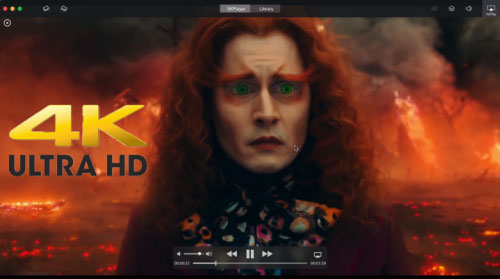
Fringe Benefits: You can take advantages of this free media player to AirPlay videos music from iPhone/iPad to Mac/Windows 10 to have a much clearer image, which is quite considerate if there are elder people. You can also download online videos music from 300+ sites including download hot TV series like Netflix TV show Fuller House and hot movies like The Legend of Tarzan from Vimeo, Facebook, Dailymotion, etc and listen to the radio online as you like.
Pros: Very easy to use, equalizer and tuner, YouTube downloader, convert YouTube to MP3, AirPlay compatible.
Cons: Not very configurable, not compatible with mobile devices.
No.2 Free Media Player VLC Player - A Media Player for Windows 10/Windows Phone/Mac.
Overviews: VLC media player is also a free and open source cross-platform multimedia player for Windows/Mac that can play most multimedia files as well as DVDs, Audio CDs, VCDs and a variety of streaming protocols. This free media player shines and can play most codecs without codec pack required like MPEG-2, DivX, H.264. MKV, etc and it can run on various platforms including Windows 10, Linux, Mac OS X, etc. This free media player is quite ideal for your playback of standard videos music, but sometimes there are VLC H265/HEVC playback problems waiting for your solution if you want to play your 4K videos successfully on Windows/Mac. And you have to turn to a VLC alternative to achieve VLC video AirPlay when speaking of streaming video music across various devices, like streaming videos from iPhone/iPad/iPod to Windows/Mac and before.
Pros: Easy to use, very flexible and lightweight, good hotkey support, various formats supported, BluRay and HD supported.
Cons: User interface is quite basic, user interface slicker in Mac version.
No.3 Free Media Player GOM Media Player – A Media Player with Great Subtitle Flexibility for Windows 10/Mac.
Overviews: GOM Media Player is an all-purpose free media player for Windows 10/Mac like 5KPlayer that plays almost any video with ease, you can play DivX video, AVI movies, ASF MPEG MP4 files, etc at your pleasure. Besides, this free media player allows you to adjust the brightness, contrast, and other parameters in real time. And it can display information about the video resolution and the audio/video codecs used by the movie being played. Like 5KPlayer, GOM Media Player can also freely manage the videos: forward, backward, play/pause, full screen, and more. What's more exciting, GOM Media Player supports 360 VR video now.

Pros: Skinnable interface, codecs are included, searches for more codecs if necessary.
Cons: Includes Google bar in the installation, misses some other minor features, contains GOM malware.
No. 4 Free Media Player KMPlayer – A Basic Windows Media Player Alternative for Windows 10
Overviews: K-Multimedia Player is a free media player for Windows and mobiles. It supports video audio codec from ACC to OGG, video resolution from 720p to 1080p and operating system from iOS to Android. It also supports over 24 languages worldwide and is screen-capture capable. It is just that it is quite difficult to play MP4 files on Mac with this free media player since there is no Mac version. Luckily, there is a KMPlayer Mac alternative to make amends for that.

Pros: Highly customizable, light on resources, support many audio video formats.
Cons: No Mac version.
No. 5 Free Media Player MPlayer – A Versatile Media Player for Windows 10/Mac Users.
Overviews: MPlayer is a simple yet great free media player in that supports more than 192 video and 85 audio codecs natively on Windows 10/Mac, which means it'll probably be able to open just about anything you throw at it. The program is available for all major operating system like Linux, Mac OS X, Microsoft Windows, etc. Only one problem of this free media player you may often face is the audio out of sync with video, how to solve this? Maybe you can try the MPlayer alternative.
Pros: Support for hundreds of formats, very fast response, light on system resources.
Cons: Dull interface, hardly to get it off the computer.
5KPlayer is designed to be the easy-to-operate free media player for Windows 10/Mac OS X/macOS Sierra with clear interface and no plug-ins, adwares/malwares and viruses.
Step 1. Free download the best free media player 5KPlayer and run on your Mac or Windows PC.
Step 2. Add the videos movies music to the program.
You could find that there are several ways to play your videos movies and you just choose the one you prefer:
1. Click the Video icon, choose the video you want to play and press Open. You can also double click the video for playing.
2. Go File and open Media File in the system bar and choose the video.
3. "Drag and Drop" the video from your local file to the main interface of 5KPlayer.
4. Right click on the media file and choose 5KPlayer to open.
Step 3. Now, you can appreciate your videos movies music at your pleasure.

Stream Movies Videos Music to HDTV with the Best Free Media Player
With built-in AirPlay function, this best free media player can stream videos movies music from Mac/PC to your big HDTV via Bonjour protocol:
Step 1. Connect 5KPlayer and Apple TV the same WIFI network.
step 2. Drag'n drop the MP4 MOV M4V videos movies MP3 music onto the UI.
Step 3. Click the AirPlay button on the top right corner of the playing UI and a popup menu will show up. Select Apple-TV here to beam videos movies music to your Apple TV.

Note: This best free media player could also enable you to AirPlay videos movies music from iPhone (X/8/7/6s/6s Plus/SE)/iPod/iPad Pro to Mac/PC/Apple TV.
5KPlayer, as the most-recommended free media player , will uplift your viewing and listening experiences through adding theater effect to the video music playing on your Windows 10/Mac OS X/macOS Sierra. What is better still, it is an AirPlay sender & receiver that will mirror your computer to Apple TV to make your home a media center, making your a colorful year with attractive movies and dulcet music.
Best 3GP Player Free download Free download the best 3GP player 5KPlayer to play your favorite 3GP videos movies freely on your Mac and Windows 10/8/7.
[Solved] Media Player Classic MKV ProblmesSolve Media Player Classic not playing MKV problems like MPC MKV no video/no sound/lag/subtitles not showing etc.
Top 10 MP4 Viewers Free DownloadThis top 10 MP4 video player review will help you get the best free MP4 Viewer with euphonious sound and high image quality.
Home | About | Contact Us | News | Privacy Policy | Agreement | Site Map
Copyright © 2025 Digiarty Software, Inc. All Rights Reserved.
5KPlayer & DearMob are brands of Digiarty Software, Inc. All other products or name brands are trademarks of their respective holders. All logos, trademarks and images relating to other companies that may be contained wherein are applied in the Internet that are not used for commercial use. Digiarty's software is not developed by or affiliated with such companies.