Uploading HEIC photos on web failed from Windows 11/10/8/7 and Mac? No matter what purpose are you aiming at: to upload HEIC to facebook/Twitter/ for sharing, upload HEIC for online conversion, upload HEIC for viewing and management, here solves your problems!
Convert HEIC on Windows/macOS
Easy to go with - DearMob iPhone HEIC Manager
- 1- click export HEIC as JPG without quality loss;
- Transfer by date/month/year or batch transfer;
- Show HEIC photo previews on Windows/macOS 10;
- 100% compatible with Windows 11/10/8/7 or earlier;
Why HEIC Photos Won't Upload for Sharing on Facebook, Instagram, Pinterest?
This is simply because sharing sites like Facebook, Twitter, Instagram do not support HEIC formatted photos! And this HEIC/HEIF Apple format is still internal for now! The only reason you think you can upload HEIC photos to Facebook, Flickr or imgur from iPhone end is that iPhone automatically converts your HEIC photos to JPG before uploading! So those HEIC photos you thought uploaded are actually all in JPG format.
How to Upload HEIC on Web for Sharing from Windows/Mac?
Say, your HEIC photos are obtained from email attachment or exported in HEIC format by accident, you can simply convert HEIC to website supported formats like JPG, JPEG and PNG using HEIC converters before uploading on web to those sharing sites.
Note: before exporting HEIC photos from iPhone 7/8/X to computer, make sure that you export HEIC to JPG format directly to avoid later format conversion and duplicate pictures on computer.
Also note that Google Photos supports HEIC view and sharing natively as a robust HEIC viewer! This might be the most convenient tool for now to share HEIC original files online without worrying about imcompatibility problems! Google Photos can always swiftly upload your HEIC pictures on web, view and share them to your friends. Through powerful right click, you can select "Save image as..." and the HEIC photo will be downloaded and saved in JPG format.
HEIC Not Uploading to iCloud?
Yes! Photo Stream automatically converts your HEIC images to JPEG when it shares the images with iCloud. So there's no chance that you can share HEIC original files using iCloud.
HEIC Fails to Upload for Convert Online!
There are lots of online HEIC converters. Let's not talk about the unnecessary of HEIC to JPG conversion, the online HEIC to JPG conversion alone can make us annoyed already. Why?
1: Online HEIC to JPG converters forces you to upload HEIC photos, but what if you have thousands and thousands of HEIC photos? Are you willing to upload all of them to convert them online? Privacy and safety matter more!
2: Online converter puts its servers online, which can severely slow down your HEIC uploading speed, HEIC to JPG conversion speed and photo download speed. Waiting years to get those pictures converted is not the thing you expect.
How to solve HEIC not uploading for conversion?
1. Make sure your network and connections are 100% workable.
2. Upload HEIC photos no more than 3 items at one time.
3. Use local HEIC to JPG converters instead of online converters.
DearMob iPhone HEIC Manager Let You Convert HEIC to JPG Locally
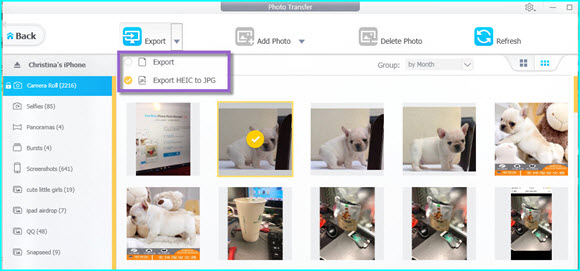
The robust DearMob iPhone Manager, can not only help you convert and export HEIC photos from iPhone to computer, but also backup HEIC photos, wallpapers and other pictures in JPG PNG GIF as well. You can manage, view those HEIC photos as you like! Try it now!



