Even if you have everything at hand to restore iPhone from backup, but wait….. forgot iphone backup password Windows 10/Mac? If you just can't figure it out amongst Apple ID passcode, iPhone lock-screen passcode, and other encryption passcode, probably you need a tool to not only encrypt iPhone backup, but also to remember iPhone backup encryption password.
Best iPhone Encryption & Unlock Tool
Try DearMob iPhone Manager
When I Forgot iPhone Encryption Password, Can I Unlock Files?
Let's assume you rely on the native iTunes backup encryption function for iPhone data backup. For every time you try to restore iPhone from backup, iTunes asks you for the encryption passcode. It seems that all the data will be lost if you forgot iPhone encryption password, both guaranteeing 100% security of your personal information and preventing data leakage in any forms.
However, due to the high frequency of users forgetting iPhone backup password, quite a number of decryption software developers have managed to recover iTunes backup encryption password. With as simple as a Google search, users can get access to the tools below that actually works to solve the problem thanks to their own algorithms if you forgot iPhone encryption password.
Top 3 Tools to Recover iPhone Backup Passwords

★ iSeePassword
Price: Free
You may resort to iSeePassword iTunes encryption code recovery tool should you forget iPhone backup password. This tool is shipped with its own cryptography algorithms, able to decipher 86% of iTunes backup password.

Jihosoft iTunes Backup Unlocker
Price: $49.95
If you forgot iPhone backup password Windows, the free iTunes Backup Unlocker available for download on CNET can help by efficiently unlock password-protected iTunes backup files. This software is available Windows users only, and is shipped with 3 modes: Brute-force Attack, Brute-force with Mask Attack and Dictionary Attack to rescue you from the dilemma when you forgot iPhone backup encryption password.
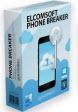
★ Elcomsoft Phone Breaker
Price: $79
If you do have a bad memory of all kinds of iPhone password, chances are that paying #49.95 for something like Elcomsoft – that can help with not only iPhone backup password, but also passcodes used on iPhone for other services may come to help.
Is Your Data REALLY Safe with iTunes?
Technically speaking, encrypted iPhone data shall only be available for those who knows the password to the backup files. Now that decryption tools designated for iTunes backup are already out and out in the market, you'd better migrate to a paid iPhone encryption software for the most up-to-date encryption technologies.
DearMob iPhone Manager, available for both Windows and Mac is one such case in point.You can not only encrypt iPhone backup in an iTunes manner, encrypt files, independently password-protecting iPhone photos, videos or contacts have also been made possible. Typically important is that none of the consumer password decryption software works for the locked backup files created by DearMob iPhone Manager.
As for users who forgot iPhone backup password Windows 10/Mac, this tool offers a password remembering option for you (local memory only): For as long as you stay with the same computer to restore iPhone from backup, you no longer need to worry about losing iPhone backup encryption password.
DearMob iPhone Manager - Better Encryption Than iTunes

How to Enable Encryption from DearMob iPhone Manager?
Step 1: DearMob offers the brand-new algorithm to encrypt iPhone backup. To initiate a backup, you'll first need to install and launch this iPhone encryption & decryption tool for Windows or Mac.
Step 2: First set a keychain for iPhone encrypted backup (Uppercase and lowercase letters required) - just like iTunes backup, you should try your best not to forget iPhone backup password.
Tips and Notes:
* Check "open encryption of exporting files" enables encryption for videos, photos & contacts first.
* Encrypted files shall be output with *.dearmob extension, which are safe with other backup unlock applications.
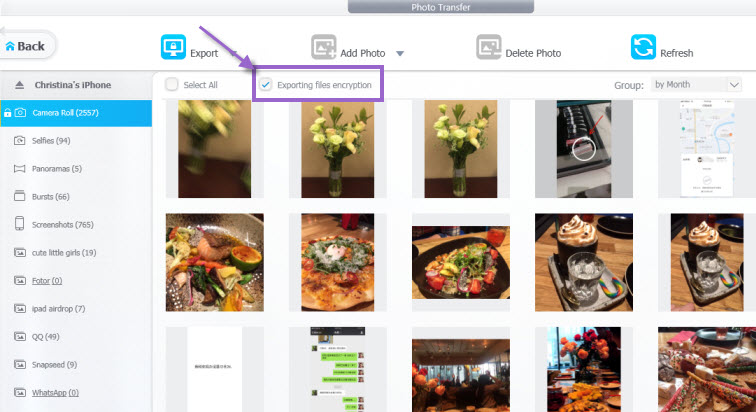
How to Secure Transfer iPhone Photos to Computer/Mac?
Step 1: Now that encryption is enabled on DearMob iPhone Manager, you can start to lock local files, or transfer iPhone photos to Windows or Mac in a locked manner.
Step 2: USB connect iPhone to computer before you go to the photos tab, check the "Exporting files encryption" next to "Select All" option.
Step 3: Select the photos you need to export with encryption, and then click on "Export".
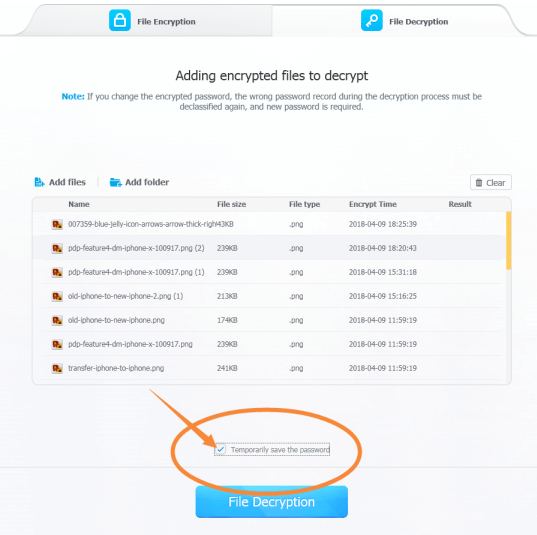
Tips and Notes:
If you need to delete the original photos that are put to encryption, make sure you don't forget iPhone backup encryption password. But if you do, check below for the tips:
Tips on Forgot iPhone Backup Password Unlock Files:
Step 1: Go to File Security > File Decryption to unlock backup files.
Step 2: Click on "Add files" or " Add folder" to decrypt the locked files.
Step 3: If the locked files are made on the same computer, check "Temporarily save the password" so that you don't have to worry even if you forgot iPhone backup password.
If what you have on iPhone involves a certain kind of privacy, chances are that you'd choose an appropriate iPhone encryption software to protect iPhone backup. DearMob iPhone Manager offers the highest level of of password-protection available in the market, now check it out below:




