What is Procreate for Windows PC?
With its name first known on iPad and iPhone, many a user tried to search for 'Procreate for Windows', in an attempt to try out the buzzing and highly praised application on computers without shifting to iOS devices or investing in extra load of money. However, the company has only made Procreate available on iPad – called Procreate, and on iPhone - named Procreate Pocket. Thus all you can get in the search results are 'Procreate alternatives for Windows'.

Is Procreate Free?
No, Procreate is surely not free. There are basically two versions of Procreate - Procreate Pocket at $4.99 USD and Procreate for iPad at $9.99 USD. The good news is, there is no longer any in-app charges any more from Procreate 4.0 on.
Adobe Fresco vs Procreate
Instead of purchasing Procreate, Creative Cloud subsribers will found themselves in heaven using Fresco drawing app for free. But others, in comparison with Procreate one-time-purchase, would say no to this typical Adobe rate of US$9.99/mo after a 30-day trial. Besides, Fresco offers limited adjustments to brushes and the inability to copy customized brushes, it is overall a powerful Procreate alternate for drawing and painting purpose. For versatile purposes including UI design and lettering design, we still upvote Procreate.
How to Download Procreate for Windows 10?
Since some of you might have already dropped $600 on a Gaomon PD1560 tablet, many digital artists don't have the money to drop another couple hundred bucks on a brand new iPad + Apple pencil. And numerous Surface Pro users are also wishing to turn their existing Windows tablets into drawing tablets.
After all, cross platform art development with iPad/iPhone, Windows tablets and Mac/Windows PC is a better environment for digital painter to bounce their art work everywhere. And Windows users are a big marketing target and we believe Procreate is surely well aware of that too.
In the forum, James the CEO & co-founder of Savage has given their attention and positive attitude to this demand. So, hopefully we can see the desktop version of Procreate for Windows and MacOS both on the market, dominating our main machine. The sad download steps would currently be:
Step 1: Wait for their official release when time is ripe
Step 2: Download Procreate for Windows from the official website
Why Are We Hyped for Procreate for Windows 10 Surface?
As is said - "The unique brush engine is a game changer"
People are comparing Procreate with Photoshop, and I'd say they are two different things.
Procreate focuses mainly on digital painting, therefore, the ability to tweak and create custom brushes has won its fame and popularity dramatically. Painters can get more control over their stylus like magic.
"Using the default brushes or downloading free Procreate brushes someone else has made may be the most obvious option for getting started. However, I find it so satisfying being able to create something that will help me create something else." Now, usres can even benefit from over 200 handcrafted brushes in Procreate 5X.
However, Photoshop falls to a boarder use of image manipulation, images of any kinds – photos, web designs etc. They offer certain amount of brushes to aid digital painting, but very limited.
Top Free Procreate for Windows Alternatives 2020 Download
Note: the order of the list does not imply the necessary better to less good inclination.
The Free SpeedyPainter 3.6.4 – Opt for Brushes
Love rich brush choices of Procreate? Windows users can indulge themselves in the Brush library of Speedy Painter – every easy to choose among different brushes, import new brushes and even to define new custom brushes. One can specify brush texture, color dynamics, size etc
Another thing we like it is that we can get replay of drawing process and export video of drawing process in to avi video for share, teaching and discussion.
https://www.youtube.com/channel/UC79o10CyHv2a5gWCBxP_I1g
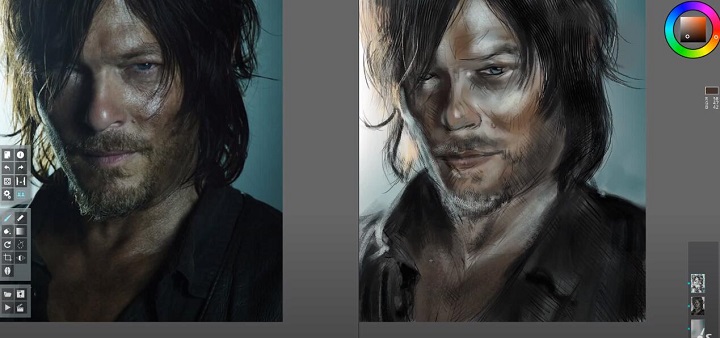
The Free Krita 4 – Brushes & Preset Bundle for Beginners
With 17 unique brush engines, Krita allows you to create your brushes like a pro, color smudge, shape, particle, filter… anything you want to add to your customized brushes. You can also make full use of the preload brushes of over 100. For beginners, you can directly head to Krita Manual and you will be amazed about its introductions and illustrations of all those basic brushes with real hand-on preview. Extremely informative and thoughtful!
https://docs.krita.org/en/reference_manual/krita_4_preset_bundle.html
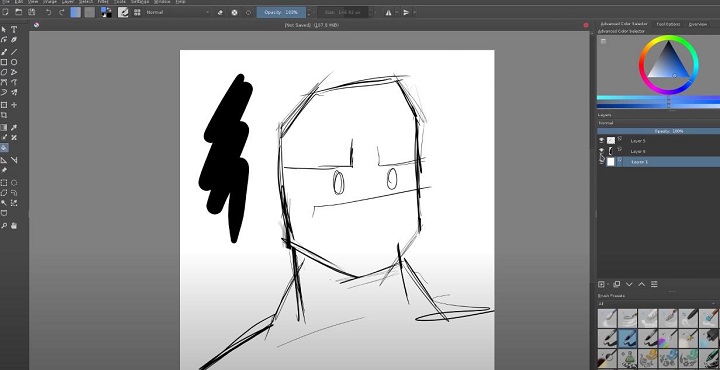
The Free Autodesk Sketchbook
Starting from April 30 2018, Sketchbook no longer requires subscription to run the full version. No more brushes renewal weekly as of 2017 and there are 33 sets in total now. Sketchbook offers a more light and flexible user interface to operate in comparison with the above two applications.
https://drive.google.com/file/d/1IW55BygGsraNVz1qTV2Y7HAuyG2kam6l/view
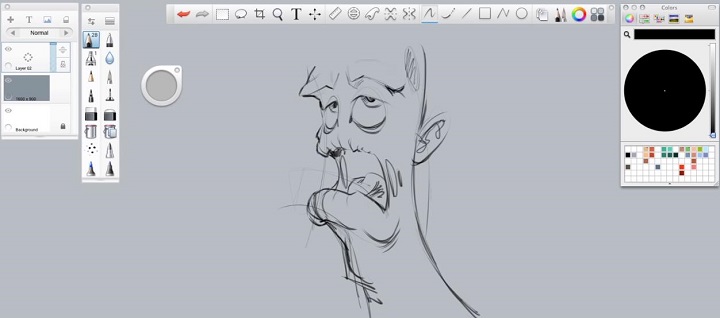
The Free GIMP Painter
The open source GIMP painter is also a great Procreate for Windows alernative as it offers 58 kinds of brushes and you can customize the opacity, spacing, hardness, and force of the brushes. By enabling the varied 18 Dynamics, you can get more creativities over the brush texture, color, and light.
https://www.gimp.org/downloads/
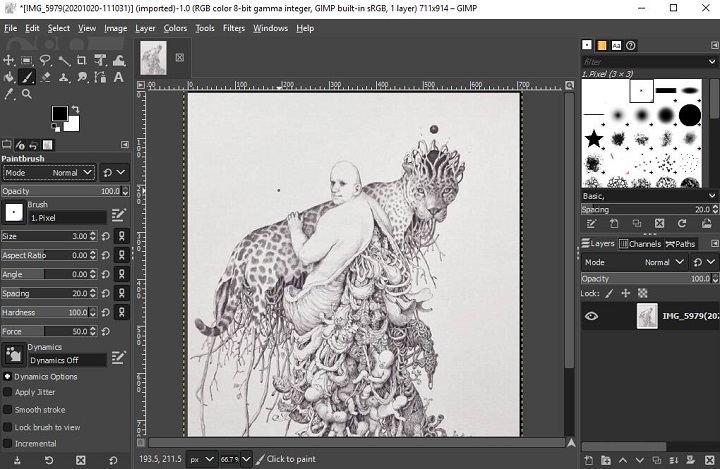
For more brushes, Affinity now offers 9 brush packs for users to buy that can add to almost all digital painting software at a fairly reasonable price.
Clip Studio Paint also provides thousands of customizable brushes on its assets. Register the Clip studio's ID and you can find people sharing their brushes for certain painting. The only inconveniency is that although it offers English language, all those brushes shared in the community are illustrated in Japanese.
How to Download Procreate Artworks from iPhone/iPad to Windows 10 PC/Mac?
Procreate app can eat up your iPad storage very quickly as those increasingly more project files are growing bigger and bigger. And the storage strapped iPad can easily get stuck in the middle of your painting. So, before you paint on the go or switch to Photoshop to continue adjusting, always remember to backup your procreate artworks to computer first.
DearMob allows you to individually download Procreate artworks of importance to computers. The exported artworks as *.procreate files will preserve all your layers and other data.
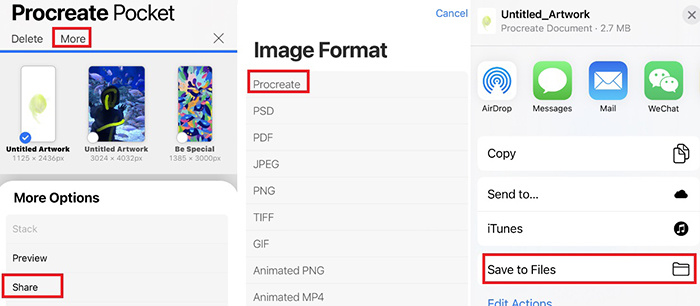
Step 1: In your Procreate Pocket app and tap on "Select" button to choose the artwork you'd like to export.
Step 2: Hit "More" option button and tap on Share.
Step 3: Choose the image format to export.
Note that your layers and other data will be kept untouched if you choose Procreate format. When you choose other formats like PNG or JPEG, you will have options to save the image to your album, assign to contact, or create watch face.
Step 4: Upon choosing the target format, it will notify you that the file is exporting, all you need to do is to tap "Save to Files".
Step 5: Open DearMob iPhone Manager free version.
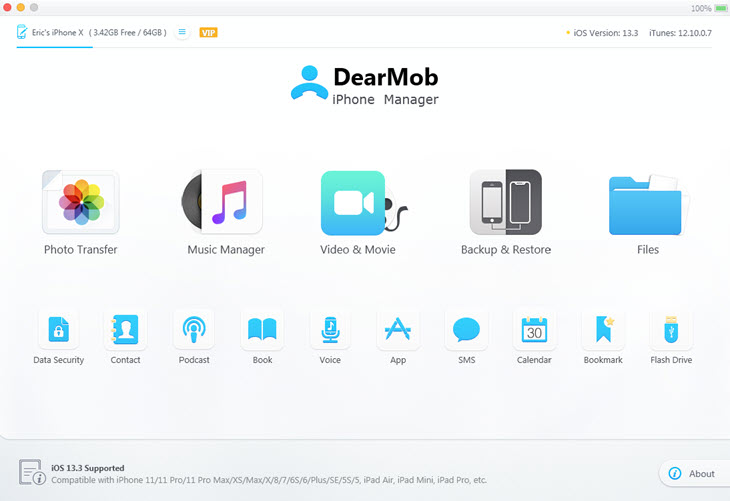
Step 6: Connect your iPad to your Windows computer and trust the computer, the software will detect your device on its own.
Step 7: On DearMob panel, head to the Files tab or App tab. (Head to Photos Transfer tab if you choose to save image in Photo Album)
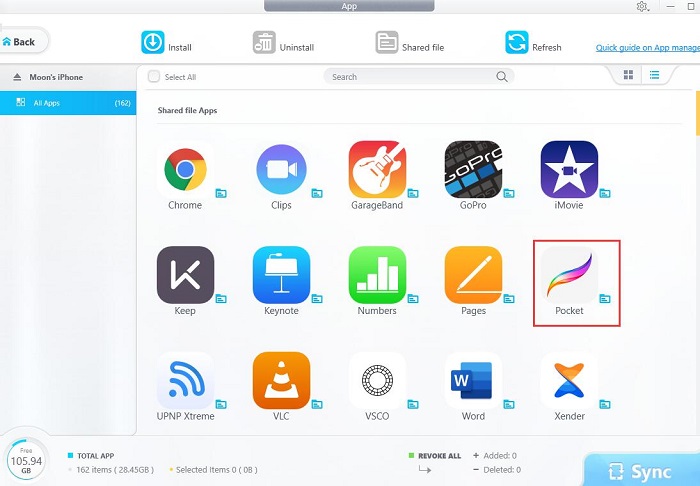
Step 8: Double click Procreate app to view the artwork files.
Step 9: Select and click Export to download the procreate file from Procreate app to target Windows folder.
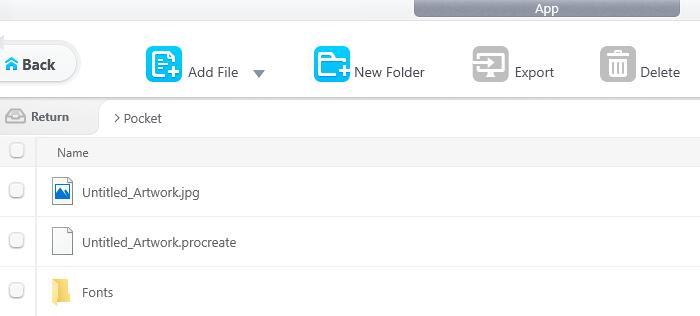
 Tips and notes
Tips and notes
- DearMob iPhone Manager can also make a full backup of your iPad, make sure that you do it once in a while in prevention of data loss.
- Avoid saving to the Procreate folder in On My iPad, as this will be deleted if you remove Procreate.
How to move artworks from Windows computer to iPad to continue painting in Procreate?
Step 1: Open DearMob iPhone Manager free version.
Step 2: Connect your iPad to your computer.
Step 3: Click the Flash Drive tab and directly drag and drop the artwork file to the drive.
Step 4: On Procreate app, tap the Import button to import the file for creation.
The artwork files, no matter in procreate, PSD, PDF, TIFF, JPEG, PNG, GIF, or animated MP4, they will be safely loaded on your device for access from Procreat app.



