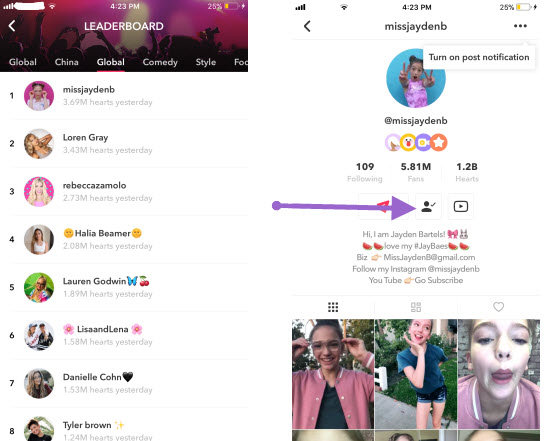How to Use Musical.ly Part 2:
How to Get Musically Likes? How to Get Musically Featured?
How to Use Musical.ly Step 1: How to Get Musical.ly Likes?
By the time you open the Musical.ly APP every day, seeing popular muser with 10,000+ follower and seas of likes, wouldn't you like an instant increase in fans numbers right away? Well, amongst the many tricks introduced online, some of them may truly help you get Musical.ly likes as many as you want as long as you pay, how about getting Musical.ly like for free? Here's how you can do that:
1. Open Musical.ly & click on "Search", open the "Leaderboard" button to find the t op musers whose Musical.ly are most watched.
2. Now you can get some "help" from the top musers by: click on "following" and then unclick on it, which helps send notifications to the rest of his/her Musical.ly followers, hence helping you get Musical.ly likes from the new followers.
Tips and Notes: Though some of the musers online have introduced the www.musicallyfame.com as a way of getting instant fans & likes, you need to go at your own risk as of how to get Musical.ly likes.
How to Use Musical.ly Step 2: How to Get Musical.ly Featured?
By and large Musical.ly feature videos that are unique, with excellent transitions, and according to some other standard that we can't say for sure. There's no 100% guarantee that your video can get Musical.ly featured by following a few certain rules, but doing as follows can increase the possibility to get Musically featured.
1. Using hashtags like #Featureme, #Feature – Don't laugh, these hashtags have been adopted by musers and helped them to get videos Featured as they wish.
2. More often than not, Musical.ly prefer videos made with cool transitions that wow audiences like: How did he do that? So make sure you find out how to use musically transitions well.
3. Getting on the trending hashtags is another way to help you get Musical.ly featured – you may wonder how is it possible that I become featured while all the top musers have made videos with trending hashtags – don't worry, Musical.ly get featured videos not only from the groupleaders, but also from some of the latest uploaded videos. So this may advice you how to use Musical.ly a little.
Pic: How to get Musical.ly likes?

 1-click backup iPhone to Mac/Computer;
1-click backup iPhone to Mac/Computer; Support transfer videos, photos between iPhone & computer;
Support transfer videos, photos between iPhone & computer; Easily upload photos by date/month/year with 1-mouse click;
Easily upload photos by date/month/year with 1-mouse click; Easily manage Musical.ly APP data as you like.
Easily manage Musical.ly APP data as you like.