How to free download YouTube MP3 to iPhone? There are many ways to download music MP3 to your iPhone without iTunes. You can either download songs to your iPhone directly using iPhone music apps or free download them from computer and straightly transfer to iPhone Music Library. Here we will guide you through the two ways.

How to Download MP3 to iPhone Directly
You will need iPhone music download apps, and the top best iPhone music downloader apps list is:
- Freegal Music: https://itunes.apple.com/us/app/freegal-music/id508036345?mt=8
- Beats Music: https://itunes.apple.com/us/app/beats-music/id781817640?mt=8
- iDownloader: https://itunes.apple.com/in/app/idownloader-downloads-download/id585602572?mt=8
- SoundCloud Downloader Pro: https://itunes.apple.com/in/app/soundcloud-music-audio/id336353151?mt=8
- Total Downloader Free: https://itunes.apple.com/us/app/total-downloader-free-for/id557285579?mt=8
- The Music+: https://itunes.apple.com/app/the-music+/id713689980
You can straight to iPhone APP store and read the users' reviews as a way to help you decide which one listed to download and then instantly save as many MP3 songs to iPhone. The download procedures vary from apps to apps, but generally all follows the same pattern as App download > built-in music search > Click to download.

However though, these iPhone music download apps allow you to free download MP3 songs to iPhone directly, to save MP3 files directly to iPhone music library, you will always need a computer. At least for now.
DearMob iPhone Music Manager offers you the free access to music MP3 transfer from computer to iPhone Apple Music Library. It is a free music transfer software for macOS and Windows, with which you can easily transfer YouTube MP3 to iPhone 16/15/14/13/12/11 or another iPhone to iPhone 12/11. This iPhone Music Manager mainly focuses on iPhone music management, features including transferring songs and music files between iPhone and PC, converting songs to iPhone supported formats - MP3, AAC, iPhone ringtones DIY, removing DRM from iTunes, etc. It supports iPhone 5 to latest iPhone 12/11, iPad Pro, iPad Pro, iPad Air, iPad Mini and all version of iPod.
How to Download Music MP3 to iPhone from Computer
Handy-to-use as third-party music apps for iPhone are, what if you want to give songs saved in local-disc a play on your iPhone?
DearMob iPhone Music Manager comes to rescue. This music manager can not only manage your iPhone Apple music library directly, but transfer Youtube MP3 songs to iPhone and move DVD songs to iPhone, provided that 5KPlayer and DVD ripper are paired with.
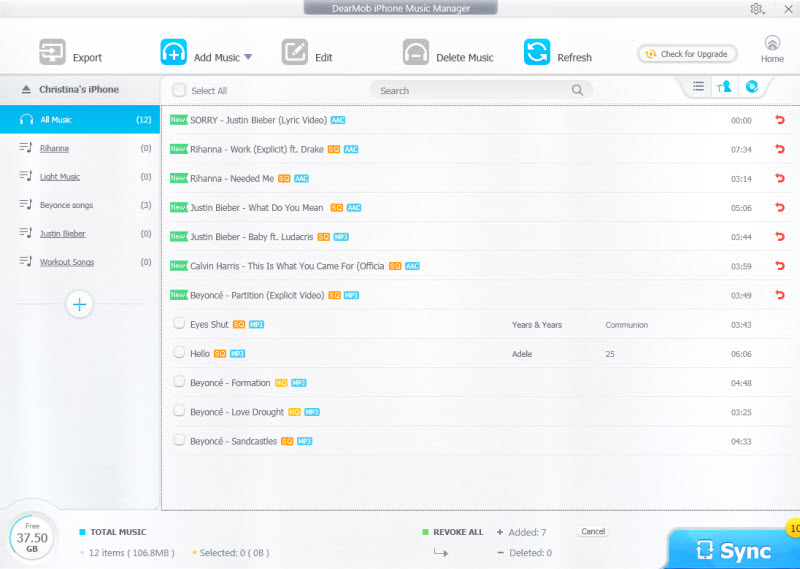
Simple guide on downloading MP3 to iPhone using DearMob iPhone Music Manager:
Step 1: Launch this free iPhone music manager on your computer (free download below and install it first if you haven't already).
Step 2: Connect your iPhone with computer via a lightning cable.
Step 3: Click "Add Music" drop-down menu and select certain MP3 songs or an entire folder you want to transfer from computer to iPhone.
Step 4: Click "Sync" to apply all the intructions on MP3 file transfer to your iPhone.





