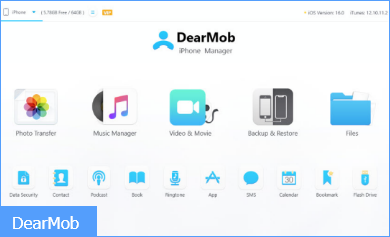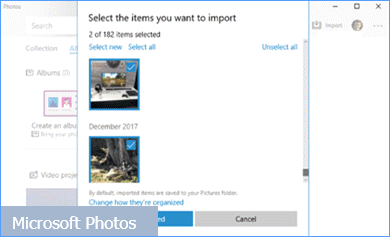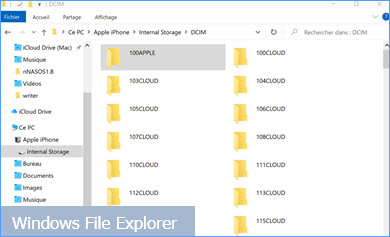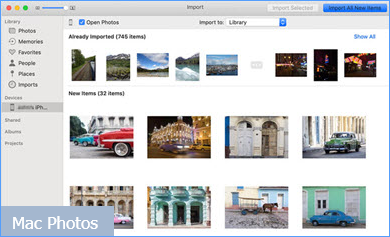DearMob iPhone Manager vs Other Tools
DearMob iPhone Manager is a dedicated tool to transfer, backup, restore, and manage devices, photos, videos, and 17+ types of files from iPhone/iPad/iPod Touch on Windows and Mac, and works in an easier and safer way.
Some built-in apps on Windows and Mac are capable of doing so, but in an imperfect way - limited file formats and types, fewer custom options, security risks, etc.
Check the feature set of DearMob vis-à-vis other native tools on PC and Mac below. You will find that iPhone transfer and backup is much easier than you thought, with DearMob.
Enjoy a safer and easier digital life using DearMob:
Interface
DearMob iPhone Manager vs Microsoft Photos
| Main Features | DearMob | Microsoft Photos |
|---|---|---|
| Transfer videos, photos, music, and various file types | ||
| Encrypt individual files | ||
| Customize file location | ||
Two-way transfer: iPhone/iPad to Mac; Mac to iPhone/iPad |
||
USB and wireless connection |
||
Support RAW, HEIF, HEVC (preview and lossless transfer)
|
DearMob iPhone Manager
DearMob iPhone Manager runs on Windows 11/10/8.1/8/7 and handles all sorts of files on your iPhone, including videos, photos, music, documents, apps, contacts, messages, etc. It performs not only transfer, but also backup, restore, and file management.
When it comes to transferring videos and photos, DearMob has more features than Windows built-in Photos app:
- Smart file category by file type, name, date, folder, and file size.
- Format conversion and file size compression before transferring.
- Lightning fast to handle zillions of photos.
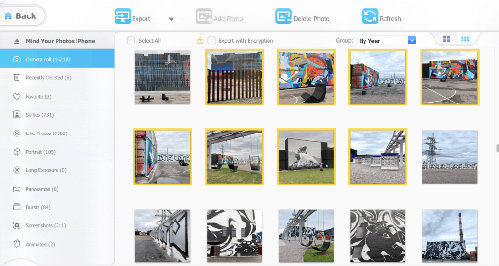
Microsoft Photos
The Photos app with import features are only available on Windows 10 and Windows 11. It supports videos and photos from iPhone and allows importing by folder and by month/date. If you turn on AutoPlay, a window will pop up and let you import iPhone media files directly.
As Windows 10 and Windows 11 lacks native support for HEVC, HEIF, and Apple ProRes RAW, you can not view these files unless you get codecs extensions correctly.
DearMob iPhone Manager vs Windows File Explorer
| Main Features | DearMob | File Explorer |
|---|---|---|
| Access files in cameral roll, downloads, Hidden albums | ||
| Two-way transfer: iPhone/iPad to PC; PC to iPhone/iPad | ||
| Batch import by file type or album | ||
| Transfer documents, music, videos, e-books | ||
| Encrypted file transferring | ||
| 1:1 transfer without losing quality/data | ||
| Fast and stable performance |
DearMob iPhone Manager
In DearMob iPhone Manager, everything on your iPhone are well sorted in their own modules - Photos, Videos, Music, Files, Podcast, App, SMS, Book, Calendar, Contact, Voice...
When dealing with iPhone files, this app runs more stably and faster than Windows-supplied program. Meanwhile, it loyally preserves metadata and image quality of your files, never messing up with the content you have meticulously curated, making iOS file management a worry-free task.
Windows File Explorer
Strictly speaking, it's not about transferring. After connecting your iPhone to your PC via a cable, you are allowed to copy files from iPhone to PC.
You can see them in the sole folder named DCIM (Digital Camera Image Management) which accesses to photos and videos in iPhone Camera Roll. But due to iPhone security and privacy protections, it often runs into errors like:
- DCIM folder not showing up
- No photos/videos in the DCIM folder
- Only a few files showing up
Windows File Explorer stores videos and photos in the folder in an unorganized way, so that you need more time selecting whatever you want to copy to your PC.
DearMob iPhone Manager vs Finder
| Main Features | DearMob | Finder |
|---|---|---|
| Perform a full iPhone backup | ||
| Encrypted backup | ||
| Selectively back up whatever you need | ||
| Sync everything between iPhone and Mac | ||
| Restore from backup files | ||
| Edit and re-organize iPhone files | ||
| No data erasing |
DearMob iPhone Manager
All File Types: DearMob can transfer, back up, and sync photos, videos, music, apps, contacts, SMS, podcasts, and all sorts of files on iPhone, iPad, iPod Touch.
All Direction: DearMob allows you to export files from iPhone to computers, external hard drives, NAS, network path; add files from computers to iPhone, and from iPhone to iPhone.
No Data Erasing: Apple always uses the all-or-nothing approach when it comes to iPhone backup and restore. However, there could be instances when you don't want to involve every file on your device. DearMob offers full backup and restore options, including full, incremental, and selective. It simply apply changes to iPhone, without affecting previously existing content.
Safe and Secure: DearMob offers you options to encrypt individual files. For instance, you can select the Hidden or Recently Deleted Album, and export these photos with a strong password you set.
Finder
Starting with macOS Catalina, Finder is the new place to back up, sync, and manage files on your iPhone, iPad and iPod touch.The workflow is similar to using iTunes, also it comes with the same shortcomings.
Finder does not include videos, photos, and any file from message, mails, and notes. Another change is that, your videos, music, audiobooks, and podcasts have been organized into their own dedicated apps – Apple TV app, the Apple Music app, Apple Books app, and Apple Podcasts app. And syncing features of these media types on Finder might be turned off.
DearMob iPhone Manager vs Mac Photos
| Main Features | DearMob | Mac Photos |
|---|---|---|
| Support videos, photos, music, and various file types | ||
| Two-way transfer: iPhone/iPad to Mac; Mac to iPhone/iPad | ||
| Encrypt individual files | ||
| Import RAW photos | ||
| Support HEVC and HEIF | ||
| Customize import location |
DearMob iPhone Manager
Whether you are running an old or recent Mac, DearMob can work for you smoothly as it's compatible with Macs from Mavericks to Sonoma. It transfers everything on iPhone to Mac, inside and outside the Photos app on iPhone.
DearMob presents files by album and date like native apps on Mac and allows deleting after transferring. Also, it offers more options:
- Edit file information
- Compress and convert
- Add photos/videos from Mac to iPhone
Mac Photos
Since macOS High Sierra, the Photos app allows importing photos and video from an iPhone to a Mac. As the native app from Apple, it surely works better than Windows Photos app - keeping all the media files in its original albums, sorting files by type, supporting HEVC/HEIF/Apple Prores RAW.
However, it does not access any files outside of iPhone Photos app, for example, videos/photos downloaded and saved in the Files app. Moreover, it can't transfer Mac photos to iPhone.
Mac Photos will convert RAW photos to JEPG by default to save transferring cost.
DearMob iPhone Manager vs Image Capture
| Main Features | DearMob | Image Capture |
|---|---|---|
| Transfer all videos and photos on iPhone | ||
| Two-way transfer: iPhone/iPad to Mac; Mac to iPhone/iPad | ||
| Change file destination | ||
| USB and wireless connection | ||
| Keep original image quality | ||
| Support RAW images |
DearMob iPhone Manager
In DearMob iPhone Manager, you can import any photos and videos from iPhone to Mac and Mac to iPhone, incl. the ones downloaded and stored in the Files app and Messages.
It can not only transfers iPhone files to Mac, but also transfer files organize files and sync the change back to iPhone, backup, and restore.
Nicely more, it can connects multiple iPhones and iPads in one time via USB ports and Wi-Fi connections.
Image Capture
It is a built-in application on Mac that allows users to import photos and videos from iPhones, iPads, and other devices with cameras to Mac. You can find this utility in the Applications folder.
Image Capture was mainly developed for photos transferring, thus it lacks some file organizing features, such as organize, backup, delete, edit, and so forth.
DearMob iPhone Manager vs AirDrop
| Main Features | DearMob | AirDrop |
|---|---|---|
| Transfer everything between iPhone and Mac | ||
| Transfer by folder/album | ||
| Customize transfer location | ||
| Two-way transfer: iPhone/iPad to Mac; Mac to iPhone/iPad | ||
| Transfer files in original quality |
DearMob iPhone Manager
In DearMob iPhone Manager, you can transfer files among multiple devices of macOS, iOS, and iPadOS when they are connected via UBS ports and Wi-Fi. And compared to AirDrop, DearMob works in the same conveniently way. As for files transfer options, it's even more powerful because
- DearMob supports more file types like apps, messages, music and playlists.
- DearMob performs both full and selective transfer.
- DearMob won't degrade video quality regardless of the file type and file size.
AirDrop
AirDrop was introduced in Mac OS X 10.7 and iOS 7. It transfers photos, videos, books, documents, notes, and voice memos among iPhone, iPad, and Mac nearby via Bluetooth. While using AirDrop, you need to open different apps individually and select files one by one.
AirDrop compresses large 4K videos automatically when you transfer them to a device in an old OS.
DearMob iPhone Manager vs Time Machine
| Main Features | DearMob | Time Machine |
|---|---|---|
| Back up all the data on an iPhone | ||
| Back up specific files or folders | ||
| Select multiple destinations for the backups you create | ||
| Restore from backup files (iPhone, iPad, iPod Touch) | ||
| Options to shrink file size |
DearMob iPhone Manager
DearMob iPhone Manager has the most flexible way to back up iPhone files. It allows you to previews photos and videos in internal storage and camera roll. You can selectively back up the ones you ticked, or backup all of them to your Mac.
For example, sometimes we don't want to back up miscellaneous images saved from various apps, what we want are photos taken by iPhone camera. Now you can view photos by types and albums, and then select the desired ones to back up in DearMob.

Time Machine
It's a free and simple backup tool built in Mac. It gets the job done but lacks of customization to your backup plan. For instance, it will automatically delete older backups to make space for new ones when your storage runs out. And by default, Time Machine doesn't encrypt your backups.
Besides, Time Machine is not well supported since Catalina. When it runs its first backup on a recent macOS, it will report "Oldest backup: None" and "Latest backup: None", and then fail to offer any notice that if the initial backup has been completed or not.
DearMob iPhone Manager vs GarageBand
| Main Features | DearMob | GarageBand |
|---|---|---|
| Make ringtones from songs, Voice Memos | ||
| Edit and delete ringtones | ||
| Batch ringtone making | ||
| Trim alarm tone for iPhone/iPad/iPod Touch | ||
| Support various audio formats (.mp3, .wav, .m4a, .m4r, .aac, etc. ) |
DearMob iPhone Manager
DearMob iPhone Manager has a clear and intuitive interface for ringtone making. You can pick a song or any audio file on your iPhone and set it as the ringtone, text tone, and other alerts in one click.
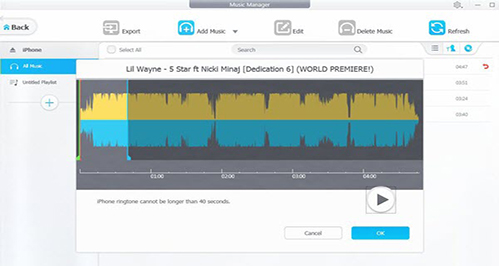
It also feature a simple editor that lets you specify the part for ringtone and shorten long audio files.
- iPhone ringtone: less than 40 seconds
- Text tone and other alerts: less than 30 seconds
GarageBand
GarageBand is a popular music creation app with features of music production, recording, and editing. Also, it can export audio files to iPhone Ringtone Settings. But it's a large app taking up 1GB space on your iPhone.
Moreover, it's not simple and straightforward because you need to create a project, deal with tracks, and finish pro-looking options before export.