Written by Kaylee Wood | Last updated: April 30, 2020
Though we all know VLC can be used as a free video to audio MP3 converter, somehow we still cannot weild our power on VLC to convert MP4 to MP3 successfully. Below are the tricks you should bear in mind.
The free VLC alternative 5KPlayer much simplifies the video to MP3 conversion process and lets uers convert any video to MP3/AAC within one click! Save all the troublesome settings and you can get the converted audio version within half the time VLC takes.
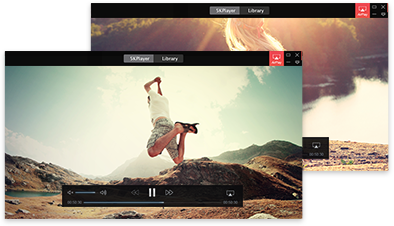
Step 1. Download VLC and launch it
Step 2. Click "Media" tab and choose "Convert/Save" in the drop-down menu.
You will be directed to a File Selection window.

Step 3. Click the Add button to browse and choose a video file.
Step 4. Click Convert/Save button to go to the convert window.

Step 5. Click on the Profile drop-down menu and select Audio-MP3
Step 6. Click on browse
VLC MP3 player can play media encoded with whatever codec: Please refer to this site to see: https://wiki.videolan.org/VLC_Features_Formats/

Step 7: After clicking on Start button, you will be shown with Save as MP3 format.
Step 8: Click Save button, and you are good to go.

Method 1. Download VLC codec pack: This is a solution, but take risks. As none of those third-party VLC codec packs are developed by VLC team and those aliens have the possibility to bring along virus, malware, bundleware, etc.
Method 2. VLC MP3 Player/Converter Alternative – Recommended: It can be a better idea to use 5KPlayer for MP3 playback and MP4 to MP3 conversion. 5KPlayer is one of the top 3 MP3 music players, and at the same time supports AAC, OGG, FLAC and many other more audio formats. 5KPlayer vs. VLC article that has tested 5KPlayer to be somehow even better than VLC regarding audio playback abilities. Why not try out 5KPlayer, now that you are here.

How to Solve VLC Player No Sound Problem? VLC no sound problem can be either a simple setting issue or a complicated file/device defect. It can happen on your Windows/macOS computers, to your MP4/MKV files, or after a file conversion that might not turn out to be successful.
VLC MP4 Tips | How to Use VLC to Play, Stream, Download & Convert MP4? VLC MP4 guide here will tell everything about VLC media player MP4 that you are interested in, plus answers on how to play, stream, download and convert MP4 on VLC as well as solutions to VLC player MP4 problems.
Is VLC Media Player Safe? How to Fix VLC Security Vulnerability? Is VLC safe for Mac or Windows 10? Find the answer here and get the solution if VLC security vulnerability issue happens.
Home | About | Contact Us | News | Privacy Policy | Agreement | Site Map
Copyright © 2025 Digiarty Software, Inc. All Rights Reserved.
5KPlayer & DearMob are brands of Digiarty Software, Inc. All other products or name brands are trademarks of their respective holders. All logos, trademarks and images relating to other companies that may be contained wherein are applied in the Internet that are not used for commercial use. Digiarty's software is not developed by or affiliated with such companies.