5KPlayer > Video Music Player > VLC Player For Windows 8
Posted by Kaylee Wood | Last update: April 28, 2020
While the Windows 10 is coming all the way to capture everyone's attention, there are still lots of Windows users prefer to stick with Windows 8. And VLC is one of the best HD media players on Windows 8 for it embraces a great deal of amazing features. However, some users questioned in the VLC forum that VLC has a lot of flaws on Windows 8 64 bit, the major one is that it seizes on startup. Well, the simplest reason is probably because you didn't download it right. Try to uninstall it and download VLC player for Windows 8 in the following ways.
Do not download VLC player for Windows on some illegal sites that claim to be the official downloads, because it will create ad-on packages like chrome extensions, annoying ads, virus and so on. Follow the two highly recognized methods to get VLC downloaded on Windows 8.
1. VLC for Windows 8 downloads on videolan.org.
Videolan.org is the official site for all versions of VLC player downloads, from which you can choose either to download VLC for Windows 8/7/XP or VLC for Mac OS, and you are free to download the VLC package for Windows 8 64 bit or Windows 8 32 bit.
2. VLC for Windows 8 downloads on Softonic.
Softonic is a place to download the best software for Windows 8, in where you can find tremendous of software resources including VLC Player for Windows 8 64/32 bit. Just simply input "VLC for Windows 8" and then you will get the download link and even the reviews about different versions of VLC player on Windows 8.

VLC is a profound media player which can be used on more than 10 operating systems, currently VLC Windows 10 is available for download. It is surely becoming everyone's favorite since it has set a good example to the rest of HD media players. But such a dominant player on Windows still has its own defects. Such as "seizes when loading a video file", "stumbles around when trying to update on Windows 8", and "VLC audio delays on Windows 8", "VLC not play DVDs or Blue-rays", etc. Many users have done all solutions that posted on the VLC forum to fix those problems but still no joy, such as updating to the newest version, install a codec package, getting a disk lens cleaner to fix DVD playing problem, and even uninstall other software which is not compatible with VLC. If it's still not working after you tried the above solutions to reinstall a VLC player on Windows 8, you may wanna switch the VLC player to another equally amazing or even slightly better HD video player – 5KPlayer.
5KPlayer works perfectly on Mac and Windows so far, especially on Windows 8. It can be the best replacement of VLC player for Windows 8 because of its multiple astonishing features. Compare to VLC player on Windows 8, 5KPlayer is quite a comprehensive HD media player that conveys the best image and sound quality when playing ultra HD 4K/5k videos and it plays MKV, AVI, FLV video smoothly without a slight glitch. Not to mention its capability of playing region free DVDs, and it supports playing MP3 and a hell lot of other music formats. Thus, it is only a piece of cake to solve the problems of VLC player not working on Windows 8.
Step 1: To find out the difference between 5KPlayer and VLC working on Windows 8, first you need to download and install 5KPlayer for Windows 8 on your PC.
Step 2: Lauch 5KPlayer on your PC runing Windows 8 system.
Check out the main interface of 5KPlayer for Windows. Unlike VLC on Windows 8, 5KPlayer distinguished all its functions with different buttons "Video", "DVD", "Music", "Radio", "YouTube", "AirPlay", pretty directive and clear.
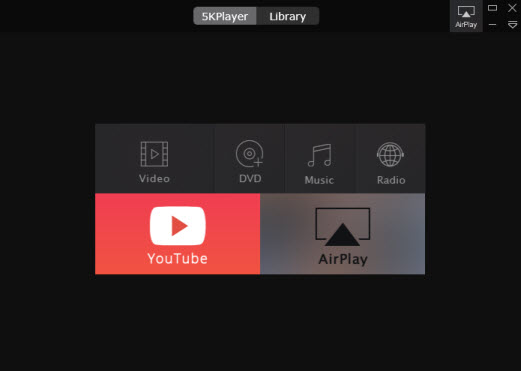
Step 3: Load your Video file to play.
You will find that the difference between 5KPlayer and VLC on Windows 8 is that 5KPLayer added more functional buttons like rotate the video playback left and right, select the most suitable subtitle and audio track, choose to play next episode and beam your video to another screen by simply click "AirPlay" incon on the top right corner to choose a device.

Enough about all the amazing features about 5KPlayer as a video music player, besides being a HD media player, 5KPlayer is also an excellent video downloader which is able to download video and music from over 300 online video sites. And as I mention before, it also can AirPlay on Windows 8, and All in all, consider the imperfect features of VLC player on Windows 8, 5KPlayer is the best one that can replace VLC player to rock all the Windows 8 users.
Free Video Player for Windows 8The best video player for Windows 8 is recommended to play any HD/UHD 1080p, 4K, 8K and SD MP4, MKV, AVI, FLV videos.
How to Fix VLC Not Working?If you're encountering VLC not working problems, you'd better read this post which will help fix VLC not playing video, MKV, audio, DVD and other issues.
VLC Can't Play MKV? MKV file not playing on VLC? That's not new, try the ultimate solution to solve VLC can't playing MKV files once and for all!
Home | About | Contact Us | News | Privacy Policy | Agreement | Site Map
Copyright © 2025 Digiarty Software, Inc. All Rights Reserved.
5KPlayer & DearMob are brands of Digiarty Software, Inc. All other products or name brands are trademarks of their respective holders. All logos, trademarks and images relating to other companies that may be contained wherein are applied in the Internet that are not used for commercial use. Digiarty's software is not developed by or affiliated with such companies.