5KPlayer > Video Music Player > VLC Windows 10 New Features and Bugs
Posted by Kaylee Wood | Last update: April 28, 2020
Where can I download VLC 64 bit for Windows 10/8/7 computer? How is VLC 64 bit different from the 32 bit version? Search for VLC 64 bit on videolan.org but you downloaded VLC 32 bit by default? VLC x64 can't run on every computer. Scroll down to check out VLC media player 64 bit can run on your computer, if yes, read the download tutorial.
If you run VLC x64 on a 32 bit Windows OS or low-end computer, chances are that VLC no sound and VLC crash happen. Now a new style best VLC alternative - 5KPlayer - for 64 bit Windows 10 and Mac can seamlessly work with your Windows 10 64 bit and Nvidia GPU. Play 4K 8K UHD videos superfast without a dime!
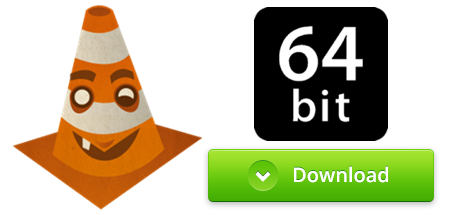
★ Can VLC x64 Run on My Computer?
Before downloading VLC player 64 bit, make sure that it can run on your computer.
☆ For Windows: Is your computer running Windows 32 bit or Windows 64 bit? You may check in this way:
Go to Start Menu > Computer > System Properties. A 64-bit operating system or 32-bit operating system will be specified after the System Type.[VLC Windows 10 New Feature and Bugs->>]
☆ For Mac: VLC player 64 bit can run on every Mac El Capitan. This is because Mac OS X is a hybrid one, it allows VLC to run regardless of its bitness. [VLC Media Player for Mac->>]
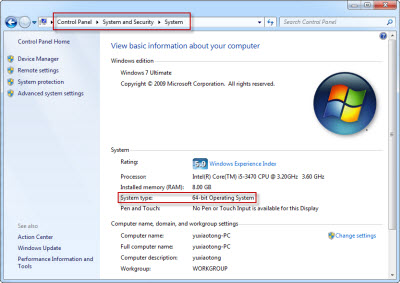
In a word, VLC media player 64 bit 2.2.1 can run on Windows (10) 64 bit and all Macbook/Macbook Pro/iMac Air, if you have VLC not working [fixed] problems, perhaps you have force installed a x64 player on a 32-bit computer.
However, VLC 32 bit can run on both x32 and x64 Windows OS and Mac. Yet chances are that you run into VLC can't play MKV [solved] when .
★ Download VLC 64 Bit Guide
Where to Download?
In order to rip off malware or virus, below 3 recommended ways for VLC download.
1. Download VLC Player 64 Bit from Videolan.org
Search for VLC x64, open videolan.org, and you'll find 4 download buttons available on the download page:
- Installer Package (Exe Installer)
- 7zip Package (No Installer Needed)
- Zip Package (No Installer Needed)
The above 3 are VLC x32, compatible with Windows 10/XP SP2/2003/SP2/Vista SP1/2008 SP1/8.1/8/7.
- VLC 64 Bit Installer
At the bottom of the page is the only VLC player 64 bit download package,an exe installer. To run it successfully on Windows 95/98/Me, first download an install one Kernelex tool: http://sourceforge.net/projects/kernelex/.

How to Install VLC 64 Bit?
- Unzip the 32 bit 7Zip Package and Zip Package, and the VLC media player is for instant use in the folder.
- VLC 64 bit takes a setup process.
Older versions of VLC x64 are right next to the organge button.
★ VLC 64 Bit or 32 Bit?
Compared to VLC x32, there are two major benefits of VLC player 64 bit.
1. More bits means that data can be processed in larger chunks, hence more accurate computing.
2. More bits means a system can point to/address a larger number of locations in physical memory.
However, image processing capability of VLC player 64 bit doesn't rely on your operating system alone, it is a joint cooperation of the hardware: the CPU and GPU. Hence without a solid configuration (3.2 GB RAM-up), VLC x64 may run into such problems as VLC can't play MKV, VLC audio delay and the like.
★ A Free 64 Bit Media Player Designed for Windows 10 Computer
Equipped with a high-end Nvidia GPU/Intel QSV on your Windows 10 64 bit/Mac macOS High Sierra, why waste them with the ordinary 1080p, 720p videos? In the light that VLC 64 bit runs into problems with 4K video codecs, such as VLC H.265/h.264 problems. There's reason for doubts whether VLC x64 can handle intensive Quad UHD 8K videos.
5KPlayer, one of the top 5 media players 64 bit, a pioneer and mature HD video player is taking HEVD H.265 streaming to a new height
Pooling a whole list of 4K movies list into its media library and featuring ample strength with 4K streaming, there is every reason to call 5KPlayer a best free choice for Windows 10 64 bit and Mac El Capitan.
Step 1. Free download 5KPlayer for Windows 10 64 Bit, install and launch it.
Step 2. Click Video button on the main interface of 5KPlayer, choose the MP4 video file to play.
Tips: 5KPlayer setup for Mac is natively a 64 bit application. Rendering every function you can expect from VLC media player for Mac, and it excels in 8K field as the best free iMac 8K Player.
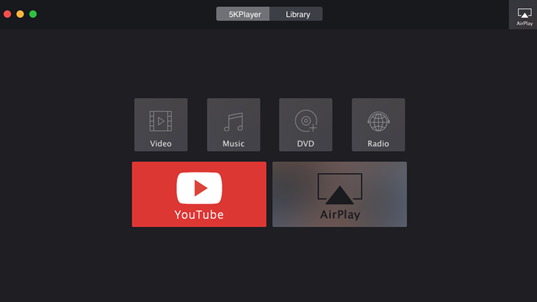
How to Download Videos to Windows 10 with VLC 64 bit Alternatives?
Step 1.Find out the very video clip you would like to download from Dailymotion, Vimeo or Vevo, copy its URL.
Step 2. Paste the URL to this VLC 64 bit alternative, click "paste and analyze". When the analyzing is finished, click "download".
Tips: The very video you download from online will be accessed if you click "YouTube" button, where you can also convert music to MP3/AAC.
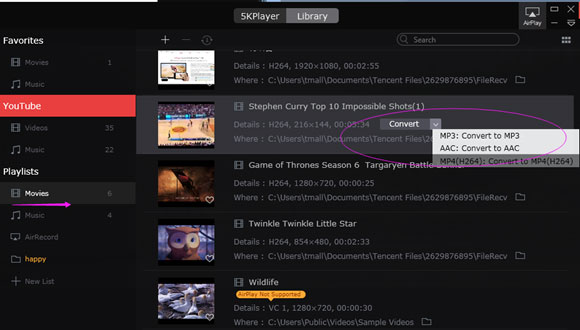
Capability of VLC 64 bit indeed works better on x64 computers when compared to VLC player 32 bit, yet software performance with multi-line subtitles, VLC crash on Windows, VLC not playing MP4 and other major issues haven't been repaired as expected. On Windows 10 64 bit platform, when system computing speed sees an major uplift, a media player tailored for 64-bit OS - 5KPlayer is much more resilient. Still, the decision goes up to your flavor.
How to Solve Audio Delay Problem in VLCSometimes VLC audio delays when skipping the video playback or in other situation, here are a few valuable ways to help you solve the audio delay in VLC.
[Solved] VLC YouTube not WorkingIf VLC YouTube not working problem happens, you need this guide to download and stream YouTube via VLC.
Everything about VLC Media PlayerHere is an overall guide on how to use VLC to play HD MP4 MKV FLV AVI MP3 etc files, download convert videos and stream media.
Home | About | Contact Us | News | Privacy Policy | Agreement | Site Map
Copyright © 2025 Digiarty Software, Inc. All Rights Reserved.
5KPlayer & DearMob are brands of Digiarty Software, Inc. All other products or name brands are trademarks of their respective holders. All logos, trademarks and images relating to other companies that may be contained wherein are applied in the Internet that are not used for commercial use. Digiarty's software is not developed by or affiliated with such companies.