DVD Ripper - Backup DVD & Convert DVD to MP4
● Rip Any DVD: 99-title DVD, encrypted, old, regional, Japanese, scratched DVD.
● Convert DVD: to MP4 (H.264/HEVC) for PC, Mac, iPhone, Android and also TV.
● Backup DVD: 1:1 clone to ISO/TS_Folder, backup main title to MPEG in 5 min.
● Edit DVD: crop, trim, subtitle, volume and customize video/audio parameters.
5KPlayer > Video Music Player > Free Play DVD on Computer
Posted by Kaylee Wood | Last update: April 28, 2020
Trapped in how to play DVD on computer? Troubled with playing DVD on Windows 10,8 or MacBook Air/Pro? Read on and you will find out different useful ways to play DVDs on your Windows (10) or Mac OS based computer.
You will need 5KPlayer, an omnipotent DVD player to free play DVDs on Windows (10)/Mac OS computer regardless of region codes, Disney DRM, DVD CSS, Sony ARccOS, etc. Remember: any DVD - DVD disc, ISO, VIDEO_TS, and VOB are just well supported by 5KPlayer.
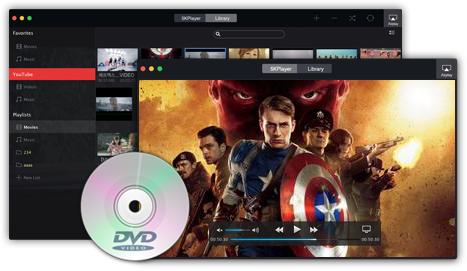
1. Can't Play DVD on Windows (10) Computer
If you are a Windows user, you may find that you can't play DVD on Windows 10 computer after updating from Windows 8/8.1/7. That's because Microsoft took away the Windows Media Center. If you want to play DVD on computer you should pay $14.99 or use Microsoft's half-baked DVD player which always failes to playback a few of DVD movies. So, why not turn to the free and always reliable DVD video player-5KPlayer to replace the Windows 10's DVD app.
2. Can't Play DVD on MAC OS (MacBook Air/Pro) Computer
There may be two reasons: 1. Apple DVD player can work only if you launch a third party tool to copy DVD to DVD media file first; 2. With the exception of MacBook Pro (without Retina Display), all new Macs no longer feature DVD SuperDrive. That is to say you need to pay extra money for an external optical drive, after that you can play DVD on your Mac computer. But very luckily, it's possible to play DVD on your Mac without buying external drive thanks to MacX DVD Ripper Free-a free DVD ripping software for Mac OS.
1. Play DVD on Computer Windows 10/Mac OS with DVD Player
5KPlayer is a robust DVD player which plays DVD on computer either Windows (10) or Mac OS without any limitation, meaing you are able to play encrypted DVDs, region-coded DVDs, blu-ray DVDs, and even 4K DVDs successfully. Moreover, this best free DVD player is fully supports various DVD formats including DVD folder, VIDEO-TS and ISO. With it installed on your computer, you can absolutely enjoy any DVD videos, movies at anytime.Just Give it a try.
Step 1: Download this best free DVD player for Mac or Windows computer and run it.
Step 2: Insert the DVD disc to DVD drive. For devices without DVD drives like MacBook Air or Surface Pro 3, please refer to DVD ripper for Mac or Windows, which can help you rip DVD to any format and any devices like Surface Pro 4/3, SurfaceBook, etc.
Step 3: Click "DVD" button in the main interface of 5KPlayer and then the DVD will be automatically played on computer.
Note: This best free DVD player also excels at playing videos in any format at any resolution, especially the increasing popular 4k/8k, Blu-ray, 3D videos. Moreover, it is a professional Airplay server doing well in streaming videos/music from iPhone iPad to Mac/PC and Apple TV with original quality.

2. Play DVD on Computer Windows 10/Mac OS With DVD Ripper
To play DVD on Windows/Mac computer, you can also rip the DVD to QuickTime/Windows Media Player compatible format like MOV, AVI, MP4, etc. making your DVD videos and movies playable on all native media players. Here we recommend the much-praised Winx DVD Ripper. This powerful DVD ripper software supports fast ripping between a diverse array of HD/SD formats to Windows 10 and Mac OS, such as DVD to MOV, DVD to MP4, DVD to AVI, etc. Thus you are able to play any DVD videos or files on computer Windows 10/Mac OS with no effort.
Top 5 Digital Audio Players The hi-fi music audio tracks MP3 in the best DAP can be around you no matter you are doing exercises or waiting for a bus.
How to Play DVD on Mac/Windows? This article covers how to play dvd on computer and other devices such as iPhone iPad.
Multi Region DVD PlayersRead this article to know which one is the best multi region DVD player for you to spend money on.
Home | About | Contact Us | News | Privacy Policy | Agreement | Site Map
Copyright © 2025 Digiarty Software, Inc. All Rights Reserved.
5KPlayer & DearMob are brands of Digiarty Software, Inc. All other products or name brands are trademarks of their respective holders. All logos, trademarks and images relating to other companies that may be contained wherein are applied in the Internet that are not used for commercial use. Digiarty's software is not developed by or affiliated with such companies.