5KPlayer > Video Music Player > Digital Audio Player
Posted by Kaylee Wood | Last update: April 28, 2020
While smartphones with digital audio playing ability have become more and more popular over the past 15 years, portable digital audio player has taken serveral steps backwards. However, there are still loyal fans to DAP for its lossless hi-fi sound and slickest interface for convenient carrying. Pick up a professional and high-resolution digital audio player (DAP) here and you can enjoy your music on the bus, train, airplane and more.
5KPlayer is a professional digital media player software for Windows 10/8/7/Vista and Mac OS (Sierra/El Capitan/Yosemite etc) to play any digital audio sounds and music songs with high resolution. It plays everthing beautifully, including: DTS multichannel surround sound, MP3/AAC/AC3/WMA, FLAC/ALAC lossless audio files, and MKV/MP4/AVI/4K/1080p videos with subtitles, etc.
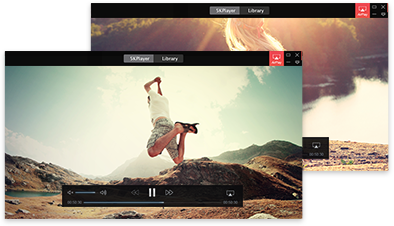
What is a Digital Audio Player (DAP)?
Digital Audio Player (DAP) can define any hardware device that is good at handling audio playback in digital form. In most cases, we refer to DAPs as MP3 players or portable music players. Some digital audio players have display screen for outputting basic text and graphics, and some don't. Usually, a digital music player is only designed for digital audio and commonly has a lower memory capacity than an MP4 player for video audio playing. Never mind that, a good digital audip player (DAP) will support MP3, WMA, WAV, AAC, OGG, FLAC, etc formats that it's enough for you to enjoy various music and audio tracks. Please feel free to choose a suitable DAP from the top 5 digital audio players listed here.

No. 1: Apple iPod Touch
With A8 chip, 8MP iSight camera and 5 stunning colors, Apple iPod touch is surely a top-notch digital audio player to carry your music collection in your pocket and play your music songs with high quality wherever you go. Supporting various music player apps, you can even listen to music songs online freely. Apple iPod touch 6th generation also has a stunning Retina display for clear text when playing music as well as ultimate mobile gaming experience. This digital audio player supports H.264 and MPEG-4 video file formats as well and has got great battery life, with up to 40 hours of music and 8 hours of video playback.

No.2 Sony Walkman Series
Sony Walkman series digital audio player can deliver impressive, on the go audio performance. By capturing music at a higher rate than CD, increasing both audio samples per second and the bit rate accuracy of each sample, the Sony DAP with high-resolution audio offers an uncompromised sound quality just as the artist truly intended. Commonly, adding songs to your playlist requires the Walkman to be connected to a computer and then tranfer the songs downloaded from Soundcloud, Vimeo, etc to the digital audio player with a USB cable. Supporting AAC, AIFF, ALAC, FLAC, MP3, WMA, etc audio formats and offering 4GB, 16GB, 64GB, 128GB with different colors, you can have different choices to count on sweet, soothing and natural sound. Savour every breath and subtle movement for a truly emotional experience with the Sony digital audio player now.

No. 3: Philips GoGear Series
Providing 2GB, 4GB and 8 GB storage capacity, Philips GoGear series digital audio players pack big entertainment in a superbly small design with 1.5'' full color display to show off album art and folder view for easy file navigation and organization. They are very functional, for example, you can tune into amazing sound with FullSound, enjoy music to the max without worrying about the hearing damage with SafeSound, discover and sync a universe of music with Songbird. Just forget about the hassle of having to recharge your GoGear player battery constantly, this extremely long lasting digital audio player will allow you to savor your favorite tunes music songs MP3/WMA for up to a whopping 45 hours of continuous music playback.

No. 4: Samsung Digital Audio Player
Samsung multi-format digital audio player is extremely portable with USB 2.0 interface to transfer music and 10 hours battery life with the rechargeable li-polymer battery. The exclusive purpose of this hi-fi music player is to play music, and while they can play just about any type of music file. As one of the best digital audio players with great adaptability to MP3, WMA, ASF etc formats, Samsung DAP is really designed for the formats and codecs that deliver better-than-CD quality. To be a great product to Korean Samsung, it is a great collocation to play Korean songs with Samusung digital audio player if you are K-pop fans, like playing Big Bang songs: If You, Fxxk It, Last Dance, etc.

No.5: FiiO X Series
With FiiO X1, X3, X5, X7, X1/3 2nd generation and X5 3rd generation coming out one after another, FiiO X series digital audio players has surely proved their superiority and popularity. As a powerful as well as power-saving DAP, the X series from FiiO caters to music lovers who listen to high-resolution audio music songs on the go for a long time. Equipped with updated design with all-metal chassis and fine grained matte finish, these kinds of hi-fi music players have fashionable user interfaces that young people favors most. No matter you throw MP3, AAC, WMA, etc files or WAV, FLAC, ALAC, etc to them, they can handle them all smoothly. Plus, the output jack is switchable between headphone and line out to a dedicated amplifier, so that you can have different ways to enjoy your music songs in your FiiO digital audio players.
Be a professional digital audio player for Mac/PC and online video music downloader, 5KPlayer will help enrich your media library in your digital audio player by downloading any MP3 AAC FLAC WAV WMA etc audio tracks as well as MP4 WMV MKV etc videos from Vevo, Facebook, etc, and convert video MP4 to MP3 as well.
Step 1. Free download 5KPlayer and run it on your Mac or PC. You can see a big red "YouTube" button on the main interface, that's where you can download music songs then.
Step 2. Open a music or video site, find what you want to download and then copy the URL of the video or audio.
Step 3. Click "Paste URL & Analyze" to start analyzing the URL. After the analyzing process, the detailed information of the file will show up next to the cover and you can choose the format you need.
Step 4. Now, you can click "Download" button. If you have downloaded the MP3 music songs from music sites, you can use a USB cable to transfer music songs to your digital audio player from computer. If you downloaded music video MP4 and need the audio, you have to go to step 5.
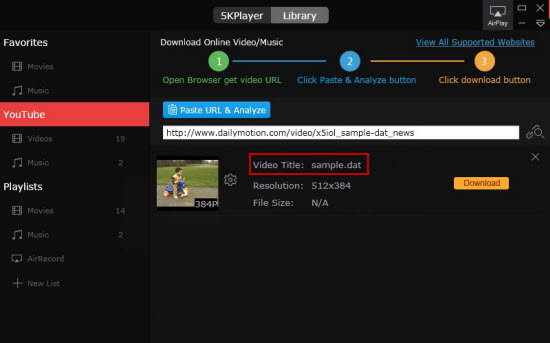
Step 5. Move your mouse to the file you just downloaded, and the "Convert" icon will pop up. Choose "Convert to MP3" to convert video to music to play on DAP.
10 Best Music Players for Windows 10 To expand your choices, top 10 music players for Windows 10 are listed here for you to play any music on Windows 10.
DTS Player - Play DTS 5.1 Steoro SourroundFree DTS 5.1 player download here to play DTS 5.1, DTS-HD, Dolby AC3, etc files and FLAC/ALAC lossless, movie DVDs without codecs or converting.
Home | About | Contact Us | News | Privacy Policy | Agreement | Site Map
Copyright © 2025 Digiarty Software, Inc. All Rights Reserved.
5KPlayer & DearMob are brands of Digiarty Software, Inc. All other products or name brands are trademarks of their respective holders. All logos, trademarks and images relating to other companies that may be contained wherein are applied in the Internet that are not used for commercial use. Digiarty's software is not developed by or affiliated with such companies.