5KPlayer > Video Music Player > Media Player Classic
Posted by Kaylee Wood | Last update: April 28, 2020
Media Player Classic for Windows 10 is a truly lighted weighted multimedia player for Windows 10, only take about 11M of your Windows 10 computer space to install Media Player Classic Home Cinema. And in some reviews, MPC-HC is one of the top 5 media players for Windows 10 only with a few slight performance issues. Media Player Classic is free to download for Windows 10, let's check its new features and problems for Windows 10 carefully before downloading MPC!
If you are looking for the best free Media Player Classic alternative, you've found 5KPlayer. This multifunctional Media Player Classic for Windows 10 alternative enables you to play 1080p, 4K, 8K videos and pretty much any video codec like H.265, H.264, Xvid, MPEG, etc. You can also add subtitles and rotate video easily with this best video player for Windows 10.

Media Player Classic has gotten a great number of users and fans, no matter they are on Windows 7, Windows 8, or updated to Windows 10, Media Player Classic is one of their choices to download to play video and audio files.
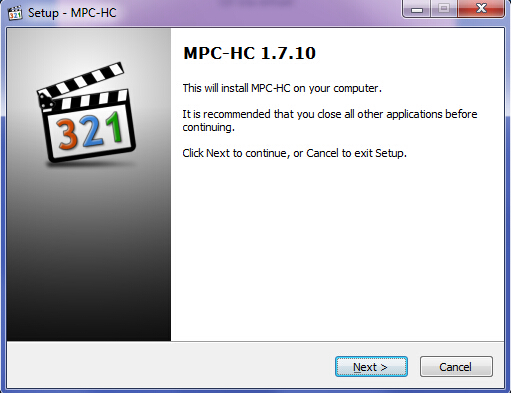
☆ 64 bit media player with wide media codec support including MKV, AVI, MP4, MP3, AAC, etc.
☆ Multi-language user interface: added Indonesian, Lithuanian and Punjabi translations.
☆ Is also a DVB player to play on Digital TV (DVB-C, DVB-S, DVB-T, DVB-S2, DVB-T2, ATSC, Clear QAM).
Newly Windows 10 related feature of Media Player Classic:
☆ Added additional video decoders, H.264, VC-1 and MPEG-2 with DirectX Video Acceleration support in particular.
☆ Enhanced video renderer support: makes it more stable of the renderer behavior.
☆ Completely new Internal Audio Renderer.
☆ Improved mouse behavior on Windows 10: it was impossible to use the mouse buttons to play, pause, exit full screen, etc.
☆ Allow hardware decoding of 4K UHD video with AMD cards.
☆ Play 4K 8K videos without installing codec, is one of the best 4K video players.
Check the Top 5 Media Player Classic for Mac PC Alternatives >>>
☆ Media Player Classic Home Cinema can't play MKV files.
"I'm using MPC-HC, and the problem is I can't open MKV videos which have HD resolution (720p, 1080p, etc.). Before, when I played it on Windows 8.1 its working well, but now when I'm using Windows 10 why it's always Stopped/sometimes not responding! "– from Tenforum.
Solution 1 to solve Media Player Classic can't play MKV: Try to change video output settings. Go to View->Options/Playback/Output->DirectShow Video and choose the proper output (System Default, Overlay mixerRenderer, Enhanced Video Renderer etc.).On every change you have to restart MPC to take effect.
Solution 2 to solve Media Player Classic can't play MKV: If solution 1 doesn't work, it probably means Media Player Classic won't play MKV properly. And the simplest thing you can do is to free download the best Media Player Classic alternative for Windows 10 – 5KPlayer – the best MKV player. It has this outstanding feature of playing MKV media files. No need to install extra codec pack and all, purely and natively support MKV (h.265) video playback.
☆ Media Player Classic can't load subtitles.
"I'm having a hard time loading the subtitles. When I put on the SRT file with the movie, it won't work... so, can anyone tell me how to load subtitles on media player classic? "- Yahoo Answer
The most effective way to make your media player load subtitles is to download and install 5KPlayer – the best Media Player Classic for Windows 10 alternative. It supports srt, sub, ass, ssa, json, aqt,etc and provides the best Subtitle Synchronization. And you are free to add subtitles, English, Hindi, Chinese, whatever.
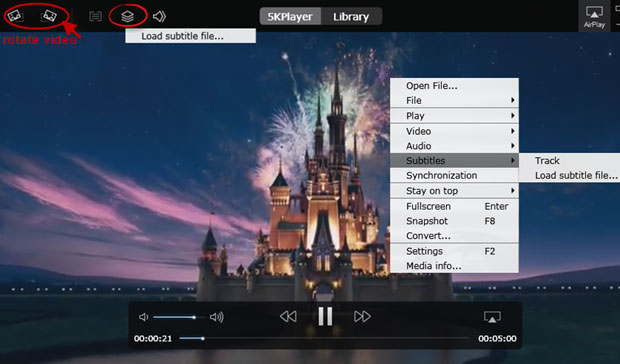
☆ Media Player Classic for Windows 10 can't rotate video:
It is very complicated for Media Player Classic Home Cinema to rotate video, you have to go through a tedious sittings, but with 5KPlayer, the video rotate option is just right on the playback window.
Missing Media Player Classic? Check the review of Media Player Classic Home Cinema for Windows >>
There are many download sites available for you to download, but choose the one that offer the safest solution.
* Download from Cnet - a popular software download site to offer clean and safe Media Player Classic for Windows 10 downloads: http://download.cnet.com/Media-Player-Classic-Home-Cinema/3000-13632_4-199375.html
* Download from Media Player Classic official website: https://mpc-hc.org/downloads/
For 5KPlayer, the best free Media Player for Windows 10 alternative download method, simply click the below buttons to get 5KPlayer for Windows and 5KPlayer for Mac free! Once you installed this supurb Media Player Classic alternative, it offers you more than video audio entertaining because it is not only a video music player. 5KPlayer also empowers you to free download MKV, 4K videos, and the latest music videos, movies from 300+ online video sites including YouTube, Facebook, etc. Dowmload this amazing Media Player Classic alternative now and place it on your Windows 10!
Kodi for Windows 10 Download Free Get the easiest guide to free download the ultimate entertainment hub Kodi for Windows 10 to enjoy endless movies, videos, TV shows, etc on Windows 10 PC.
Free Download UMPlayer for Windows 10Safe free download UMPlayer for Windows 10 guide and UMPlayer test review. Is it a good choice to download UMPlayer for Windows 10 afterall?
Fast Video Player Windows 10 Download Download this fast video player, able to play videos effortlessly and download videos from Dailymotion, Vevo, Vimeo on PC Mac.
Home | About | Contact Us | News | Privacy Policy | Agreement | Site Map
Copyright © 2025 Digiarty Software, Inc. All Rights Reserved.
5KPlayer & DearMob are brands of Digiarty Software, Inc. All other products or name brands are trademarks of their respective holders. All logos, trademarks and images relating to other companies that may be contained wherein are applied in the Internet that are not used for commercial use. Digiarty's software is not developed by or affiliated with such companies.