5KPlayer > Video Music Player > iTunes Music Player Free Download Windows 10
Posted by Kaylee Wood | Last update: April 28, 2020
Where and how to free download iTunes music player for Windows 10?
Luckily, the good news is iTunes has come to Windows 10 store on May 2018, and now you can get this music player for Windows 10 downloaded directly and safely from its official source. You can follow the 3 simple steps:
1. Head to Windows 10 store
2. Search "iTunes"
3. Click to download
However, iTunes music player's arrival on Windows 10 won't necessarily make it a great music player for Windows 10. It remains renowned slow, jerky, not recognizing iPhone, stops working at times and usually takes the whole computer along. This plague-like software is usually avoided by us Windows users, yet this time, with Microsoft's official authorization, are you ready to give it a try or just a "gimme a break" face?
Without iTunes, our music world might spin faster on Windows!
5KPlayer is a great integration of a Apple music player and streamer. It can let you listen to Apple Music without iTunes, stream music/video from iPhone/iPad to Windows 10 and Windows 10 to Apple TV, with supports for audio files like aac, ac3, ape, flac, midi, mpa, ogg, ram...
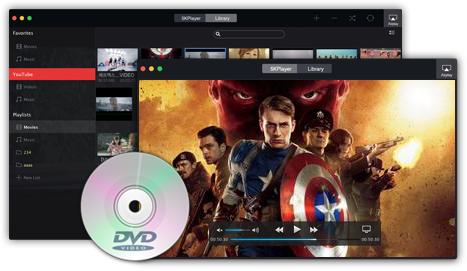
As a robust music player for Windows 10, 5KPlayer lets you free download listen to all Apple Music songs from online website and convert YouTube to MP3 for listening on mobile devices. Not technically a authentic Apple Music web player but it grabs all songs collected in Apple Music from online websites and offers free download service.
* Support virtually any audio formats on Windows 10 without additional codecs, including AAC, AC3, FLAC, M4A, M4R, M4B, MID, MIDI, MKA, MP3, MPA, OGG, PCM, RA, WAV, WMA, and more;
* Support 7.1 SSD and AirPlay 5.1 SSD;
* Handle encrypted music CDs, high-res audios on Windows 10 smoothly;
* Download Apple Music songs free from Facebook, Vimeo, VEVO, Dailymotion, etc and convert them to MP3, MP4, etc.


iTunes doesn't recognize iPhone, iPhone not showing up in iTunes Windows 10 this kind of problems has been asked frequently on Apple forum. Don't know what to do? Check the solid solutions.

Listen to Apple Music without iTunes
How to listen to Apple music without iTunes on Mac/PC computer to access new 256kbps Apple music, handpicked playlist, M4P DRM songs and have all the world's music available to explore.

iTunes Windows 10 Problems Solutions
Tried-and-true fixes for Windows 10 iTunes problems like iTunes not working on Windows 10, iTunes error 54, 9,14,39, 2, etc, iPhone error 1671 and moreiTunes Windows 10 errors.

Free download Apple Music from online, play Apple Music without iTunes on Windows 10 - Download 5KPlayer and launch it.
Step 1. Click YouTube button to go to YouTube URL page;
Step 2. Click YouTube link beside "Paste & Analyze" button:
- Search the Apple Music song in YouTube you want to download;
- Copy and paste the URL to the analysis box;
- Click analysis button and waite for Download button.

Tips:
Before download Apple Music songs from web, you can select the wanted file format and resolution by clicking on gear wheel icon.
Also, 5KPlayer can achieve multi-tasks downloads simultaneously to save your time.
Convert Apple Music to MP3 with 5KPlayer
Step 1. Head to Library and click on a certain music video you want to convert;
Step 2. The convert button will show below the music title;
Step 3. Select a format you want to convert to;
Note: You are allowed to download video to MP3 or extract music/audio from any downloaded video and save as MP3 or AAC format.

Kodi for Windows 10 Download Free Get the easiest guide to free download the ultimate entertainment hub Kodi for Windows 10 to enjoy endless movies, videos, TV shows, etc on Windows 10 PC.
Top 3 Best MXPlayer Alternatives MXPlayer alternative download free for Windows 10/8/7, Mac OS sierra, El Capitan, Yosemite, Mavericks, Linux etc.
Best Free KMPlayer Alternative for MacA free KMPlayer alternative for Mac-5KPlayer is introduced to play all videos on Mac as well as Windows PC easily.
Home | About | Contact Us | News | Privacy Policy | Agreement | Site Map
Copyright © 2025 Digiarty Software, Inc. All Rights Reserved.
5KPlayer & DearMob are brands of Digiarty Software, Inc. All other products or name brands are trademarks of their respective holders. All logos, trademarks and images relating to other companies that may be contained wherein are applied in the Internet that are not used for commercial use. Digiarty's software is not developed by or affiliated with such companies.