5KPlayer > Video Music Player > Listen to Apple Music without iTunes
Posted by Kaylee Wood | Last update: April 28, 2020
When you ask how to listen to Apple music without iTunes, I guess you probably mean how to listen to Apple music on computer without iTunes since any iOS device with the latest Apple Music app would allow you to play Apple music on PC, assuming you have Apple ID and WiFi connection. Since Apple has no obvious intention to distribute a standalone Apple Music web player like Spotify or Amazon Music for Mac/PC users, and common media players like VLC totally can't play downloaded Apple music as .m4p with DRM, iTunes seems to be the only way to play Apple music on computer. However, there is always a way out to listen to Apple music without iTunes.
DearMob iPhone Manager, a versatile iPhone manager with DRM removal ability, allows you to play Apple music without iTunes on Mac or PC through two free ways: 1. Transfer Apple Music songs on iPhone iPad to computer 2. Remove DRM protection of Apple Music to play with desktop media players like 5KPlayer, VLC, Windows Media Player.

[New] Solve iTunes for Samsung smart TV not working >>
Why Can't Listen to Apple Music without iTunes on Mac/PC?
"Anyone who uses Mac regularly with Apple Music is clamoring for a standalone Apple Music app, just like on iOS, and just like Photos on OS X." As designer and developer Andrew Ambrosino said, "For Apple Music to win, iTunes as we know it must die." iTunes is working seamlessly with Apple Music on computer indeed for whatever purpose that a standalone music app for listening to Apple music without iTunes must be a pipe dream. In all honesty, commercial interests go beyond music sharing because everytime iTunes won't load Apple Music or just gets a blank screen, it will redirect you to the Store section where music purchase is available. Really annoying, aha? If Apple has no decision to abandon iTunes & Apple Music connection to release Apple Music web player, what can you do?
In other situation, Apple music are often M4P files with DRM that you can't use common media player like Windows Media Player or QuickTime to play downloaded Apple music successfully on computer, even though you sync these music with iTunes to computer.
How to Play Apple Music without iTunes on Mac/PC?
Method 1: Recently, a sharp-eyed Reddit user had found that there is an interface upgrade of the widget that Apple Music service provides for artists to promote their music, and also allows users to log in to Apple Music accounts to listen to Apple Music without iTunes. You can visit https://tools.applemusic.com/ to have a try before Apple launch an official Apple Music web player, and here are some tips on Apple Music Web Player not Working in case you encountered them. How to realize that? you can follow below guide.
Method 2: If that doesn't work well, it is a piece of good news that 5KPlayer can offer some helps to listen to Apple music without iTunes or Apple Music web player. 5KPlayer is a multifunctional media player with Apple music streaming on PC and playback ability that you can enjoy or wirelessly play over 30 million purchased M4P DRM songs in HD on PC and Mac over years. This Apple music player's design is completed with comprehensive accessibilties to vast household media files, including online music download for YouTube/Spotify/Soundcloud music download, video music playback for Apple music/MP3 AAC WMA song/4K 1080p HEVC MKV movies and AirPlay server for iPhone AirPlay mirroing and video music streaming to Mac/PC/Apple TV. Get rid of the bloated POS iTunes and set you free from Apple ID restrictions.
Method 3: Since 5KPlayer video music AirPlay streaming function is not available temporarily, you are suggested to use 5KPlayer's mate DearMob iPhone Manager to remove Apple Music DRM and then play with 5KPlayer to listen to Apple music without iTunes.
Step 1. Just put this URL https://tools.applemusic.com/ or the beta version released recently https://beta.music.apple.com/us/browse into Google search to open.
Step 2. On the interface of Apple Music Marketing Tools, you are allowed to search for or click on specific type of Apple Music to listen to without iTunes.
Step 3. Sign in with your Apple Music account. Once logged in, you can play full songs, albums and playlists freely like what you do on iTunes and iPhone Apple Music app.
Notice: This is only a widget for your to listen to Apple Music without iTunes on computer, so it may not include all the Apple Music songs. Besides, it requires network that you have no choice but download Apple Music to enjoy when there is no internet.

Listen to Apple Music without iTunes through Apple Music Streaming
Step 1. Free download iTunes music player - 5KPlayer, install and launch it on your Mac or PC.
Step 2. Choose the music you want to listen to from Apple Music library.
Step 3. Swipe up from the bottom of your iPhone to open Control Center, and then tap AirPlay icon to start Apple music streaming to computer without iTunes.
Notice: Please make sure that your computer and iPhone are in the same WiFi network.

To directly play downloaded Apple music without iTunes on PC or Mac, you need 5KPlayer mate DearMob iPhone Manager to remove Apple music DRM and auto convert Apple music M4P to MP3 AAC.
Step 1. Download 5KPlayer mate DearMob iPhone Manager, install and run it on your computer.


Step 2. Connect your iPhone to your computer with the original Apple USB cable. Once connected, a "Trust this computer" message pops up on your iPhone and just tap "Allow" to continue.
Step 3. When you access to the main UI, click Music Manager and then you can see all of your Apple music here. Just choose one to remove DRM.
Step 4. Now your Apple music is DRM-free, you can transfer to computer and listen to Apple music with 5KPlayer now.
Notice: This way is especially suitable for the situation that you want to listen to Apple music without iTunes on computer when there is no WiFi.
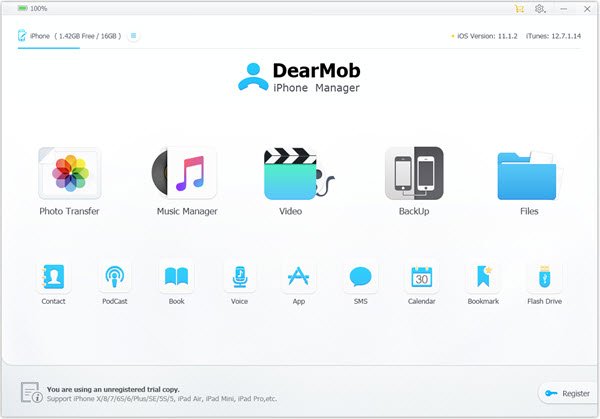
iTunes Music Player Windows 10 DownloadNow you can get iTunes music player for Windows 10 downloaded directly and safely from its official source.
3 Ways to Play Apple Music on PC Windows with LyricsHow to play Apple Music on PC Windows with lyrics? Three Apple Music players for PC are introduced here to help play Apple Music on PC Windows freely.
Top 5 Fast Music Players Free DownloadFind the best free audio player MP3 AAC OGG etc with Hardware Acceleration tech here to enjoy your 1080p movie tracks, HD video music, 4K video songs, etc at will.
Home | About | Contact Us | News | Privacy Policy | Agreement | Site Map
Copyright © 2025 Digiarty Software, Inc. All Rights Reserved.
5KPlayer & DearMob are brands of Digiarty Software, Inc. All other products or name brands are trademarks of their respective holders. All logos, trademarks and images relating to other companies that may be contained wherein are applied in the Internet that are not used for commercial use. Digiarty's software is not developed by or affiliated with such companies.