
• Powered by Intel QSV, DXVA, AMD & NVIDIA CUDA GPU acceleration.
• Fluent in large & UHD video: 4K/HEVC/HDR/AV1, up to H.264 8K.
• Cut videos during playback for collecting, sharing or later editing.
• Also support DVD playback. media AirPlay, DLNA stream and download.
100% Free, safe and clean, no virus, no spyware.

Want to play video and music in any type of format? The free video player 5KPlayer is the best answer. As an all-in-one 4K media player software, it brings super convenience for you to play 4K UHD, H.265/H.264, 3D, MP4, MKV, 360°, etc videos, DVD discs, and MP3 AAC FLAC music for free. In case needed, this free video player can also allow for GPU acceleration on computer to boost the efficiency of the 4K/8K video decoding process while keeping CPU consumption to a minimum.

5KPlayer has native support for 4K 8K HDR video playback in AV1, H.265, H.264, VP8/9, Xvid, DivX, thus showing every nitty-gritty details of your digital captures and high-resolution videos in crystal-clear picture. No blurring and color distortion problem.
Just enjoy every pixel of your on-screen view in super high quality!
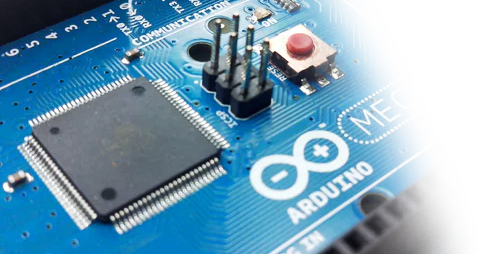
With ability to activate NVIDIA CUDA, Intel-QSV, AMD and DXVA2 GPU acceleration for video decoding and encoding, 5KPlayer lets your 4K/8K/HDR/360° playback be faster and smoother as much as possible while remaining the original quality.
Responds to high-res video playback in secs. No stutter, no choke and no glitch.
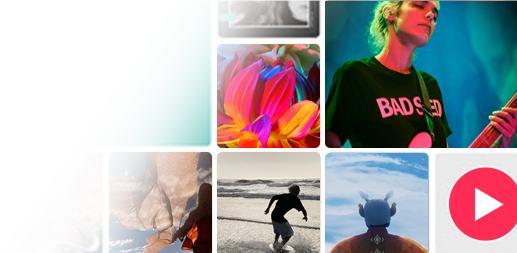
Supporting 450+ formats and codecs, 5KPlayer can digest nearly everything you throw at it. No matter common MP4, MKV or rare OGM, RAW, AIFF, etc, 5KPlayer plays them without errors.
Supported video formats: DVD, MP4, MKV, AV1, MOV, WMV, FLV, AVI, MPG, MPEG, MTS, M2TS, AVCHD, VOB, DAV, DAT, M4V, SWF, F4V, Webm, OGG, ASF, 3GP, RMVB, MOD, etc.

Besides a 4K UHD video player, 5KPlayer is also a free music player to play MP3 AAC FLAC APE etc. audio files with customizable sound effects. You can create various music playlists to gather soundtracks from your favorite singers or bands at will. The support for 5.1/7.1 DTS multi-channel surround sound also manifests an unparalleled experience in listening.


 |
Although there are various media player software in the market, none of them is as comprehensive as 5KPlayer. |
|---|
 |
There's impressive video format support, and 5KPlayer makes organizing your media library effortless. |
|---|
 |
5KPlayer is packed with so many other cool features that it's truly a robust and versatile multimedia player. This one's a winner. |
|---|
 |
The program is malware-free according to Virus Total and Web of Trust. And having tried it, I tend to agree that it's pretty impressive piece of work. |
|---|
Save any interesting clips during playback for collecting, later editing or making GIF; shorten camera/iPhone/GoPro footage for uploading. Trim out the bad, keep the good.
Great flexibility to solve video/subtitle & audio out of sync. Drag the AV-sync timing chart to adjust the video and audio/subtitle output time. Incorrect timing is nothing to worry about.
5KPlayer supports .srt, .ssa, .ass, .json, .aqt, .sub, etc format of subtitle. For hearing-impaired people or any common persons, there is no misundestanding anymore.
Customizable speed choices of this video player allow for speeding up video to skip boring parts quickly and slowing down the video to catch every frame and detail clearly.
Any videos recorded in portrait mode can be played in landscape mode easily. 5KPlayer lets you watch videos in the right direction and the most comfortable way.
Various ways including Yadif, Blend and Linear are provided to help get rid of interlaced lines that cause blurring and flickering. Deinterlace 1080i to 1080p to enjoy HD quality.
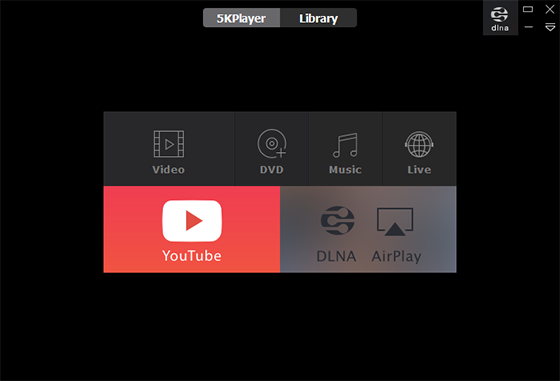
Step 1. Download this best free video music player on your Windows or Mac computer, install and launch it.
Step 2. Play your videos or music with 5KPlayer. When playing different media files, 5KPlayer offers the quickest yet easiest way to open your file.
● If you simply want to play videos or music from your computer, you can:
1. Drag & drop the video or music file to 5KPlayer to play.
2. Click on the "Video" or "Music" icon on the main UI of 5KPlayer to select files for playback.
3. Right-click on the media to choose 5KPlayer to open it.
4. Set 5KPlayer as your default media player first and then double-click on the video or music to play.
● If you need to play highly-compressed 4K/8K videos smoothly, you can use 5KPlayer's Hardware Acceleration tech.
After opening a video, right-click on the playing window to choose "Hardware acceleration". Then, check the hardware information of your computer and choose the way you like to help fast decode the 4K/8K video in H.264 or HEVC.
● Playing 360° videos with 5KPlayer is also as easy as ABC.
Drag and drop a 360 degree video to 5KPlayer and click on the "360° Playback" option to activate 360° playback. Choose 360°, 180° SBS or 180° T-B mode and then drag your mouse to pan around your 360° video from top to bottom or side by side.
● If you want to cut video during playback, you can click on the "scissors" ![]() icon on the process bar of 5KPlayer to access the video cut window.
icon on the process bar of 5KPlayer to access the video cut window.
Notice: You can also right-click on the playback window to enable advanced settings like sync video audio, add subtitles, adjust playback speed, set aspect ratio, and more.
All in all, 5KPlayer is born to be a versatile hardware-accelerated free video player with embedded video cutter that does well in playing 4K/5K/8K, 360°, HD videos in MP4, MKV, DAV, AVI, MOV, WMV, HEVC, AV1, etc stored on your computer. Also, it is a free music player that allows for playing easy listening music and songs in MP3, AAC, FLAC, M4A, OGG, APE, etc. In case needed, you can use 5KPlayer to listen to online radio free, play DVDs region-free and play M3U8/IPTV live streaming free. To learn the how-to, read our 5KPlayer play video music guides below for more information about making the most of 5KPlayer.
Home | About | Contact Us | News | Privacy Policy | Agreement | Site Map
Copyright © 2025 Digiarty Software, Inc. All Rights Reserved.
5KPlayer & DearMob are brands of Digiarty Software, Inc. All other products or name brands are trademarks of their respective holders. All logos, trademarks and images relating to other companies that may be contained wherein are applied in the Internet that are not used for commercial use. Digiarty's software is not developed by or affiliated with such companies.