5KPlayer > Video Music Player > Best Free Mac Media Player
Posted by Kaylee Wood | Last update: April 28, 2020
Mac is a great product of Apple Inc.. However, because of the different codecs adopted by other companies, many file formats cannot be played on Mac (macOS Big Sur/Catalina/Mojave/High Sierra/Sierra/El Capitan/Yosemite/Mavericks). For example, Microsoft proprietary used file formats such as WMV and AVI don't work in Mac OS X. This gets really annoying if you come across a WMV file (such as a newly released MV in WMV) and want to watch it on your Mac immediately. So, a free Mac media player that can play all videos on Mac is in pressing need.
Here comes 5KPlayer, the top free Mac media player playing all videos. This universal media player for Mac can play almost all media categories and formats, including DVD, MP4, MKV, AVI, FLV, MOV, WMV, MPEG, etc, all on macOS Big Sur/Catalina/Mojave/High Sierra/Sierra or earlier without hassle. Now click to download it below:

5KPlayer is the best Mac meida player that can play all kinds of media files on Mac (macOS Big Sur/Catalina/Mojave/High Sierra/El Capitan/Yosemite/Mavericks), such as MP4, MKV, AVI, FLV videos and MP3, AAC, AC3, OGG music. In addition, it is armed with the ability to support 4K playback so as to cacth up with the trend of UHD display technology. In fact, this front-runners in free Mac media player market lays as much emphasis on simplicity as functionality. Users will be never bothered by complex operation or bufferings with this robust Mac media player for free.
With the simplest interface ever, this top free meida player for Mac offers practical features such as subtitles adding, sound tracks setting and image rotating. What should be highlighted is the AirPlay function which enpowers 5KPlayer to turn Mac into an AirPlay server to receieve screen mirroring from iPhone iPad. Besides, this powerful free media player on Mac is a great alternative to iTunes and VLC. It's lightweight, fast, easy to use and most importantly, plays all videos.
Please refer to the following step-by-step tips while running 5KPlayer:
Step 1. Download and launch the best free Mac media player, install and launch it before you start to play any media files.
Step 2. Drag and drop any video you want to the main interface.
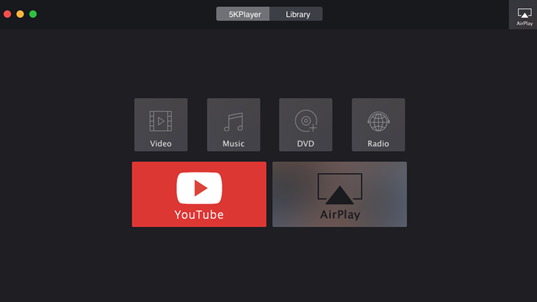
Step 3. Right click on the ongoing video, the detailed setting will appear and you can set according to your needs.
The play function can also be achieved as follows: Click the video icon, then you will see the video library, select the one you want to play and confirm with OK. Choose the video you want to play, right click and select 5KPlayer to play among the opening with options.
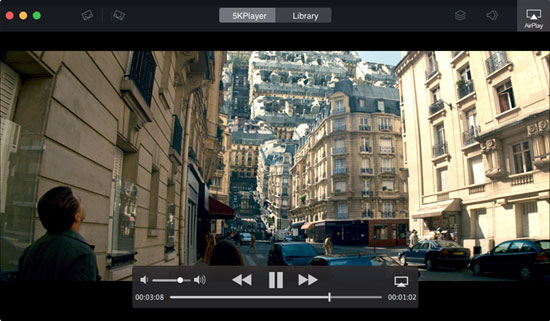
Note: Besides being a fabulous HD media player for Mac (macOS Big Sur/Catalina/Mojave/OS Sierra/El Capitan/Yosemite/Mavericks), 5KPlayer also supports AirPlay Mirroring. As long as your Mac and iPhone, iPad/iPad Pro and Apple TV are in the same WiFi environment, you can stream video from iPhone, iPad to Mac or from Mac to Apple TV, which will definitely make your visual journey beyond your expectation.
Top 3 Media Players for macOS Catalina Free DownloadFree download the best media player for macOS Catalina to enjoy 4K HD 1080p movies, MP3 music, 360° VR videos and DVD discs on the new Mac operating system without any trouble.
Best 4K UHD Video Player for Mac Free DownloadThe real 4K UHD video player for Mac download free to play 2160x4096/2160x3840 4K UHD videos on Mac smoothly without quality loss.
Top 5 Music Players for Mac Free DownloadTop 5 Mac music players are sorted out here for your choice. Just find the best music player for Mac to play Soundcloud/Spotify/Last.fm/Pandora MP3 music on your Mac OS X.
Home | About | Contact Us | News | Privacy Policy | Agreement | Site Map
Copyright © 2025 Digiarty Software, Inc. All Rights Reserved.
5KPlayer & DearMob are brands of Digiarty Software, Inc. All other products or name brands are trademarks of their respective holders. All logos, trademarks and images relating to other companies that may be contained wherein are applied in the Internet that are not used for commercial use. Digiarty's software is not developed by or affiliated with such companies.