5KPlayer > Live Streaming > Twitch Stream URL
Written by Kaylee Wood | Last update: August 24, 2020 | 3 Min Read
Addicted to esports competitions, gaming-related talk shows or music broadcasts on Twitch? Accessing that through the Twitch website or app is OK, but you may be disturbed by the alerts and users’ comments in the community. Also, with the increasing number of members and viewers during the live streaming, the fluency of the whole process will be influenced. So, to have a clean playback window and reduce any latency, a clean Twitch stream URL link is needed. Besides, with the streaming URL at hand, it is also able to download the entire past broadcasts to your local folder.
As a robust .m3u8 link player, 5KPlayer handles any Twitch M3U8 video URL and live stream the contents directly on computer. Just input the live Twitch URL link to 5KPlayer, and any live channels are ready to go. BTW, 5KPlayer can also download Twitch videos through the URL.
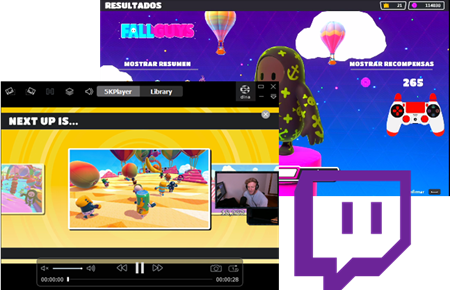
Main contents:
1. How to Get Twitch Channel URL?
2. Most Popular Esport Twitch Channels 2021
Actually, Twitch websites adopts .m3u8 HLS streaming method to its live broadcastings, and every Twitch live stream URL link should be ended with .m3u8. To find Twitch video URL is actually to find the .m3u8 link, and the method is quite simple that everyone can handle with.
Step 1. Visit twitch.tv on Chrome, and open a live stream video that you prefer.
Step 2. Tap the F12 key on your keyboard or right-click on the video to choose Inspect to see the HTML interface of the video.
Step 3. Click on the small phone icon to choose your phone type, and refresh the webpage and play the video again.
Step 4. Choose Network and then click on the funnel icon.
Step 5. Tap m3u8 in the "Filter" box to search for all .m3u8 links.
Step 6. Copy the Twitch M3U8 link.

Notice:
When finding Twitch stream URL from a live channel, you may discover there will pop up a list of .m3u8 links. Don’t be complicated, they are actually the same one, and copying one of them will allow you to get the complete live broadcasting.
If you want to collect more than one Twitch live channels, you can use the above method to copy different .m3u8 URLs from different channels. Then, paste them to a text file and then rename the .txt file as .m3u. You can drag and drop the .m3u file to 5KPlayer, and 5KPlayer will live stream the M3U file containing all Twitch channels one by one from top to bottom. Of course, you can open the .m3u file with Notepad to copy specific Twitch M3U8 stream URL to play.
Step 1. Free download Twitch streaming software 5KPlayer, install and launch it on your computer.
Step 2. Click on the "Live" icon on the main UI of 5KPlayer.
Step 3. Copy a Twitch M3U8 URL and paste it to the "Input a URL box". Then, hit Play to start the live streaming.
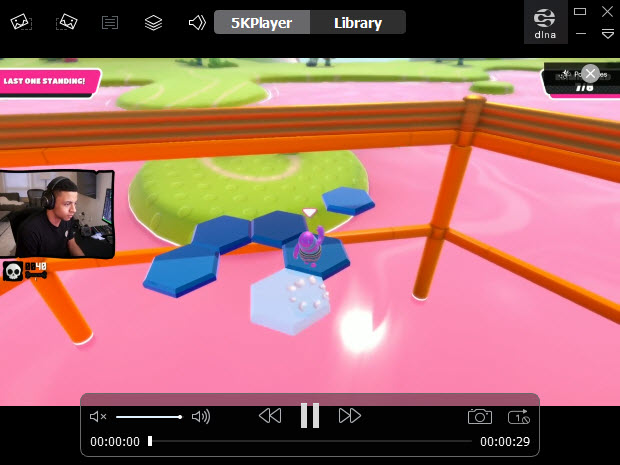
Notice:
If you have collected all the Twitch .m3u8 URL links in an .m3u file, you can simply drag and drop the file to 5KPlayer to play.
5KPlayer is a versatile M3U8 player that can not only stream Twitch video M3U8 URLs, but also IPTV M3U8/M3U playlist links to help access live streaming easily on computer.
Step 1. Go to the main UI of 5KPlayer and click on the YouTube button to access the download window.
Step 2. Copy a Twitch .m3u8 link and paste it to the "Paste URL & Analyze" box to let 5KPlayer analyze the URL.
Step 3. After parsing, click on Download to start downloading Twitch videos.
To help you easily get access to popular Twitch contents especially the esports events, here compiles top 10 Twitch live channels in esports type which have the most viewers and watched hours. These most watched streamers will give their live eSports broadcasting irregularly, so you’d better follow their channels to get notifications. Once the live channels are turned on, you can use the above method to get the Twitch stream URLs and watch with 5KPlayer in a cleaner manner.
Streamer |
Followers (2021) |
Channel |
| Tfue | 8.9M+ | https://www.twitch.tv/tfue |
| Myth | 6.7M+ | https://www.twitch.tv/myth |
| Nickmercs | 4.1M+ | https://www.twitch.tv/nickmercs |
| Tyler1 | 3.5M+ | https://www.twitch.tv/loltyler1 |
| Bugha | 3M+ | https://www.twitch.tv/bugha |
| Symfuhny | 2.4M+ | https://www.twitch.tv/symfuhny |
| Cloakzy | 2.1M+ | https://www.twitch.tv/cloakzy |
| Clix | 2.1M+ | https://www.twitch.tv/clix |
| Chap | 1.3M+ | https://www.twitch.tv/chap |
| Scump | 894K+ | https://www.twitch.tv/scump |
How to Find Twitch Stream Key?
Maybe chances are that you are looking for your Twitch stream key, you can simply visit twitch.tv with your browser and log in > click on your profile in the top right corner and select "Creator Dashboard" > then, click on "Preferences" and choose "Channel" > on the right part, you will "Primary Stream key", and just copy the key in box.
Fixed: Twitch Keeps Buffering/Lagging/Stuttering|100% WorkingDoes Twitch keep buffering, lagging or not loading? Here is an overall guide to help stream Twitch VODs, gameplays and music without lags.
Twitch for Roku Not Available? How to Watch Twitch on Roku TV?Twitch isn’t available on Roku anymore since 2017, so how to watch Twicth on Roku TV? Here you will find the best answers.
5 Ways to Watch Live TV Channels without CableBest ways to watch TV without cable/antenna are selected to let you stream local/global TV channels covering NFL sports, football shows, ABC/CNN/Fox news, TV shows, etc.
Home | About | Contact Us | News | Privacy Policy | Agreement | Site Map
Copyright © 2025 Digiarty Software, Inc. All Rights Reserved.
5KPlayer & DearMob are brands of Digiarty Software, Inc. Any third party product names and trademarks used in this website are property of their respective owners. All the related logos and images, including but not limited to Apple's AirPlay®, Apple TV®, iPhone®, iPod®, iPad®, iTunes® and Mac® are registered trademarks of their own. Digiarty is not owned by or affiliated with Apple Inc. and any of those companies.