
• Live stream Twitch M3U8 links free.
• Live stream IPTV M3U/M3U8 playlist URLs free.
• DLNA stream Twitch videos from computer to smart TV.
• Receive streaming contents from iPhone iPad via AirPlay.
How to stream Twitch M3U8 Live URLs >>
5KPlayer > Live Streaming > Streaming Software for Twitch
Written by Kaylee Wood | Last update: August 21, 2020 | 5 Min Read
As Twitch live game streaming service goes viral, a professional streaming software for Twitch to either broadcasters or viewers is indispensable. Whether you are an experienced Twitch user or a newbie who just starts the Twitch journey, you may want to know what the best Twitch streaming software is.
Out the market, each live streaming software should have the basic features, say stream encoding, local recording, webcam support and various sources of capturing a stream. If there are higher requirements especially from the game broadcasters, factors including supported games, bite rates, user support, input sources, supported platforms, etc. should be thought about.
As for Twitch streaming, things get easier, as Twitch official site has recommended some streaming software for you. Examples include the official software Twitch Studio and the third-party OBS Studio. All you need to do is to read this review article to compare these streaming software, and then find the best Twitch streaming software to live stream esports tournaments, gameplay videos and music songs.
Table of content:
1. Offcial Twitch Stream Software Reviews
2. Third-party Streaming Software for Twitch
3. Free M3U8 Player for Twitch M3U8 Live Links Playback
4. What Is Twitch?

Compatible OS: Windows 7 or newer, macOS 10.14 Mojave
Licenses: Free
Minimum Requirements to Computer:
• OS: Windows 7 64-bit
• GPU: DirectX 11 compatible
• RAM: 4+ GB (2GB free)
• CPU: 4 core Intel or AMD
Recommended Specifications for Best Streaming:
• OS: Windows 10 64-bit
• GPU: NVIDIA GTX 10 series or newer
• RAM: 8GB+
• CPU: 8 thread Intel or AMD
Download link: https://www.twitch.tv/broadcast/studio
For new streamers, it is easier to get started with Twitch Studio which offers guidance on how to setup the first team and each of the different sources that will be used during the live stream including webcam, microphone, green screen, monitor resolution and video sources. You don’t need to set the configurations in Settings by yourself as Twitch Studio does the job for you. You can feel free to create contents and share them with a community with alerts, activity feeds and chats built-in. If any other Twitch stream software offers you a difficult start, you can turn to Twitch Studio to quickly become a streamer. Also, this streaming software provider prepares Discord server for anyone who want to chat with members of the product development team directly.
However, it has no mobile version as of now. And it is still a beta version, so bugs are inevitable. Already, known issues include "unable to capture a game, app or window", "unable to hear my desktop audio", "unable to detect my microphone or webcam" and "unable to use hot keys". Though it is very friendly to new streamers at the very beginning, after a period of time, you may be unsatisfied with the very basic features as you cannot do customizations with the advanced options. Besides, some one of you may find that you can’t install the software after downloading, as this free streaming software has some basic requirements to your computer.

Compatible OS: Windows 7 or newer & macOS 10.13 High Sierra or higher
Licenses: Free
Download link:
Mac version: https://desktop.twitchsvc.net/installer/mac/Twitch.dmg
Windows version: https://desktop.twitchsvc.net/installer/windows/TwitchSetup.exe
Twicth desktop app performs as the same as the browser version for viewers to watch streams and give comments. It has the same page structure as the browser version, with your followed channels and recommended channels listed left and recommended live channels and videos on the right. You can just click on each channel to view anything live, VODs, gameplays and esports live stream, or search for a tons of games and mods. All your favorite communities, friends and games are in one place. As for live game broadcasting, it is especially suitable for the experienced.
Actually, the disadvantages of Twitch are minor. The live chat rooms are always full of spams, but every live streaming software is like that. The biggest problem of Twitch own streaming software would be non-partner streamers can’t provide viewers with quality settings.

Compatible OS: Windows & macOS
Licenses: Free
Minimum Supported PC Specifications:
• OS: Windows 10 64-bit
• RAM: 4 GB
• GPU: 1024 VRAM, DX11 support
• CPU: Intel i5 2.7 Ghz, 4 cores (or equivalent)
• HDD: 1.3 GB free
Minimum Supported Mac Specifications:
• OS: MacOS 10.14 Mojave
• RAM: 8 GB
• GPU: 1.5 GB VRAM
• CPU: Intel i5 2.3 Ghz
• HDD: 1.3 GB free
Download link: https://www.twitch.tv/sings/en-gb/download/
Twitch Sings is the place where singers, DJs, producers, rappers and all musicians can unleash creativity, and create communities to connect with fans. If you are only in favor of the music the Twitch.tv provides, you can simply download Twitch Sings streaming software to enjoy certain music categories without being disturbed by other popups. It is like a Karaoke which you can use to sing with your community and friends. The most shining feature of Twitch Sings especially for you music broadcasters is that it can make your passion your income. Just share your work and fans will support you in their ways.
If you are a game broadcaster, this Twitch live streaming app would be not suitable for you of course.

Compatible OS: iOS, Android
Licenses: Free
Download link:
Android version: https://play.google.com/store/apps/details?id=tv.twitch.android.app&hl=en_US
iOS version: https://apps.apple.com/us/app/twitch-live-game-streaming/id460177396
The mobile app gives you a live streaming way in the palm of your hand, so that you can keep up with your favorite Twitch games, events and music on the go. Also, chat with other players anytime, anywhere.
Supported Platforms: FireTV, PlayStation 4, Xbox One, Nvidia Shield, Chromecast, Apple TV
Licenses: Free
Download link: https://www.twitch.tv/downloads
Twitch expands very fast, with ambition to be ubiquitous. So, now you can enjoy Twitch services on your smart TV. On the bigger screen, you can catch up live videos and VODs of top games, players, musicians, esports events, etc. If you are an individual viewer, you can chat with streamers and their communities. Just turn your TV into your personal gaming theater and media center and watch your favorite streams.
The Twitch Help page has listed all the recommended apps for live streaming Twitch, but it suggests you to do some researches by yourself and make your decision on what you pick. To save time, we have done the job for you by providing the best three ones.
Compatible OS: Windows, Mac, Linux
Price: Free
Download Link: https://obsproject.com/
OBS Studio is a free and open-source software for video recording and live streaming. Because it’s open source, it is most commonly used in the market. OBS Studio offers powerful yet easy to use configuration options, including custom transitions for unlimited number of scenes you can switch between, intuitive audio mixer to furnish audio tracks, streamlined settings panel to tweak every aspect of a broadcast or recording, modular 'Dock' UI to rearrange the layout, etc. For more advanced needs, this streaming app enables plugins and scripts to provide further customization and functionality.
OBS Studio is advanced, but, obviously it is more complex to setup than others that new streamers should think twice when choosing it. Alerts are also not included in the software. Worse still, because it’s open source, it has no dedicated support team to help you when you have any issues.
Read more: How to Stream iOS Game with OBS to Twitch?

Compatible OS: Windows 7 64-bit or newer
Price: Freemium, free version with premium from $5 per month, or a one-time lifetime fee of $199
Download Link: https://www.xsplit.com/broadcaster
The second one that Twitch team suggests is XSplit Broadcaster, which is another big name among the live streaming software apps. Like OBS Studio, it is also a recording and live streaming software that helps its users produce and deliver rich contents including live streams and recordings up to 4K 60fps and beyond. With unlimited scenes and sources, you can create a perfect broadcast as much as possible. Including Facebook Chat, Twitch chat and YouTube Chat, XSplit Broadcaster streaming software has a full support for all web-based alerts and widgets. And it is really perfect for shoutcasters.
However, the free version of this Twitch streaming software has basic features with only a maximum of four scenes allowed. Besides, you can’t use the free version for commercial streaming. The worst thing is that no matter you use free XSplit Broadcaster or the paid one, the software will add watermarks to your stream if you are streaming above 720p resolution or 30fps. Luckily, it has a dedicated team to help resolve your issues 24/7.

Compatible OS: Windows
Price: Freemium, all streaming features are free, and the Prime subscription (from $12 per month) lets access advanced features.
Download Link: https://streamlabs.com/
You can think Streamlabs OBS is the improved and enhanced version of OBS Studio, with needed advanced features like custom named chat bot, additional stream apps and integrated alerts. Of course, it is open source. You can stream live to Twitch, YouTube and Facebook with alerts appearing on the stream in real time. Also, there are different themes and overlays for you to personalize your account, and additional 46 apps to enhance your streams. More and more new streamers choose Streamlabs OBS because it has got vast number of high reviews:
"I have been streaming for over 9 years - there’s a reason I use Streamlabs." – Ninja
"Streamlabs figured out the best way to stream and connect with my audience." - Kaskade
However, you should know it is only available for Windows users and performance issues happens occasionally.

Actually, Twitch website adopts .m3u8 HLS streaming method to its live broadcasting channels, and every live streaming video has a complete .m3u8 link. If you do not want to be disturbed by the alerts and any user comments in the community, you can use 5KPlayer to live stream Twitch with a clean playback window. Here are the detailed steps to get Twitch M3U8 URL links and live stream without browser especially when the Twitch site is down. Also, you can download Twitch videos you like most for collection.
Step 1. Find Twitch Live M3U8 Links
1. Go to twitch.tv with Chrome, and open a live stream that you prefer.
2. Tap F12 on your keyboard or right-click on the video to choose Inspect to see the HTML interface.
3. Click on the small phone icon to choose your phone, and refresh the web page.
4. Choose Network and then click on the funnel icon.
5. Tap m3u8 in the "Filter" box to find m3u8 links.
6. Copy the m3u8 link.

Notice: If you are watching a live channel, there will pop up a list of .m3u8 links. However, they are actually the same one, copying one of them is OK. If you want collect more than one Twitch live channels, you can copy the different .m3u8 links to a text file and then rename the .text as .m3u. Then, drag and drop the .m3u file to 5KPlayer, and 5KPlayer will live stream each Twitch channel one by one. Of course, you can open the .m3u file with Notepad to copy certain .m3u8 link to play.
Step 2. Play Twitch Live M3U8 URLs
1. Free download desktop Twitch streaming software 5KPlayer, install and launch it.
2. Click on the "Live" icon on the main UI of 5KPlayer.
3. Copy the Twitch .m3u8 live link and paste it into the "Input a URL" box and hit play to start live streaming Twitch videos.
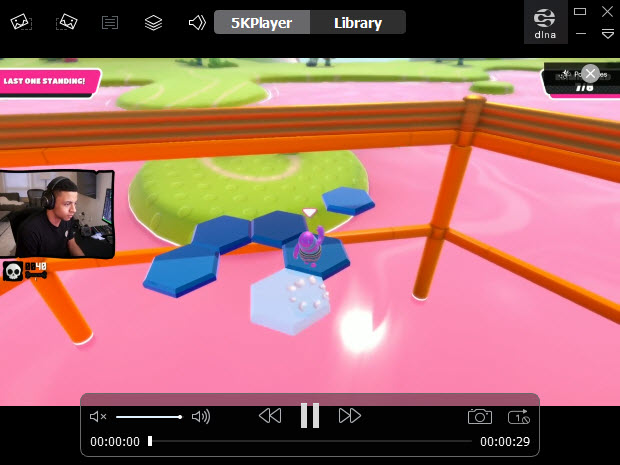
As a versatile M3U8 player, 5KPlayer not only handles Twitch live streaming, but also any other live streaming like IPTV which has .m3u8 or .m3u links. And live radio streaming is also supported by 5KPlayer.
Wikipedia: Twitch is a video live streaming service which primarily focuses on video game live streaming including broadcasts of esports competitions and gaming-related talk shows. With its speedy expansion, Twitch now also provides music broadcasts and "in real life" streams. The contents the service offers are mainly live streaming and VODs. It is an interactive streaming service that you can chat and sing with your audience during the live broadcasting.
Introduced in June 2011, less than 10 years, Twitch has gained a giant number of broadcasters and viewers as of now. In March 2020, 1.44 million viewers on average visited Twitch, and Twitch got over 3.8 million unique broadcasters, from which there were 56,000 concurrent broadcasters on average. That same month, Twitch Partners reached 41,100. In Q1 2020, Twitch claimed 65% share of hours viewed and 72% hours streamed.
Fixed: Twitch Keeps Buffering/Lagging/Stuttering|100% WorkingDoes Twitch keep buffering, lagging or not loading? Here is an overall guide to help stream Twitch VODs, gameplays and music without lags.
Twitch for Roku Not Available? How to Watch Twitch on Roku TV?Twitch isn’t available on Roku anymore since 2017, so how to watch Twicth on Roku TV? Here you will find the best answers.
How to Watch Apple Music TV on Mac, PC, iPhone, iPad, Apple TV, and More?This place tells how to watch Apple Music TV on iPhone, iPad, Mac, PC, Apple TV, and more. Just feel free to enjoy the free, MTV-style and 24-hour live stream of popular music videos.
Home | About | Contact Us | News | Privacy Policy | Agreement | Site Map
Copyright © 2025 Digiarty Software, Inc. All Rights Reserved.
5KPlayer & DearMob are brands of Digiarty Software, Inc. Any third party product names and trademarks used in this website are property of their respective owners. All the related logos and images, including but not limited to Apple's AirPlay®, Apple TV®, iPhone®, iPod®, iPad®, iTunes® and Mac® are registered trademarks of their own. Digiarty is not owned by or affiliated with Apple Inc. and any of those companies.