Written by Kaylee Wood | Last update: April 28, 2020
How to watch Netflix 4K on TV? This guide details on how you can watch 4K Netflix movies on TV? You can either type "4K" to find Netflix 4K content on TV, or browse the Netflix 4K row. To watch Netflix 4K streaming, should you pay more than $12.99 Netflix cost? Compared to YouTube, Amazon Instant Video and other 4K streaming services, Netflix has fair price yet no ramp-up in content. Learn how to watch more Netflix 4K content on TV from this article.
The number of Netflix 4K can be called anemic even when it's the first to provide native 4K streaming. To watch more Netflix 4K content, check out this Netflix 4K movie list, or use an 4K video downloader to download 4K movies to watch on HDTV!

Before proceeding to the instruction part on how to watch Netflix on TV, here're some basic info you can review ahead of time.
★ How Much is it to Watch Netflix 4K Movies on TV?
Users can watch Netflix 4K on TV since April 2014 as long as it supports your HDTV model. [Is Netflix 4K Available on my TV?]->>
Among the overall scarcity of original 4K content, it's wiser to opt for Netflix 4K streaming than Amazon Instant Video or Ultraflix at $19.99 and $9.99 per purchase each. Now the basic plan cost $12.99 monthly, featuring all intuitive HD movies and TV shows you already know, yet accessing native Netflix 4K movies takes another $12.99, namely the highest Netflix cost.
Among the Netflix movie list on TV, you may directly type "4K" or "UHD" to find 4K content. If you have an Apple TV set, refer to how to play 4K content via Apple TV 4. If not, to guarantee successful HD streaming, make sure you set "Streaming Quality" to "High". Please understand that all 4K Netflix uphold the H.265 streaming standard, hence a Internet connection speed of 25 Mbps will render best streaming quality without choke.
1. How Many 4K Movies Does Netflix Have?
Netflix 4K content is but scanty. Currently available are:
Netflix TV Shows: House of Cards, Marco Polo; TV series: Breaking Bad, The Blacklist;
-> [Tutorial of streaming Netflix TV shows]
Netflix movies: The Smurfs 2, Philadelphia, Jerry Maguire, Crouching Tiger, Hidden Dragon.
Alongside Netflix UHD plan, this online streaming giant currently nabs Netflix 3D movies into its gig. Less than 2 years from now, Netflix UHD is far from mature, you may wait for the 4K content to "ramp up very soon", or just find free 4K movie list that you can download for free without paying for Netflix cost.
2. Where to Find More Netflix 4K Content?
HD video streaming sites online, including Netflix, Amazon Instant Video, and Ultraflix are subscription-based 4K content providers. Sony FMP-X10, Samsung UHD Video Pack v. 2, on the other hand, carry 4K content as UHD set-top boxs. But how ostentatously, the video sharing tycoon YouTube is the absolute king of 4K content holder, far ahead of anything Netflix can attain.
What You'll need:
1. 4K TV set with Netflix availability ->> [Supported TV models]
2. Internect connection 25Mbps up
4. Netflix 4K subscription plan
How to Watch:
To Watch Netflix 4K on 4K TV: In-APP search empowers you find Netflix 4K titles as long as you have the Netflix UHD plan.
To Watch Netflix on Apple TV :
Apple TV 4 currently doesn't support original Netflix 4K streaming, but your Windows 10 PC and Mac does. Nothing matches your computer for it plays 4K DVD, download 4K movies. Then every 4K movies to AirPlay from PC to Apple TV, or from Mac to Apple TV. That's gazillion times of Netflix 4K streaming you can ever imagine.
If you're not sure about whether or not you'd purchase a Netflix 4K pack, here's a 4K video player which enables you to watch 4K movies, TV shows and dramas on TV equally smooth and crystal clear - 5KPlayer is an intuitive 8K player for Windows 10 and iMac 8K player. Pushing pixels from 4K 5K to 8K, Netflix 4K streaming is but a breeze. You may well bestow on it to download 4K movies and other video sharing websites. In the light of iPhone 6s capability to capture 4K videos, why not try on the screen mirroring iPhone 6s to stretch out UHD videos?
Step 1: Free download 5KPlayer setup to your Windows 10 PC or Mac El Capitan.
Step 2: Choose 4K movies from media library to play.
Step 3: Tap AirPlay button on top right corner.
Note: Please confirm your computer and Apple TV are in the same Wi-Fi.
Step 4: Choose Apple TV from the list, 4K streaming will go as smooth as cream from computer to TV.
Note: AirPlay only support 4K conten in MOV, M4V, MP4, you may learn to change video format for AirPlay.
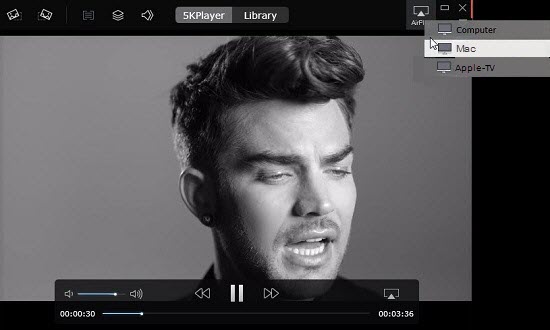
Smart TV with Netflix 4K Availability |
Streaming Media Players with Netflix 4K Availability |
| Hisense TV or streaming media player | Apple TV |
| LG TV, Blu-ray player or set-top box | Chromecast |
| Panasonic TV or Blu-ray player | |
| Philips TV or Blu-ray player | |
| Samsung TV or Blu-ray player | |
| Sharp TV or Blu-ray player | |
| Sony TV or Blu-ray player | |
| Vizio TV or Blu-ray player | |
| Toshiba TV or Blu-ray player |
Netflix 4K streaming, though taking the lead in delivering 4K UHD content including House of Cards, still has a long way to go before building up a bingeworthy Netflix 4K library. On the other hand, 5KPlayer as an early bird to achieve AirPlay 8K videos to TV, can alternative Netflix and other HD video streaming services when 4K content providers are currently advancing slowly. In terms of Netflix APP not working, or Netflix won't load on Mac Windows in 3 minutes, you may find all-in-one solution here.
How to Solve Netflix AirPlay not Working? Netflix AirPlay not working just happened to you? Don't worry, here are workarounds to Netflix AirPlay not supported error.
Watch Netflix 4K/UHD Content on TVHow to watch Netflix 4K on TV and how much? Learn where to find more Netflix 4K UHD movies to watch on TV Mac Windows.
Hot Netflix Movie List For FreeDiscover the 20 best Netflix movies yourself from the list to watch for free on Mac Windows Apple TV.
Home | About | Contact Us | News | Privacy Policy | Agreement | Site Map
Copyright © 2025 Digiarty Software, Inc. All Rights Reserved.
5KPlayer & DearMob are brands of Digiarty Software, Inc. Any third party product names and trademarks used in this website are property of their respective owners. All the related logos and images, including but not limited to Apple's AirPlay®, Apple TV®, iPhone®, iPod®, iPad®, iTunes® and Mac® are registered trademarks of their own. Digiarty is not owned by or affiliated with Apple Inc. and any of those companies.