Written by Kaylee Wood | Last update: April 28, 2020
How to play 4K content on Apple TV 4 when the newest Apple TV 4 won't support 4K streaming? Amid in the delightfulness of new Apple gadgets release presentation on September 9, it's not hard to find that this time, iPad Pro has an inclination towards pen tablet like Wacom, rose gold iPhone 6S/6S Plus an attempt to attract women's attention. How about Apple TV 4? With the lowest upgrading rate among Apple folks and without 4K streaming, where would this little black cube head for?

To watch 4K videos on Apple TV 4 would be as easy as rolling a log with 5KPlayer once Apple TV 4 supports 4K streaming. The hardware accelerated 5Kplayer for both Mac (EI Captain)/Windows (10) provides the most stable approach of all.
Many have discussed the Apple TV 4K streaming issue by describing it as something that lacks internet support, hardware support and content investment. But think about the new codecs like HEVC/H.265, and think about iPhone 6s supporting 4K video shooting editing and the spreading of 4K display. Theoretically and technically speaking, Apple is capable enough to boost the 4K ecosystem, but it anyhow stops at the threshold of Apple TV 4K streaming. Why? It is Apple's marketing strategy.

The coming of Apple TV 4 indicates that Apple unprecedentedly starts to pay attention to TV show services:
1. Apple streaming video content
Apart from providing cross-app search within Apple TV and marrying internet-streaming-media companies like Netflix [Hot Netflix 4K Movie List ]-> HBO, ShowTime, ESPN etc, it is also reported that Apple is trying to provide its own authentic TV shows by hiring staffs from Hollywood. But remember, the quality of shows/films always requires high quality content with audiovisual effects going hand in hand. Thus, when brilliant quality films and TV shows are kind of saturated on the market, the niche 4K content (or even 8K) streaming will afterwards find its stage as an additional weight on conquering the "final territory" of the streaming market, and that are things that Apple want to roll out as a bundle when genuine contents are ready to be rendered by 4K.
2. Apple TV Games
The design of touch remote and iOS 9 for Apple TV has paved the way for Apple TV gaming. As app developers are working hard on TV games, it might be expected soon that the touch remote becomes a gamepad and the Apple TV a game console. Then, 4K games online/offline for 4K TV display will surely hit shelves in no time for many demanding gamers playing VR golf.
Thus, no matter from the perspective of 4K video streaming or 4K gaming, it seems to be Apple alone who is not yet ready to grab a slice of the 4K market, and is trying to catch up with 4K service ahead of the full and real infiltration 4K content streaming. Or maybe it is aiming higher/more profound than 4K streaming. If Apple allows 4K video streaming on Apple TV 4 before they set up their own "Apple Streaming Service" (following Apple Music), there might be little place for Apple to compete with those streaming service pioneers and tycoons like Netflix/Hulu/Amazon/HBO etc, who already dived deep in the movie/TV show investment.
However, we can still find ways to play 4K content via Apple TV 4 on our 4K TV - using the best 4K media player for Apple TV - VLC for Apple TV 4. VLC for tvOS can let you easily playback H.265 codecs but it's very resource-consuming accompanied with relatively low decoding efficiency. Choppiness and white artifacts are the most frequently encountered troubles during playback. So, either hope that software decoders get better optimized or that Apple TV A9 chip itself includes a H.265 hardware decoder with public API.
You'll need:
*4K video display, i.e. a smart 4K TV
*4K video source
Source from your phone:
Now that you can shoot videos in 4K and edit your 4K videos with iPhone 6S/6S Plus, why not AirPlay the 4K content directly from your iPhone 6S/6S Plus to Apple TV? This can definitely help realize 4K videos playback on your big HDTV.
Source from your Mac/Windows: Apple TV 4 does not support 4K video streaming from Netflix and Amazon, but your Mac and Windows PC do (also your iPhone/iPad)! You can playback 4K content on your PC/Mac with 4K monitor instead of AirPlay streaming 4K to your Apple TV 4. Also, you can even download 4K videos from online websites or extract the 4K content out from a 4K DVD disc and then use VLC to play video in 4K on Apple TV 4 directly.
5KPlayer supports download and playback 4k contents and even 8K videos from hundreds of 4K online websites, including recommended Sony Ultra, YouTube, Vimeo, Netflix, Metacafe, Amazon, UltraFlix, DivX Crawler etc. Just drag and drop a 4K video at it and this 4K video handler will lead your visual journey right away. This 4K video player empowers your Windows PC and Mac to directly stream HD content to Apple TV 4 as smooth as cream. AirPlay mirroring iPhone 6S/ 6S Plus, AirPlay Netflix, AirPlay on Windows 8/10, AirPlay TV Shows, there's almost nothing that 5KPlayer AirPlay cannot handle.
Step 1: Free Download AirPlay Sender – 5KPlayer (Windows Ver.) on your PC, or Mac Ver. on your Mac.
Step 2: Convert the H.265 4K video to H.264 1080P and play the converted 4K content on your Mac/PC with 5KPlayer
Step 3: Click the AirPlay button on the top right corner of the main interface to select AirPlay 4K video receivers.
Note: Check if your Mac/PC and Apple TV connect the same WIFI network.
Step 4: Click Apple TV and you'll see the converted 4K video playing on the big HDTV.
Note: You can also stream converted 4K HDR content following the above guide.
AirPlay has limitations on file format, so make certain that the converted 4K contents are in MOV, M4V, MP4.
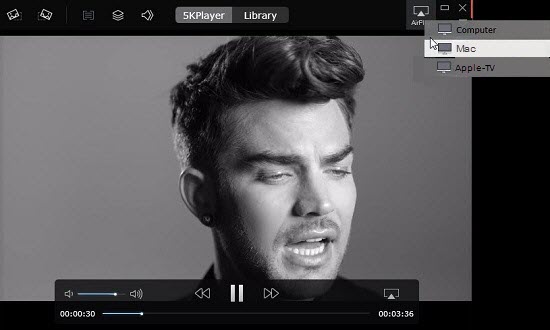
Therefore, to play 4K content on Apple TV 4 isn't anything impossible. If you want higher resolutions, you can even play 8K videos on TV. We also provide detailed guides on how to fully make use of Apple TV AirPlay and some tips on solving AirPlay video delay problems.
iOS 11 iPhone 8 Screen Recorder DownloadBest free iPhone 8 screen recorder iOS 11 download. Best way to record iPhone 8 iOS 11 screen on Windows Mac.
AirPlay Mirroring iOS 11 iPhone 7 Plus/iPadGet iOS 11 AirPlay Mirroring guide here to wirelessly AirPlay Mirroring iOS 11 iPhone 7/iPad and screen mirror iPhone to Mac/PC.
How to Screen Mirroring iPhone 7/7 Plus?Follow this guide for iOS 11 iPhone 7 screen mirroring to screen mirror iPhone 7/6S/6 & Plus/SE etc to Mac/PC/Apple TV.
Home | About | Contact Us | News | Privacy Policy | Agreement | Site Map
Copyright © 2025 Digiarty Software, Inc. All Rights Reserved.
5KPlayer & DearMob are brands of Digiarty Software, Inc. Any third party product names and trademarks used in this website are property of their respective owners. All the related logos and images, including but not limited to Apple's AirPlay®, Apple TV®, iPhone®, iPod®, iPad®, iTunes® and Mac® are registered trademarks of their own. Digiarty is not owned by or affiliated with Apple Inc. and any of those companies.