5KPlayer > YouTube Download > MKV to MP4
Written by Kaylee Wood | Last updated: May 07, 2020
Having stored many MKV HD videos but can't play them on your iPhone, iPad, PS 3, or Xbox 360? You can convert MKV to MP4, the most widely used video format supported by almost all mobile and desktop devices. This article will teach you how to convert MKV to MP4 online or offline as well as the best free way to download MP4, MKV video.
[Warning] YouTube music & copyright-protected contents are not supported for download.
With 5KPlayer installed on your Mac/Windows PC, you are able to directly download any MP4, MKV, AVI, FLV, 3GP videos in seconds with original quality. Also, you can get rid of long conversion time, unsatisfied video audio quality and high CPU usage forever.

How to Play MKV with VLC Media Player?
Standalone video converter program is a decent option when it comes to MKV to MP4 converting. It can help you change MKV to MP4 format on Mac/PC with relatively fast speed and good quality. Here I sincerely recommend one of the easiest MKV to MP4 Converter -WinX Video Converter.
Boasting high quality, fast speed and easy to use, WinX Video Converter supports video to video conversion as well as video to audio conversion, such as MKV to MP4, MKV to MP3, MP4 to MP3, etc. Better still, it offers hundreds of output profile, allowing you to convert MKV files to iPhone, iPad, Android, Play Station, Xbox, etc. in one click. Now take the following steps to convert MKV to MP4:
Step 1: Download this free MKV to MP4 converter from WinX official site http://www.winxdvd.com/video-converter/ ;
Step 2: Add the target MKV HD video to it by clicking "Video" button on the main interface;
Step 3: Choose "General Profiles --> MP4 Video" as output format. Of course, you can also select MP4 from other categories like Apple Device, Android Mobile, Microsoft Device, etc.
Step 4: After all done, hit "Run" to begin your MKV video to MP4 conversion.

You can also try online video converter to transcode MKV to MP4. Here I humbly recommend files-conversion.com, a tried and true online video converting site supporting free conversion among a variety of popular video and audio formats. Moreover, it allows you to choose output resolution and quality at free will, and save the converted video to your Mac/PC after finishing conversion. Just follow the steps below to get MKV to MP4 converting task done within minutes:
Step 1: Open your web browser and navigate to the official site of the MKV to MP4 online converter: http://www.files-conversion.com/
Step 2: Click "Select a file" to import the MKV video you want to convert to mp4 format.
Step 3: Choose MP4 as output format by pressing the down arrow.
Step 4: Set output file size/resolution and quality.
Note: The higher the quality and resolution are, the longer time the conversion process takes.
Step 5: Click "Convert" button to start! Minutes later, you can get the converted MKV file by saving it to your Mac/PC.

Yes, of course! There is always a better choice over the traditional ones! Since it's obvious that your ultimate goal is to get the MP4 files, why not try a more direct and efficient way, i.e. downloading HD MP4 videos directly?
5KPlayer is your all-inclusive solution to free downloading MP4, MKV, AVI, FLV, 3GP, WebM videos and WMA, MP3, AAC music from 300+ online websites, saving you the hassle of waiting MKV to MP4 online convert. What's more remarkable is that this perfect MP4 downloader is able to get its task done in seconds with 100% no quality loss. Meanwhile, it has great ability to download Youtube/Facebook/Vimeo videos and convert them to alternative formats like MP3 and AAC, which means you can extract music or audio from downloaded videos and movies.
Step 1: Download and run the best free MKV to MP4 video downloader. This freeware is 100% clean, no virus, no malware, and no plug-ins.
Step 2: Click on "Youtube" on the main interface to enter into the MP4 video free download interface.
Step 3: Copy the URL of the MP4 video you are going to download and paste it to the box frame.
Step 4: Press "Download" button to start to download target MP4 videos.
Note: 5KPlayer gives fully support to over 300 online video/music sites where you can download any MP4 videos and films.
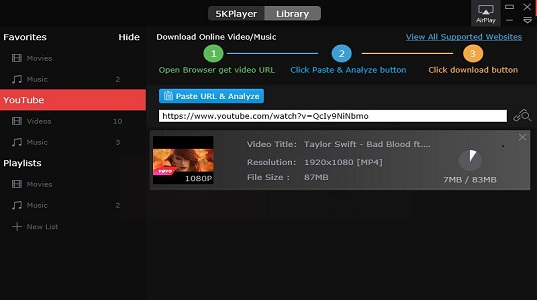
The top notch video downloader and MKV to MP4 converter alternative can do much more than MP4 download and Youtube to MP3 converting. It also features a free HD video player that enables you to play 1080p, 4k, 8k videos in MKV, MP4, AVI, MOV, WMV, etc. And as an Airplay sender/receiver, it allows you to Airplay Videos and music from your iPhone/iPad to Mac/PC, and from Mac/PC to Apple TV or Airplay speakers.
Free Convert MKV to MP3The best free MKV to MP3 converter is recommended to convert MKV to MP3 in this tutorial.
Download Convert Dailymotion to MP4The green Dailymotion to MP4 downloader and converter will help you download and convert Dailymotion to MP4 easily.
Home | About | Contact Us | News | Privacy Policy | Agreement | Site Map
Copyright © 2025 Digiarty Software, Inc. All Rights Reserved.
5KPlayer & DearMob are brands of Digiarty Software, Inc. All other products or name brands are trademarks of their respective holders. All logos, trademarks and images relating to other companies that may be contained wherein are applied in the Internet that are not used for commercial use. Digiarty's software is not developed by or affiliated with such companies.