5KPlayer > Video Music Player > Can't Play AVI on Mac
Posted by Kaylee Wood | Last update: April 28, 2020
AVI file won't play on Mac happens under the circumstance that AVI videos encoded with codecs DivX, XviD, MPEG-4, etc except MJPEG, i.e. QuickTime player on Mac only plays AVI files encoded with Motion JPEG. So, if the container format AVI includes other codecs like MPEG-4, MPEG-HD, Xvid, DivX, Cinepak, Indeo, DV, etc., how to play AVI on Mac or QuickTime successfully? Luckily, here are 4 recommended ways that you can refer to to solve can't play AVI on Mac problem.
Bundled with various built-in video audio codecs, 5KPlayer serves as the best free AVI player for Mac/Windows supporting MPEG-4, MPEG-HD, Xvid, DivX, Cinepak, Indeo, DV, etc codecs for AVI files. Besides that, you can also use 5KPlayer to play, download and stream AVI, MP4, MKV, FLV, WMV, 4K, 1080p, MP3, AAC, etc files to big screen TV.
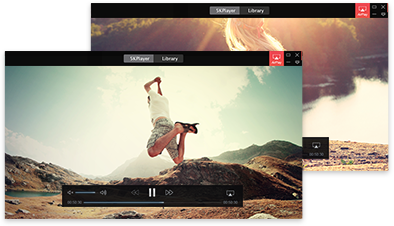
Contents:
#01. Why Can't Play AVI on Mac/QuickTime?
#02. AVI File Won't Play on Mac/QuickTime Problems.
#03. Solve AVI Won't Play on Mac/QuickTime.


#01. Reasons Why You Can't Play AVI on Mac/QuickTime?
Before you fix AVI file won't play on Mac issue, you'd better know something about AVI. Widely used in the area of multimedia storage like DV, camcorder, film post-production, broadcast wave, etc, AVI (Audio Video Interleave) is a multimedia container format containing both video and audio data in a file container that allows synchronous audio-with-video playback. AVI is not a specific type of file and there are various codecs for AVI videos including MPEG-4, MPEG-3, MPEG-1, MPEG-H, MPEG-HD, Xvid, DivX, Cinepak, Indeo, DV, MJPEG, etc. So, many so-called AVI players for Mac like QuickTime can't play AVI on Mac as they can't support all types of AVI files.
#02. Common AVI File Won't Play on Mac/QuickTime Problems List.
1. When the default AVI player Mac QuickTime (10) won't play AVI on Mac, there is often a message showing: "The document 'filename.avi' could not be opened. The movie is not in a format that QuickTime Player understands." Followed with "You may need to install additional software to open this type of file."
2. Some users said that QuickTime won't play AVI files on Mac (MacBook/MacBook Air/MacBook Pro/iMac etc.) after updating to new Mac OS like Catalina, Mojave, High Seirra.
3. Sometimes, video gets struck, but sound keeps playing, or vice versa. From AVI wikipedia, audio and video are individually stored in AVI file. Generally, audio and video are well-synchronized, but desynchronization of audio and video may happen when playing AVI on Mac in some certain AVI media player software.
Solution 1. Play AVI on Mac with AVI Player 5KPlayer
5KPlayer is the best free QuickTime Player alternative as an AVI player Mac that will help you solve AVI file won't play on Mac with QuickTime problem in the easiest way. With over 450 video and 180 audio codecs including QuickTime supported MJPEG, and other MPEG-4, MPEG-3, MPEG-1, MPEG-H, MPEG-HD, Xvid, DivX, Cinepak, Indeo, DV, etc. codec, this free thoroughly modern-looking AVI player is capable of handling the latest forms of high definition compression and old legacy formats as well. You can play AVI MKV MP4 etc video, MP3 AAC FLAC etc audio and 8K 4K HD 1080p etc movies on macOS (Big Sur and before) and Windows 10/8/7 without hassle. Forget the default Mac player QuickTime, just choose 5KPlayer to:

* Play AVI files encoded with any codec on Mac/Windows.
*Download AVI video movie from 300+ sites without a penny.
* Convert AVI to MP3 free if you need the audio track.
* Stream AVI to TV to have a better visual experience.
Display resolution of AVI can be set as 4:3, 16:9 and any other display ratio as willing. From 1080p to 720p and even more, 5KPlayer can well handle your AVI files on Mac as this AVI player Mac can automatically change aspect ratio among 1:1, 4:3, 16:9, 2.21:1, 2.35:1, 2.39:1, 16:10 and 5:4 to help you get the golden ratio of pupil and enjoy AVI videos movies comfortably.
Solution 2. Convert AVI to the QuickTime Supported Formats
If you insist on solving QuickTime won't play AVI problem, you can convert AVI to QuickTime supported formats with a video converter. Actually, the AVI player 5KPlayer mentioned above is a video converter software as well which has the strong ability to convert 4K video to any format like MP4, M4V, MOV, MP3, etc that QuickTime supports, let alone AVI to MPEG, 3GP, ASF, SWF, MKV, etc. for Mac OS and Windows. With 5KPlayer, you can solve can't play AVI on Mac with QuickTime in three simple steps:
Step 1. Find the AVI video in the "Video" playlist.
(If you have no AVI video on your Mac, you can download some with 5KPlayer.)
Step 2. Move your mouse to the AVI video and then you will see a "Convert" icon. From the drop-down menu, there are three options for you to choose from including "Convert to MP3", "Convert to AAC", and "Convert to MP4".
Step 3. Choose the one you need and this AVI converter will automatically convert your AVI video to the format you want in seconds.
Note: There are more output formats including MP4, M4V, MOV, etc that QuickTime supports in "Convert to MP4". Just feel free to convert your AVI files until the AVI file won't play on Mac issue solved.
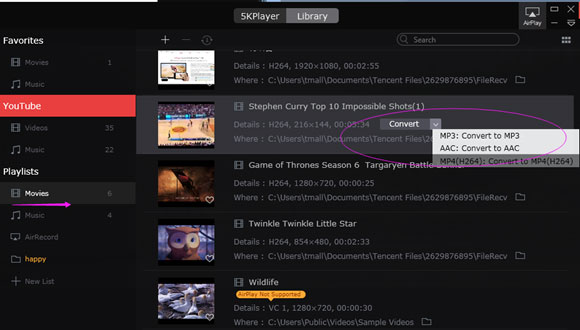
As it is mentioned above, AVI can contain data that is compressed by a number of different codecs that many AVI players Mac like QuickTime with limited audio video codecs becomes powerless when facing some AVI files. Under the circumstance, you can download a codec pack to beef your AVI player up to play any AVI file on Mac without choke. Though all players can be strengthened through this way, it is not recommended. For instance, you may download virus or spyware to your computer when downloading codecs, and some codecs are likely to conflict with other programs on your computer or even corrupt your operating system.
Perian is a third-party QuickTime component that adds support for a variety of file formats including AVI of course. Once you installed Perian, it will automatically start playing any AVI, MKV, DivX, etc. file inside the QuickTime Player. Though we can make QuickTime play more AVI types by installing Perian component, this only works on QuickTime with Mac OS X Snow Leopard or lower version, and it does not work on QuickTime with Mac Yosemite, Mavericks, Mountain Lion or High Sierra. You may need to refer to the first three solutions to handle AVI not playing on Mac problem.
How to play AVI on Mac or how to solve QuickTime won't play AVI? I guess you have got the answer. No matter which method you choose, we hope it can help you to solve AVI file won't play on Mac problem.
For my opinion, I recommend you to try 5KPlayer, designed as a video music player for Mac (Catalina/Mojave and earlier), to play all common files like AVI MKV WMV FLV MP4 SWF etc on Mac/Windows. To enrich your media library, you can also use it to download online video music AVI MKV MP4 FLV WMV 4K HD MP3 AAC FLAC etc to your computer and enjoy on iPhone, iPad, Android, Apple TV, etc. as well.
Guides on Playing AVI on Mac OSHere are the best solutions for you to play any AVI files (DivX, Xvid, Cinepak, Indeo, MJPEG) on Mac.
Top 3 Ways to Play MKV on Mac OS3 best ways to play MKV on Mac OS X/macOS Sierra are provided here to help you play MKV files on Mac without hassle.
Top 3 Ways to Play WMV on MacThis guide will offer you top 3 ways to play WMV on Mac OS X/macOS Catalina, including iMac, MacBook, MacBook Air, MacBook Pro.
Home | About | Contact Us | News | Privacy Policy | Agreement | Site Map
Copyright © 2025 Digiarty Software, Inc. All Rights Reserved.
5KPlayer & DearMob are brands of Digiarty Software, Inc. All other products or name brands are trademarks of their respective holders. All logos, trademarks and images relating to other companies that may be contained wherein are applied in the Internet that are not used for commercial use. Digiarty's software is not developed by or affiliated with such companies.