5KPlayer > Video Music Player > Best Free AVI Media Player for Mac
Posted by Kaylee Wood | Last update: April 28, 2020
How to play AVI files on Mac? When you backup your files from Windows PC to your newly purchased Mac, you'll find that massive old movies which work fine on Windows PC won't play on Mac. And you will find further that most of these movies are in AVI format. The problem is that Mac OS (including Mavericks, X Yosemite) do not natively support .avi files as well as the formats under its umbrella unless you get a QT plug-in. But that's not the best solution. What you really need is a powerful and professional AVI media player to enable freely playing AVI files on Mac OS.
There are plenty of Mac AVI player on market, and among them, the best three AVI media players are proposed here: VLC, 5KPlayer and MPlayerX. As these AVI media players are all powerful and simple to use, you only need to choose the most suitable one. VLC is popular enough that almost all people are familiar with it. MPlayerX is exactly simple to acquire the basic operations. Conversely, as one of the best AVI media players, 5KPlayer is so humble that needs more attention.
5KPlayer is absolutely competent to a free AVI player. It renders refined playback of AVI videos while serving as a professional media player too to play MKV, MP4, MOV, FLV and 4K/5K/8K UHD videos with muliti-subtitle tracks and soundtracks. So no matter what encoded mode the AVI format is, the 5KPlayer is adequate to solve the problem of playing AVI files on Mac OS including the latest X Yosemite.
| AVI Media Players | VLC | MPlayerX | 5KPlayer |
| Supported formats Almost all audio video formats(MP3, AAC, FLAC, MP4, AVI, MOV,MKV, FLV, 4K/5K/UHD video etc) | Yes | Yes | Yes |
| Playlist Feature | Yes | No | Yes |
| Stability | Better | Good | Best |
| Operating | Simple | Simplest | Simpler |
| Maximum Resolution for Best Viewing | 8K | 8K | 8K |
| Other Functions | Streaming, convertion, exporting | No | Video download, AirPlay, radio player |
Step 1. Download the free Mac AVI player and double click on 5KPlayer to launch it. As you can see, this Mac AVI player features intuitive and neat interface and layout without any complex details. No extra and professional skills required. Even the computer primary users are appropriate to play AVI files with 5KPlayer with ease.
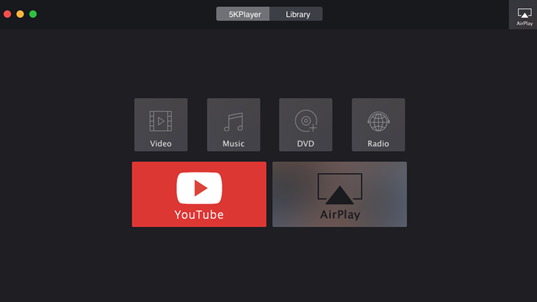
Step 2. Load AVI file for playing. Here you can load AVI files to this AVI player for Mac in three ways.
1. Click "Video" icon to add AVI file
2. Drag'n drop the file that you desired to play to the main window of the 5KPlayer interface
3. Directly go to the file folder where your desired AVI is, and right click the mouse to "Open with > 5KPlayer"
Whatever the way you choose, this AVI media player begins to play video once you have loaded.
Thus here comes to the video playing interface where there are some icons of users friendly setting like flip horizontal, flip vertical, rotate file, step forward/backward, increase/decrease volume, etc. Moreover, streaming video to other devices of Mac OS or IOS like Apple TV, iPhone, iPad etc is also available in the same WIFI with the help of airplay.

Note: In addition to serving as a powerful Mac AVI player, 5KPlayer is also a cover-all audio video player such as MKV video player, 4K UHD player and even region-free DVD player, MP3 music player etc, supporting massive formats playing. Not to mention the strong function of downloading online videos from Vevo, Dailymotion and more than 300 video sharing sites and streaming audio video to other devices by means of the built-in airplay feature under the same WIFI.
[Solved] AVI File Won't Play on MacCan't play AVI on Mac (MacBook Air/Pro/iMac)? No more worries, here is the solution.
How to Play 4K and 5K VideoThe article is about the best free 4K video media player to play 2160p 4K Ultra HD YouTube videos, 4K movies and contents.
Free Music MP3 Player5KPlayer is the top free YouTube music player, MP3 multimedia player to play MP3, Flac, M4A, OGG and WAV song files.
Home | About | Contact Us | News | Privacy Policy | Agreement | Site Map
Copyright © 2025 Digiarty Software, Inc. All Rights Reserved.
5KPlayer & DearMob are brands of Digiarty Software, Inc. All other products or name brands are trademarks of their respective holders. All logos, trademarks and images relating to other companies that may be contained wherein are applied in the Internet that are not used for commercial use. Digiarty's software is not developed by or affiliated with such companies.