5KPlayer > Video Music Player > Free WMV Player
Posted by Kaylee Wood | Last update: April 28, 2020
Imagine how upset you will be if you cannot play a precious WMV file (maybe a newly-released movie like Star Wars: The Last Jedi ) with your default application. Take it easy, here we will show you the best free WMV player featuring the capability of playing any WMV movie and video file on both Windows (10, 8.1, 7 and more) and Mac OS including High Sierra. WMV is natively supported by Windows but not compatible with Mac and its default media player. This WMV media player recommended here doesn't require appropriate codec, third-party plug-ins or video conversion to make WMV files playable on computers.
You need to use 5KPlayer to play WMV files at any video resolution instantly. It is the best free WMV player for Windows 10/8/7 and macOS. It is absolutely free, clean and simple-to-use.
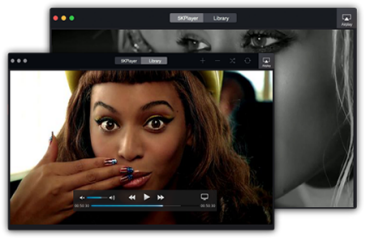
Content:
1. Wiki: What Is WMV?
2. Why 5KPlayer Is the Best Free WMV Player for Mac/Windows?
3. Other 3 Free WMV Players for Mac PC Reviews
4. How to Play WMV Files via WMV Player?
WMV is short for Windows Media Video, a file type able to contain video in one of several video compression formats designed by Microsoft. It aims to support playing movies and internet videos with .wmv file extension on PC computers via WMV player. And its greatest advantage lies in its capability of holding content with very high compression ratios. Thus, it is able to allow large videos to be compressed while play the videos at excellent quality. It is one of the popular video file types, just like MKV, MP4, AVI and MOV. But, it's not unheard of failing to play WMV on your current media player. Good news is that when Windows users or Mac users have the difficulty in playing WMV files, an advanced free WMV player called 5KPlayer can help solve this issue.
As for a free WMV file player for Windows and Mac OS, 5KPlayer is a popular standalone free media player that allows users to play WMV files movies videos flawlessly without adhering to third-party installations. It behaves quite well on work for playing WMV media files at any video quality, and 1080P HD and 4K 5K 8K UHD are no exception. In addition to the power of playing WMV videos, this WMV player can also play other popular and rare video audio formats, say, MP4, AVI, MOV, MKV, MPEG, FLV, 3GP, M2TS, DivX, MP3, AAC, AC3, WMA, FLAC, AIF, etc.
Actually, Windows Media Player would be the best WMV player to play WMV files, and there are great WMV players like DivX Plus Player, Final Media Player and Elmedia Player, but, they all don't work on macOS. So, this WMV players for both Mac and Windows list is offered.
No. 1 5KPlayer
Compatible with 450+ video codecs and 180+ audio codes, it is a piece of cake for 5KPlayer to play WMV files on Mac Windows. As we have mentioned above, this WMV player is a multimedia player that can play almost all videos music downloaded from online sites smoothly. More happily, we have got good news from 5KPlayer developer that this free WMV player will support online streams like M3U8 playback without need for opening a web browser.
No. 2 VLC Media Player
VLC is always a popular choice for media playback on Mac and Windows. Acting as a free WMV player here, it supports any WMV file without installing any codec pack. As you know, VLC is a open-source and multi-platform framework allowing you to handle nearly any code, DVDs, Audio CDs, VCDs, and various streaming protocols as well.

No. 3 Free WMV Player
By simply downloading and running this WMV player onto your Mac or PC, it is possible for you to play WMV files, videos or movies that you need without worries. This free WMV player ensures high quality sounds and images for all WMV formatted files that you freely throw at it.
It's very easy to play WMV files with WMV player 5KPlayer. Just do it as follows.
Step 1. Download, install and launch this free WMV player.
Download the free WMV player from this page, and install it on your Windows or Mac computer. After that, you can launch it when necessary.
Step 2. Input WMV files.
Now, you can input WMV files to 5KPlayer for later playback the ways below:
* Drag and drop WMV files to the main window of 5KPlayer;
* Open WMV files by clicking "Video" in the main window, browsing your files and specifying one WMV video;
* Right click on a WMV file, scroll down to "Open with" option, and choose 5KPlayer as your target WMV player.
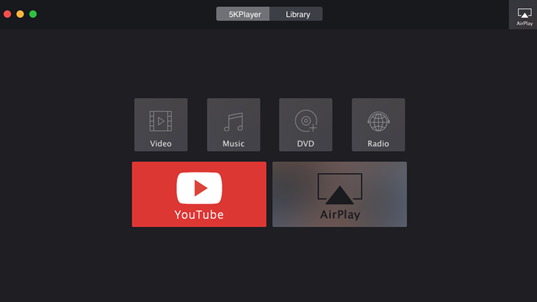
Since 5KPlayer can associate with your media files spontaneously, 5KPlayer will be your default WMV player afterwards.
Step 3. Sit back and enjoy WMV movies videos.
Then, you just need to sit back in comfort and enjoy your beloved WMV files pleasantly. And, of course, you can do some settings, like set screen size, aspect ratio, and adjust volume, etc. to get better video audio effect.
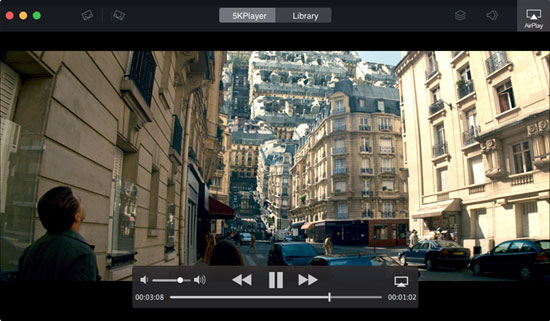
Note: 5KPlayer is not just a free WMV player. It is an all-in-one video music player available to play AVI, FLV, MP4, MOV, MKV and other video audio formats. And it is also the ultimate solution to free play HD videos and 4K/5K/8K UHD videos smoothly. It can also help play DVDs, listen to online radios like BBC, free download online videos songs from 300+ sites including YouTube, Vevo, Vimeo, DailyMotion and Facebook, and free stream video audio to Apple TV with built-in AirPlay receiver and AirPlay sender.
[Solved] QuickTime Won't Play WMV Files QuickTime won't play problem has been solved on this page where 3 feasible ways are provided to help you solve QuickTime can't play WMV on Mac and Windows.
The Best Free FLV Video PlayerGet the best free FLV video player here and learn to how to play all the FLV video files as you wish.
Top 3 Ways to Play WMV on Mac OSThis guide will offer you top 3 ways to play WMV on Mac, including El Capitan, Mavericks, Yosemite, Snow Leopard, etc.
Home | About | Contact Us | News | Privacy Policy | Agreement | Site Map
Copyright © 2025 Digiarty Software, Inc. All Rights Reserved.
5KPlayer & DearMob are brands of Digiarty Software, Inc. All other products or name brands are trademarks of their respective holders. All logos, trademarks and images relating to other companies that may be contained wherein are applied in the Internet that are not used for commercial use. Digiarty's software is not developed by or affiliated with such companies.