5KPlayer > Video Music Player > Free MKV Player for Windows 8/8.1
Posted by Kaylee Wood | Last update: April 28, 2020
MKV, the Matroska Multimedia Container is a media format that can hold a number of video, audio and subtitle tracks in one single file, and serves as a popular format for storing movies or TV shows. However, such a universal file format is not natively supported by Windows 8/8.1. To play a MKV-encoded video on Windows 8/8.1, you will have to install specific codecs. In fact, it's not that easy to do this, especially on Windows tablets like Surface Pros and Surface Book. And unfortunately, there are only few apps that bolster MKV playback on Windows Store, excluding those paid ones. So we particularly compiled the best free MKV players for Windows 8, 8.1 64/32 bit.
5KPlayer, the best free MKV player for Window 8/Windows 8.1 64 bit, supports playing MKV, MP4, AVI, HEVC, MOV videos by default. With this top free Windows 8 MKV player installed on your computer and Surface devices, you can open any MKV file flawlessly, no matter it is in 720p, 1080p, 4K or 8K.

Editor rating: 9| User rating: 8.4| Supported OS: Windows 8/8.1/10/7, Mac OS
5KPlayer is a free, professional and elegant Windows 8/8.1 video player that utilizes all Windows 8 features. It works with hundreds of formats, including MKV, H264, AVCHD and M2TS on Windows 8-based computers and Surface tablets. Excelling at MKV playback, this new-rising MKV player Windows 8 freeware plays all MKV videos, movies and TV shows in glorious HD 1080p, 4K and 8K. Moreover, it supports to download MKV videos from 300+ online sites and Airplay MKV, AVI, FLV, etc. across iPhone/iPad, Mac/PC and Apple TV.
* Play all formats on Windows 8/8.1
* Surface Pros/Book compatible
* Free download & convert MKV
* Airplay video music to Apple TV
* Very easy to use with no ads
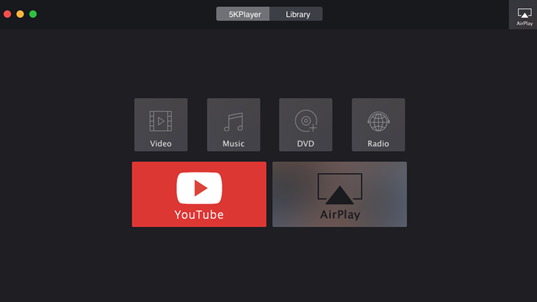
No.2 Free MKV Player Windows 8/8.1 (64/32 Bit) - DAPlayer
Editor rating: 8.5| User rating: 7.7| Supported OS: Windows 8/8.1/10/7, Mac OS
Overviews: DAPlayer is a sleek and powerful MKV video player that comes with 400+ video and audio codecs, so that you can play almost any video on Windows 8/8.1 64 bit or 32 bit. Thanks to the support for high definition video, you are allowed to watch full HD 1080p MKV, AVCHD, H264 videos with this free MKV player for Windows 8. Besides, DAPlayer provides a wide selection of configuration options.
Pros: Play lots of video audio formats; support more than 400 built-in codecs; Complete setting menu.
Cons: The default skin is too dark to browse.
No.3 Free MKV Player Windows 8/8.1 (64/32 Bit) - PressPlay Video for Windows 8
Editor rating: 8.4| User rating: 7.5| Supported OS: Windows 8.1, Windows 10
Overviews: PressPlay Video is a free media player for Windows 8 providing the best experience for playing your local MKV and FLV files. It is a full featured Windows 8 MKV player that supports advanced touch, mouse and keyboard controls. Integrated with an explorer, it also displays the folders in your libraries, portable devices, HomeGroup and media servers.
Pros: Easy to use; play MKV/FLV videos side-by-side; remember playing position; advanced touch, mouse and keyboard controls.
Cons: Often start with an error message.
In case you may prefer to convert MKV to Windows 8/8.1 compatible formats, here we also introduce a robust MKV converter - WinX HD Video Converter Deluxe. This is a superb video converter that deals with all HD MKV videos. It enables you to convert MKV videos to Windows supported formats, for example MKV to MP4, MKV to AVI, MKV to WMV, etc. More importantly, it allows you to directly convert MKV to Surface Pro 4/3/2, Surface Book and other portable devices.
Step 1. Free download MKV player Windows 8 5KPlayer, install and run it on your PC.
Step 2. Open a MKV file with 5KPlayer. You can:
a. Click the Video icon on the main interface to open the file.
b. "Drag and Drop" the video from your local file to the main interface of the MKV player.
c. Right click on the media file and choose 5KPlayer to open.
d. Set 5KPlayer as the default MKV player for Windows 8, and double-click the file you want to play.
PS: When you play MKV files on Windows 8/8.1, you can also add subtitles to your MKV videos by right-click the playback window and choose Subtitles.
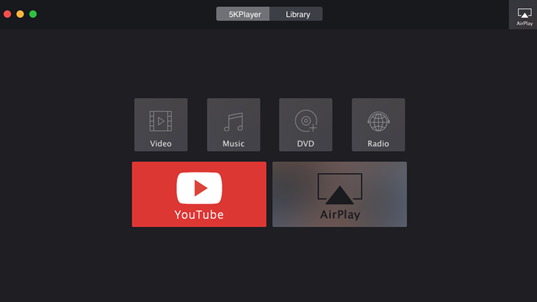
Can't say 5KPlayer is superior to any other MKV players, especially the stellar VLC that has long held the crown of best free media player. But this top-notch MKV player for Windows 8 and Windows 8.1 64 bit surely stands out with sharper image and crisper sound in terms of playing HD MKV videos, and comes in handy when VLC cannot play MKV. Just give it a try!
MKV Codec For Windows Media Player Easy cut to MKV files on Windows Media Player is detailed here to watch MKV FLV AVCHD videod without downloading extra video codec for Windows Media Player.
VLC Media Player MKV This article will dissect how VLC media player performs when playing MKV 4K HEVC HD etc video files.
Free Convert MKV to MP3The best free MKV to MP3 converter is recommended to convert MKV to MP3 in this tutorial.
Home | About | Contact Us | News | Privacy Policy | Agreement | Site Map
Copyright © 2025 Digiarty Software, Inc. All Rights Reserved.
5KPlayer & DearMob are brands of Digiarty Software, Inc. All other products or name brands are trademarks of their respective holders. All logos, trademarks and images relating to other companies that may be contained wherein are applied in the Internet that are not used for commercial use. Digiarty's software is not developed by or affiliated with such companies.