Posted by Kaylee Wood | Last update: May 18, 2020
Streaming from PC to smart TV seems very easy, almost all smart TVs like Sony, LG, Samsung as well as PCs include Windows 8 and Windows 10 have built-in the media streaming support now. However, sometimes we find that the Media Streaming options cannot be turned on because of the lossing of referral file or conflicting with other system settings. PC users have tried to fix the problem but it seems much more complex than our imagination.

Tried 12 ways (should include the "saying 'pleeeeeeeeeeease' to computer" as the NO. 13 method?) to fix but all in vain? Turned on the media streaming server on the smart TV, but it failed to search and connect to the PC? Don’t worry, here is the comparison of different methods to help you to find the easiest and most efficient way to achieve streaming from Windows PC to smart TV.
5KPlayer enables DLNA feature to stream video music from Android to PC, PC to smart TV, and Airplay feature to screen mirror content from iPhone to Mac, MacBook to smart TV. It supports streaming UHD video up to 4K in most video formats such as MP4, AVI, MOV, AAC and even DVDs. Also, 5KPlayer is a useful light-weight video tool for recording the mirroring video on PC and Mac, adding subtitle, cutting video clips, rotating video, adjusting playback speed and so on. Free download and add it to your video toolbox now!

1. HDMI Cable
Hooking up PC to smart TV through an HDMI cable could be the earliest way to enable media streaming features between devices, and you can use it on old TV which without media streaming server built-in. You do not need to worry about the speed of Wi-Fi network, the problem of Bluetooth, nor streaming server features in the equipment, as long as the computer and TV can match the HDMI cable port, the wireless transmission function can be realized.
For different types, brands and models of PC, the adapters for HDMI cable are different. If you own more than one PC, for example, we often have a desktop PC sits at home and carry a laptop with us, and more than HDMI cable may be needed. On Amazon, HDMI cables are not expensive, but take care of the length of cable, I don't think you want a cable so short that your computer can just sit on top of the TV.
☆ Price:
$5 - $20 on Amazon
☆ Pros:
Cheap
Adapt to old devices
Support 4K streaming
High speed transmission without delay
☆ Cons:
Inconvenient wired transmission
Cable may not be recognized (feasible)
Easy to be damaged by multiple unplugging

2. Wireless Display Kit
If the physical cable between devices is the last thing you like, wireless display kit as the evolution of the former could be a better choice. Wireless display kit also known as wireless HDMI kit, the external adapted kit usually includes two parts, a transmitter and a receiver for PC and TV to stream media content. If you want to stream to smart TV from PC, connect the transmitter to PC and the receiver to TV, and then select the correct HDMI input and the devices are ready to work.
Some wireless display kits are point-to-point connecting, if you lost one part of the two, the other one cannot be used anymore. Moreover, some kits do not work through point to point, and if anyone of the both devices (PC and smart TV) has the media streaming function, you do not need to buy the kit, and buy only the transmitter or receiver would be much cheaper.
☆ Price:
$120 - $300 on Amazon
☆ Pros:
Wireless Transmission
Adapt to PS4, Drone, Camera and other devices
☆ Cons:
Expensive
Choppy
Distance and wall cause issues
3. Streaming Server Software for PC
As mentioned above, almost smart TVs come with media streaming receiver today, but it is the opposite true for PC. If you are using old computers and cannot turn on media streaming options, or using a light and thin laptop without HDMI adaptor, find a streaming software for PC to turn it a streaming server is necessary.
We have tested many of the media streaming software and here just mention the best free one – 5KPlayer. 5KPlayer is a free powerful multifunction media player, except playing music and videos in the popular formats, it built-in with Airplay and DLNA feature to mirror the playing content from phone to PC, PC Mac to smart TV without hassle. If you do not want to play 4K video on the PC that only supports 1080p display, miracasting the video from PC to smart 4K TV can give you a surprising visual experience.
☆ Price:
Free
☆ Pros:
Supports video in varies formats
Supports 4K streaming
No physical addition needed
☆ Cons:
Wi-Fi needed
PC only (Windows and macOS)

Native streaming capability in DLNA only supports H.264, MP4, MP3, AAC, and screen mirroring capability in Apple Airplay only supports MP4, MOV, M4V, MP4, AAC, but 5KPlayer made great success that combines two features and braces more formats support like MKV, FLV, AVI, DVD and so on. So you do not need to switch to download more than one software or change video format if you use different OS devices and want to achieve streaming from one to the other. Not much to dislike about the safe, free, and powerful software with its simple and clean user interface, just download and try this best DLNA server - 5KPlayer.
How to stream Windows 10 PC to smart TV?
Step 1: Download and install 5KPlayer, launch it on your Windows PC. Make sure the PC and TV are connected to the same network.
Step 2: Click on "DLNA Airplay" on the interface to open the streaming setting options, and go to "DLNA service" to turn it on.
Step 3: Click "DLNA" icon on the top right corner, select the TV that you want to stream to.
Step 4: Click on the "Video" button on the user interface to play the video you want to stream to smart TV with 5KPlayer.
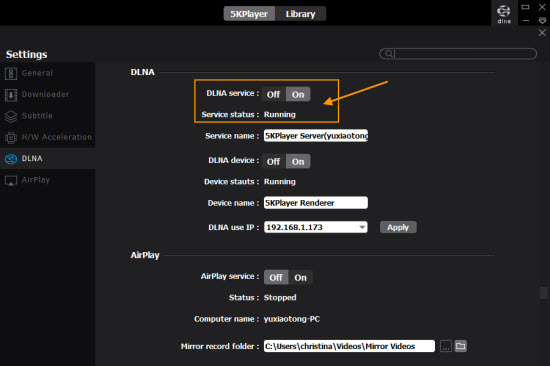
How to streaming MacBook to smart TV?
Step 1: Download and install 5KPlayer, launch it on your Mac PC. Make sure the MacBook and TV are connected to the same network.
Step 2: Click on "DLNA Airplay" on the interface to open the streaming setting options, then scroll down to "Airplay", find and turn on "Airplay service".
Step 3: Click "DLNA" icon on the top right corner, select the TV that you want to stream to.
Step 4: Click on the "Video" button on the user interface to play the video you want to stream to smart TV with 5KPlayer.

Note:
* If you want to stream from Windows PC to Apple TV, download Apple Bonjour and then use the Airplay service of 5KPlayer.
* You can either pause, fast-forward, play the next one on 5KPlayer to control the playback on TV.
* It is necessary to connect the PC and TV with the same Wi-Fi network.
* To stream a video in an unsupported format, use 5KPlayer to convert it to MP4 format.
For games, wireless streaming from PC to smart TV may cause control delay, picture choppy or other issues, especially for some action game with high speed moving picture or massively multiplayer online games. Otherwise, for playing basic games like Hearthstone, The Elder Scrolls: Legends, RuneScape, etc., wireless streaming can work pretty well.
Steam Link is famous for streaming games, but it is not the free software we want. Before making decision to order it, you can try the freeware Remotr to stream games. Remotr is professional in applying streaming and co-op gaming from phone to PC or PC to TV. Install Remotr App on selected mobile devices or the streamer for PC, and after few steps to set it up, you can play the PC game on TV or play 2-4 player games with it. But, Remotr streamer only works for Windows OS, the macOS is still on the way.
Except streaming video music from PC’s local drive, if you want to stream online video music on websites like YouTube, Vevo, Dailymotion, Facebook, etc., 5KPlayer can save the online content by its URL to your PC to enable streaming from PC to smart TV. 5KPlayer as a powerful media player you have never really used before, give it a try on playing videos, streaming media and downloading files online, after all you will find it more than meets your basic video playback needs.
Top 5 DLNA Streaming Apps for iPhone to DLNA iPhoneBest DLNA app for iPhone powers your iOS iPhone to be DLNA-supported like AirPlay-enabled to stream media to vast number of devices wirelessly.
DLNA Screen Mirroring Windows 10/7|DLNA PlayerCan i screen mirroring Windows 10/7 PC to smart TV via DLNA? What is DLNA designed for? How to use dlna screen mirroring?
How to Connect Apple TV to a DLNA ServerHow to exercise Apple TV DLNA so that anything on your DLNA server can connect to Apple TV? Is it possible for Apple TV to play music video files on a DLNA server. Here're top 3 Apple TV DLNA APPs to turn computer into an Apple TV DLNA server.
Home | About | Contact Us | News | Privacy Policy | Agreement | Site Map
Copyright © 2025 Digiarty Software, Inc. All Rights Reserved.
5KPlayer & DearMob are brands of Digiarty Software, Inc. All other products or name brands are trademarks of their respective holders. All logos, trademarks and images relating to other companies that may be contained wherein are applied in the Internet that are not used for commercial use. Digiarty's software is not developed by or affiliated with such companies.