Posted by Kaylee Wood | Last update: April 28, 2020
Having an Apple TV HDTV at hand & a handful of binge-worthy HD movie resources stored in your DLNA server? It's time you read this guide and turn it into an Apple TV server, which will easily help you enable Apple TV DLNA to virtually enlarge your multimedia kingdom, read on to find your answer.
Before actually installing the Apple TV DLNA APP through the TV APP store, it's high time that you download and install this best DLNA server for Windows 10/Mac - 5KPlayer - that can easily turn your computer into a sensitive DLNA server, hence open to the activated Apple TV DLNA APPs to browse without choke. Now click to download it below:

Plex DLNA APP for Apple TV 4th gen is just another useful solution if you'd like to make the Apple TV read whatever on your DLNA server Windows 10. In most of the cases we suggest you pay a visit to the plex.tv website to figure out a detailed guide, but the Plex Apple TV DLNA APP is only available for download at the app store on your Apple TV 4th gen. Here's how the APP will look like if you install and launch it on your Apple TV.
One more thing your need to keep yourself understood is that you also need a registered Plex account (which you may get while visiting the website before you get the Plex DLNA APP for Apple TV) and setting up your Windows computer into a DLNA server – or Mac computer to do so. 5KPlayer is one of such tools to take you to that end.

Amongst all the Apple TV DLNA Apps out there in the market, Local Cast is the most widely-used and widely talked-about one. A further look at its official website shows that this APP has been delivered to Apple TV 4, Chromecast, Amazon Fire TV and Stick and pretty much all the mainstream TV set-top boxes or sticks, which is self-evident for Local Cast Apple TV DLNA APP's credit.
As is mentioned in the Apple TV 4 community:
"There are several apps in the ATV 4 app store that will work with DLNA! The one I'm using currently is called LocalCast, which streams beautifully from a WD MyBook Live Duo. There's also a Plex app in the app store, but without an actual Plex server running somewhere on your network, it appears to be useless." from bigjogn117 at discussions.apple.com
Even if you plan to go with LocalCast, video format may continue to be one of your major headache: Although there's often a list of supported video/audio codecs specifying what are actually going to play on Apple TV DLNA, say media files in a MKV, MP4 container & more. You may not want to take the trouble and check out what's inside the container of every file you're about to play with the Apple TV DLNA APP, which may lead to DLNA not working errors as the audio or video codec inside the container is not compatible with the TV for output. Fortunately, things are going to work out much easier if you stick to 5KPlayer to take the advantage and convert video to MP4 right inside the software.

The cross-platform video player has also managed to make itself available on Apple TV starting from 2016. Compared to the rest of the Apple TV DLNA method, this one works best as a client end software thanks to its extremely wide video format support. By installing the VLC Apple TV DLNA APP with Upnp protocol, it's utmost easy to view media files stored on your computer or Mac turned into a DLNA server with 5KPlayer – which, as the player end software, is simply the utmost fully-compatible DLNA server software that collects movies, TV shows in 1080p 720p MKV MP4.

It's an wise option if you choose to turn computer into a DLNA server Windows 10 using 5KPlayer, by doing this, the entire video movie tank on computer are utterly viewable when you enable Apple TV DLNA.
Step 1: Free download, install and launch the DLNA server software that can easily turn computer into a DLNA server with your entire media library in it.
Step 2: To let Apple TV recognize this DLNA server, you need to turn on the "DLNA Service" switch of 5KPlayer, which you can find by visiting the "AirPlay + DLNA" tab on the main UI to turn the switch on.
Step 3: Quit the settings panel and head over to the YouTube panel, and you'll find the highlighted "DLNA" tab on the left-hand menu, hit on the panel, and you'll find the DLNA server detecting devices around, including your Apple TV DLNA.

Tips and Notes
Make sure that you have launched the Apple TV DLNA APP and connected the DLNA server computer & the HDTV to the same Wi-Fi network, either before or after you turn on the "DLNA service switch" of 5KPlayer.
Kindly be noted that Apple TV DLNA will only be able to read the media content already added into the DLNA server tab of 5KPlayer. If you need to make more videos, movies or music accessible to the DLNA server, drag the files into a new playlist & light up the "DLNA" logo before it can be recognized.
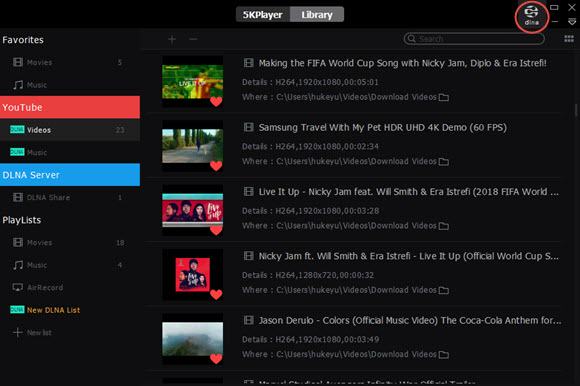
For any of the top 3 Apple TV APP to help your APT 4 become DLNA-compliant, you'll need to turn your computer or Mac an inclusive DLNA media server open to MP4 MKV WMV videos or MP3 FLAC music. Now install the software to make your computer a universal DLNA server so that it not only works as a Apple TV server, but also a PS4 media server to interoperate with any DLNA-compliant devices, stream PC to Samsung smart TV, or stream to any other DLNA-compliant TV.
How to Connect Samsung Phone to PC?Learn how to connect Samsung phone to PC via DLNA protocol to DLNA stream video music from Samsung smart phone to PC.
Stream Android Video Music to PCFree DLNA streaming service is what you should choose to stream Android video music to PC and other 4 billion DLNA-compliant devices.
Best DLNA App for AndroidBest DLNA app for Android is prepared here for DLNA streaming Android phone to PC and DLNA-certified smart TV at will.
Home | About | Contact Us | News | Privacy Policy | Agreement | Site Map
Copyright © 2025 Digiarty Software, Inc. All Rights Reserved.
5KPlayer & DearMob are brands of Digiarty Software, Inc. All other products or name brands are trademarks of their respective holders. All logos, trademarks and images relating to other companies that may be contained wherein are applied in the Internet that are not used for commercial use. Digiarty's software is not developed by or affiliated with such companies.