5KPlayer > YouTube Download > Free Download Flash Video
Written by Kaylee Wood | Last updated: April 29, 2020
You surely have watched many well-plotted flash animations/videos or created one to be streamed onto the internet. And you inevitably can't resist downloading those hilarious flash video clips on the website, like Grumpy Cat, and watching them offline at your desire. Or it may always intrigue your interest to discuss serious events over a free downloaded flash news video from New York Times. Since there are varied ways to stream flash videos online, different methods are thus required for flash video free download.
[Warning] YouTube music & copyright-protected contents are not supported for download.
Flash video consists of basically two formats: FLV and F4V, while some flash video contents may also be embedded in SWF. Whereas, you may find it's tricky in downloading this kind of videos since some of them just don't fancy your choice of a certain flash video downloader. The ultimate reason lies in here –the ways of streaming online actually determine the approaches of downloading flash videos. And there are basically two streaming ways:

HTTP refers to the protocol used to deliver web pages and images across the WWW. videos served by HTTP can be cached by the web browser in its temporary storage, which makes it lack of security/IP protection so that viewers can still have access to those videos even if the browser is closed. At this point, you can download those flash videos directly and easily with a given URL in hand. So here, we recommend you two approaches:
First, use 5KPlayer. 5KPlayer is a mixture of a Flash Video player and downloader. With a URL provided, it helps you free download HTTP-based flash video streams from Vimeo, VEVO, Dailymotion, Hulu and other over 300 video sharing websites alike and play them in any resolution up to 4K 8K with lossless quality.
Second, resort to free flash video download websites, like KeepVid. This download website works similar with 5KPlayer as it requires a URL. However, just as most online websites, many ads will disturb you from making the right move. Do make sure that you click the very "Download" button to free download the flash vidoes. Also, be sure that you have got a FLV player already.
RTMP, aka. Real Time Messaging Protocol is a network control protocol (proprietary/partial public) used to stream audio/video content and data over the internet and control the two terminals –client and server. It is specialized and preferred by those content producers and licensees as it obtains enhanced IP protection.
If you find a flash video that cannot be directly downloaded by 5KPlayer or KeepVid, chances are it is a RTMP stream. In this case, we also provide two methods:
First, make good use of 5KPlayer. Another feature of 5KPlayer is that it can record screen. This process is pretty simple: Connect the iDevice and your 5KPlayer-installed PC/Mac the same WIFI network then mirror the iDevic's screen to the computer. A recording button provided by 5KPlayer will show up to help record your whole screen and the flash videos playing on it.
Second, you can resort to fee-based Orbit Downloader to solve your flash video downloading problem. Orbit Downloader has its free trial version, which only allows you to download first 50% of a flash video.
For videos delivered by HTTP, free 5KPlayer would be your best option. It is user-friendlier and understands your purpose of downloading –saving the flash videos for later review; it also assists you in tackling later troubles of management –by creating playlists and sorting your downloaded flash videos neatly and tidily. Its downloading procedures are very simple:
Step 1:Free download and run this free flash video downloader –5KPlayer.
Step 2: Click the red "YouTube" button on the main interface, and then a flow chart of flash video download instruction will appear for your reference.
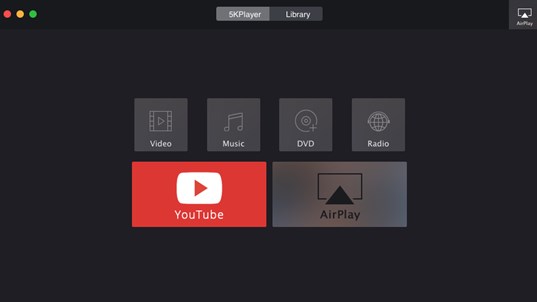
Step 3 : Copy and paste the URL of flash video you wanna download to the box frame. Make sure that the URL is correct.
Step 4 : After a few seconds' analyzing, the flash video "Download" button together with its information will show up for you to confirm and download.
Note: 5KPlayer offers you the convenience of video editing such as synchronizing, adding subtitles and adjusting aspect ratio in case that the movies you downloaded are not in your expected state.
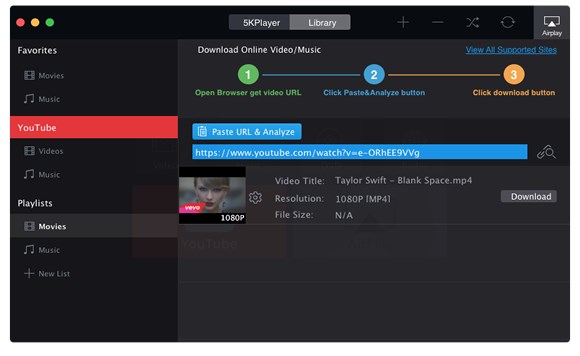
Apart from the listed methods for flash video download, you can also adopt browser extensions like DownloadHelper or use Firefox browser to download flash videos in SWF. But, 5KPlayer pulls ahead of the flash video downloader competition by leveraging its strength of a powerful HD player and one of the top 5 streamers. Imagine you had a 4K flash movie downloaded on your Mac and wanted to share it with your colleague on a big HDTV, 5KPlayer will see to make that happen. With this typical AirPlay-enabled media player, your video journey has only just begun.
Best Free 4K Video Converter for Mac/PC4K video converter free download to convert 4K UHD video to any format like MP4, M4V, MOV, AAC, MKV, MP3, etc
Top 10 Free Sites to Download HD VideosHere is a list of the top 10 video download sites to let you download MP4 1080P videos from Dailymotion, Break, etc.
Home | About | Contact Us | News | Privacy Policy | Agreement | Site Map
Copyright © 2025 Digiarty Software, Inc. All Rights Reserved.
5KPlayer & DearMob are brands of Digiarty Software, Inc. All other products or name brands are trademarks of their respective holders. All logos, trademarks and images relating to other companies that may be contained wherein are applied in the Internet that are not used for commercial use. Digiarty's software is not developed by or affiliated with such companies.